Real Application Cluster (RAC) on Oracle Cloud with hands-on

Why take this course?
🎓 Master Real Application Clusters (RAC) on Oracle Cloud with Hands-On Expertise
Course Headline:
"Real Application Cluster (RAC) on Oracle Cloud - A Comprehensive, 21-Lecture Journey with 2 Hours of Video Content!"
Welcome to the World of Oracle RAC!
Hey there, tech enthusiasts and Oracle aficionados! My name is Zulqarnain Hayat, and I'm thrilled to guide you through the intricacies of setting up an Oracle 12c RAC database in the cloud. This course is meticulously designed to help you deploy your very own Oracle 12c RAC environment on your laptop, using minimal resources, in no time! 🚀
Overcoming the Shared Storage Hurdle
You might have encountered the common challenge of needing shared storage for a RAC setup. In production environments, this typically involves costly SAN or NAS devices from vendors like Dell EMC or NetApp. However, if you're looking to gain practical experience without breaking the bank, this course has got your back! We'll be utilizing Openfiler as an alternative to expensive SANs, delivering the same setup functionality at a fraction of the cost. 💰
A Step-by-Step Hands-On Adventure
This RAC course on Oracle Cloud covers everything from the ground up. You'll learn all the necessary tasks through hands-on practice, ensuring you understand each step in detail. Here's a breakdown of what we'll cover:
✅ Requirements to Install Oracle 12c RAC 📁 Download Oracle VirtualBox, OEL7, and Database Software 🖥️ Create New Virtual Machine 🔧 Install Oracle Enterprise Linux (OEL 7) on VirtualBox 💻 Openfiler Installation 🔓 Configure NTP and DNS Settings 🤹♂️ Create Oracle Software owner Group and User 🌐 Prepare ASM Disks for RAC Shared Storage 🔎 Troubleshoot Common Issues 📦 Install Oracle Database Software 12cR2 RAC 🏫 Create Oracle Database 12cR2 RAC 🛠️ Stop/Start RAC Database Instances ... and much more!
Lab Setup Made Simple with Oracle VirtualBox
We'll also walk through a quick lab setup using Oracle VirtualBox. This will include:
- Downloading Software and Preparing Stage Directory for RAC LABSETUP
- Oracle Virtual Box Installation and VM Setup
- Installing the Linux Operating System
- Meeting Oracle's installation prerequisites and additional setup requirements
- Cloning Virtual Machines and Setting Up Shared Disks
- Installing Grid Infrastructure
- Installing the Database Software
- Creating Databases
- Managing Oracle RAC with Snapshot VMs
- And more, with clear instructions and expert insights!
Join me on this exciting journey to master Oracle RAC on the cloud. With hands-on experience and a comprehensive step-by-step guide, you'll be equipped to handle real-world scenarios with confidence. 🌟
Enroll now and transform your Oracle skills with Real Application Clusters on Oracle Cloud! 🖥️☁️🚀
Course Gallery
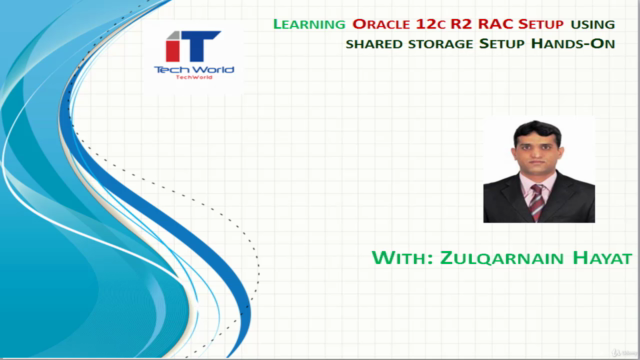
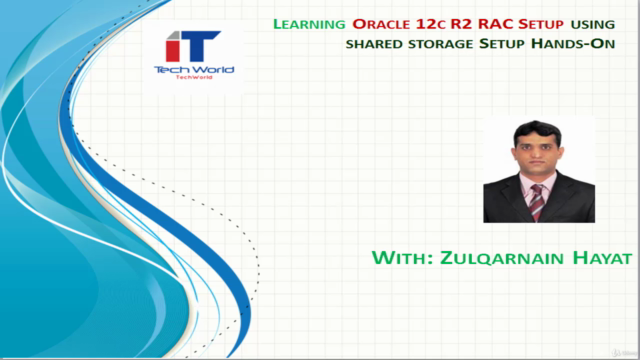
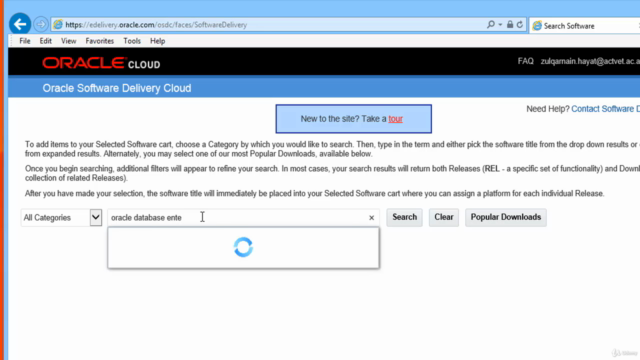
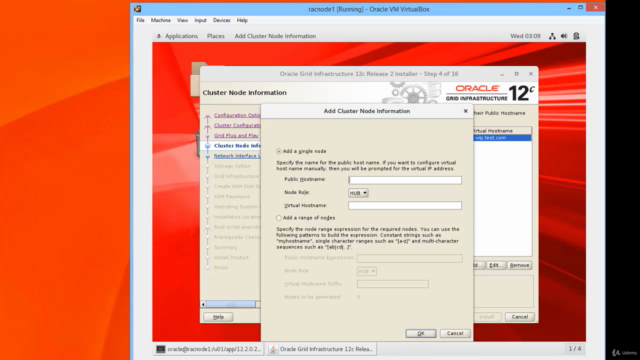
Loading charts...