Oracle Database Administration for JuniorDBA/Oracle cloud.

Why take this course?
🌟 Master Oracle Database Administration for Junior DBA & Oracle Cloud 🌟
Are you ready to dive into the world of Oracle Database Administration and prepare for the Oracle Certification exam? With our comprehensive online course, you'll gain the essential skills needed to manage and administer Oracle Database 12c, understand the architecture, and explore the capabilities of Oracle Cloud.
Course Headline:
Unlock the secrets of Oracle Database Administration with our expert-led course and step into the world of Oracle Cloud.
Course Description:
Oracle Database 12c is renowned as the world's leading relational database management system, and this course will equip you with the fundamentals for installation, configuration, and administration. You'll explore the architecture of an Oracle 12c database through hands-on exercises, complete with attached files to guide you through each chapter.
🔹 Topics Covered:
- Database Instance and Storage
- Instance Memory Pool and Background Processes
- Client Connections
- Database Storage File Types
- Control Files and Backup Files
- Multi-tenant Databases
- Starting and Stopping the Database
- Installing Oracle 12c Software
- Using Developer Tools
- Database Management
Oracle Backup (RMAN) Hands-On Demo:
Understand the nuances of Oracle backup solutions with practical demonstrations on:
- Oracle Backup (RMAN) Concepts and Demo
- User-Managed Backup Concepts and Demo
Oracle DBA Interview Questions:
Prepare for your DBA interview with a comprehensive look at:
- DBA Terminology
- Oracle Basic Concepts
QUICK REVIEW - Very Useful for DBA:
- Install Oracle 18c Demo
- Install Oracle Enterprise Manager (OEM) in Steps Demo
- Oracle Migration from Non-RAC to RAC Database Demo
- Oracle Database Clone in RAC Environment Demo
- Convert Oracle Database from Windows to Linux Demo
- Duplicate Oracle Database using RMAN Demo
Oracle Database 19c Installation on Oracle Linux 7:
Follow our actionable plan for a seamless installation experience:
- Prepare the Oracle Linux 7.6 OS
- Configure Virtual Box Settings for Oracle Linux 7 VM
- Set a static IP address
- Configure kernel parameters
- Set resource limits and disable the firewall
- Install necessary dependencies
- Perform the Oracle Database 19c installation
- Configure host name settings for Oracle Linux VM
- Set up the Oracle listener
- Start the Database in SQL Plus
- Create a common user called "scott"
- Establish connectivity with Oracle database 19c using SQL Developer 19.1
- Mount the pluggable database
orclpdband check its functionality - Access Oracle Enterprise Manager on the host machine's browser
This course is designed to provide you with a hands-on, practical understanding of Oracle Database Administration. With our step-by-step guides and real-world demonstrations, you'll be well-prepared for managing databases in various environments and ready to tackle the Oracle Certification exam. 🎓
Join us now and start your journey towards becoming a proficient Oracle Database Administrator! 🚀
Course Gallery
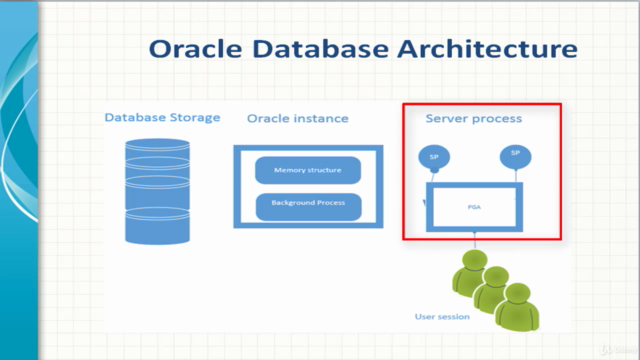
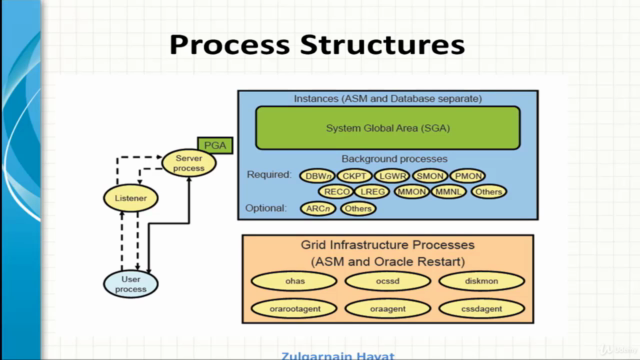
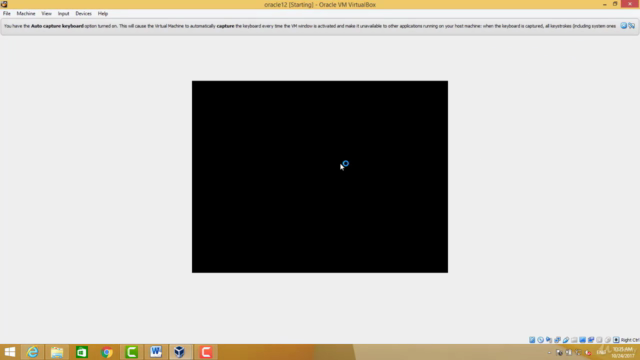
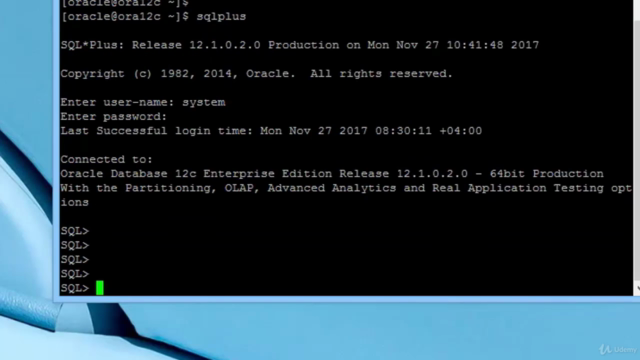
Loading charts...