OpenFlows StormCAD and CivilStorm - AulaGEO
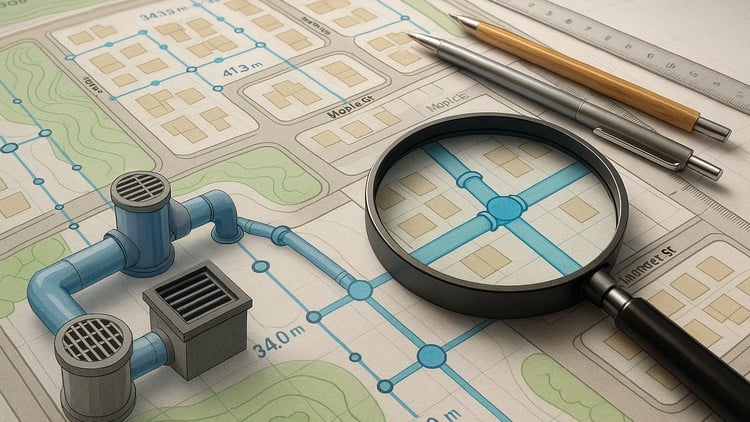
Why take this course?
🌟 Become a Water Modeling Maestro with AulaGEO Academy's OpenFlows StormCAD and CivilStorm Course!
Course Headline: Beginner's Guide to Bentley Open Flows Storm 🚀
Welcome to the comprehensive beginner's guide to Bentley Open Flows Storm, tailored for both StormCAD and Bentley CivilStorm enthusiasts! This engaging online course is your stepping stone to mastering water modeling and analysis. With hands-on exercises and detailed video tutorials, you'll be well on your way to designing efficient drainage systems in no time. 💧
What You'll Learn:
- Understanding the Software 🎓: Dive into the capabilities of Bentley Open Flows Storm, designed for analyzing pressure and free-surface flow conditions in your network models. Learn how to optimize pipe sizes, detect bottlenecks, and mitigate stormwater flooding.
First Exercise: Laying Out Your Storm Sewer Network 🛠️
- Model Construction 🏗️: Gain a foundational understanding of laying out a storm sewer network with components such as catchments, catch basins, pipes, junctions, and an outfall. You'll learn how to input storm data, including Intensity Duration Frequency Curves (IDF), for various storm events.
- Exercise Setup
- Network Layout
- Catchment Layout
- System Data
- Storm Data
- Batch Run and Review Results
- Annotation
- Review Exercise
Second Exercise: Designing for Optimal Tailwater Conditions 🌊
- Advanced Analysis 🔍: Move a step further by designing and analyzing your system for optimal tailwater conditions and hydraulic jump occurrences. Learn how to set up scenarios, enter dates, and run alternatives to optimize your design.
- Exercise Setup
- Background and Prototypes
- Network Layout
- Entering Date
- Alternatives
- Scenarios
- Model Calculation
- Reviewing Results
Third Exercise: Modeling from Shapefile Data 🌍
- Real-World Application 📋: Discover how to build a model from ESRI Shapefile data using the ModelBuilder wizard. Learn to input rainfall data for storm events and utilize the Terrain Extractor (TRex) tool to add surface elevations to your network.
- Exercise Setup
- Model Builder
- Data Input
- Trex
- Design Constraints and Calculation
- System Redesign
- Scenario Comparison
- Exercise Review
Why Take This Course? 🤔
-
Practical Skills: Develop practical skills in water modeling with real-world applications, enhancing your ability to analyze and design stormwater systems.
-
Interactive Learning: Engage with interactive exercises that provide a hands-on approach to understanding complex concepts.
-
Industry-Relevant Tools: Get comfortable with industry-standard tools like Bentley Open Flows Storm, which are widely used in civil engineering projects around the globe.
-
Expert Guidance: Benefit from the expertise of AulaGEO Academy instructors who bring years of experience in water resource management and civil engineering.
Join us at AulaGEO Academy and transform your career with the power of Bentley Open Flows Storm. Enroll now to start your journey towards becoming a certified expert in stormwater system design and analysis! 🏗️☔️💧
Loading charts...