OpenCart 2.0 Video QuickStart
The BEST online video course to have your own OpenCart ecommerce shop up and running fast!
4.68 (623 reviews)

15 041
students
1 hour
content
Sep 2015
last update
FREE
regular price
Why take this course?
🚀 OpenCart 2.0 Video QuickStart Course 🎓
Headline: 🏆 The BEST online video course to have your own OpenCart ecommerce shop up and running fast!
🎉 Course Overview:
Are you ready to dive into the world of ecommerce with OpenCart but overwhelmed by the amount of information out there? Say goodbye to endless hours scrolling through YouTube tutorials that leave you more confused than ever. Our OpenCart 2 Tutorial for Beginners is here to guide you through the process with clarity and ease.
Why Choose This Course?
- Streamlined Learning: Videos are kept short and to the point, ensuring you learn effectively without feeling lost in a sea of technical jargon.
- Complete Resource Kit: You'll receive all the necessary assets, including product images and logos, to follow along and apply what you learn in real-time.
- Personal Touch: Never feel like you're navigating the course alone; we've got your back every step of the way with clear guidance.
Course Highlights:
- Beginner Friendly: Learn how to install OpenCart using cPanel and build a fully functional, responsive ecommerce shop using the default template.
- Focused Content: We strip down all the unnecessary information, focusing on what's crucial for beginners to get started without feeling overwhelmed.
- Perfect Foundation: This is the ideal starting point to build your knowledge and eventually progress to becoming an intermediate and advanced OpenCart user.
Course Features:
- Detailed Section Overviews: Each section of the course starts with an overview video, so you know exactly what to expect and can track your learning progress.
- Regular Updates: We stay up-to-date with OpenCart's latest features and updates, ensuring our content is current and relevant. New videos are added as major updates are released.
What You'll Learn:
- Installation: Get step-by-step instructions on how to install OpenCart using your hosting control panel (cPanel).
- Store Setup: Understand the essentials of setting up your store, including categories, products, and customers.
- Customization: Personalize your shop with extensions, modules, and themes.
- Order Management: Learn how to manage orders, customers, and deliver a seamless shopping experience.
- Payment Processing: Set up payment methods and handle transactions securely.
- SEO & Marketing: Discover strategies to increase your store's visibility online with SEO best practices and marketing tools.
- Responsive Design: Ensure your shop looks great on all devices, from desktops to smartphones.
Who is this course for?
- Aspiring ecommerce entrepreneurs
- Small business owners looking to expand online
- OpenCart novices eager to learn the platform quickly
- Anyone interested in a career in web development and ecommerce management
Take the first step towards your ecommerce journey today with our OpenCart 2.0 Video QuickStart course! 🛍️🚀
Course Gallery

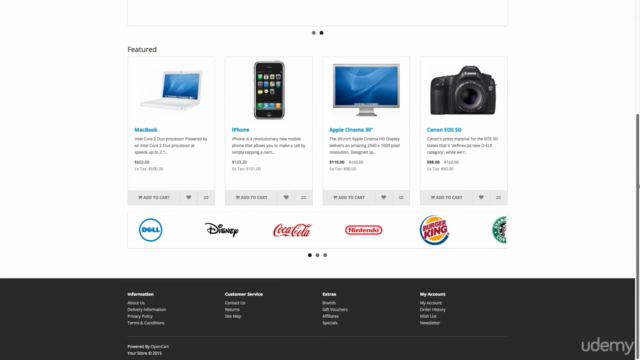


Loading charts...
Related Topics
314754
udemy ID
07/10/2014
course created date
24/07/2019
course indexed date
Bot
course submited by