Beginners Guide to Video Editing With Open Source Software

Why take this course?
🎬 Beginners Guide to Video Editing With Open Source Software 🚀
Headline: Start Creating Outstanding Videos Today! Use Free Software such as OpenShot, Audacity, and more.
Course Overview: Dive into the world of video editing with our comprehensive Beginners Guide to Video Editing With Open Source Software course. Whether you're looking to enhance your social media presence, create engaging content, or simply explore a new creative outlet, this course is your ticket to mastering the basics of video editing using entirely free software tools. 🧩
What You'll Learn:
-
Essential Video Editing Techniques: Learn the fundamentals of video editing with OpenShot, a powerful yet user-friendly open source video editor. We'll cover cropping, slicing, trimming, and more to get your videos looking polished and professional. 🖥️
-
Screencasting Mastery: Discover how to record high-quality screen videos, perfect for tutorials, presentations, or any content that requires visual demonstration.
-
Audio Editing Skills: Gain proficiency in removing background noise and enhancing audio quality with Audacity, a versatile and easy-to-use sound editing tool. 🎧
Course Highlights:
-
User-Friendly Learning: No prior experience is necessary! Your instructor, Robert Lee Reed (MBA), approaches the subject from a beginner's perspective, ensuring clear explanations and simple terminology.
-
Free Software Utilization: Learn with 100% free software, eliminating the need for costly investments. This course is ideal for those who want to test the waters of video editing without financial commitment. 💰
Module Breakdown:
-
Introduction to OpenShot Video Editor: Get started with this intuitive video editor and learn how to import, arrange, and edit video clips like a pro.
-
Screencast Recording Techniques: Master the art of recording your screen for educational or demonstrative videos using free screen recorders.
-
Audio Editing Essentials with Audacity: Learn to clean up your audio tracks, remove unwanted noise, and enhance your recordings with this essential tool. 🎙️
-
Finalizing Your Video Projects: Apply what you've learned to create your own compelling video content, ready for sharing on social media or with an audience.
Why Take This Course?
-
Skill Development: Gain practical skills in video and audio editing that can be applied across a range of multimedia projects.
-
Project-Based Learning: Engage with real-world video editing tasks, providing hands-on experience that will boost your confidence and competence.
-
Community Support: Join a community of like-minded learners who are also embarking on their journey in video editing. Share experiences, get feedback, and grow together. 🤝
Enroll Now and Start Your Journey into Video Editing Today! With the Beginners Guide to Video Editing With Open Source Software course, you'll be equipped with the knowledge and skills needed to create outstanding videos from the comfort of your own home—all without spending a dime on software. 🎓
Sign up now and transform your content creation with professional video editing!
Course Gallery
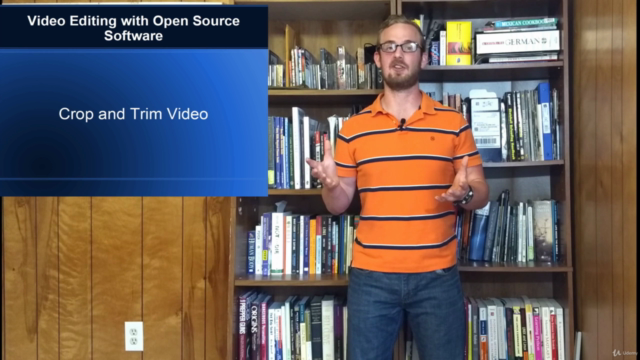
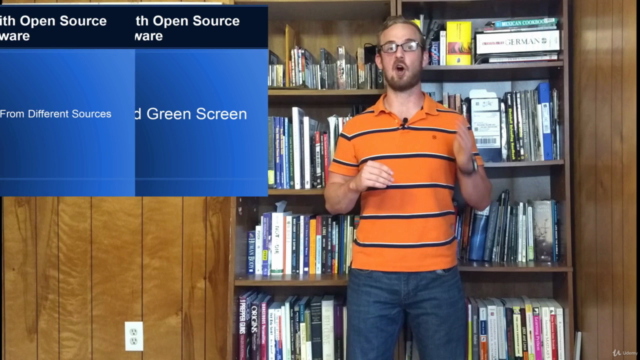
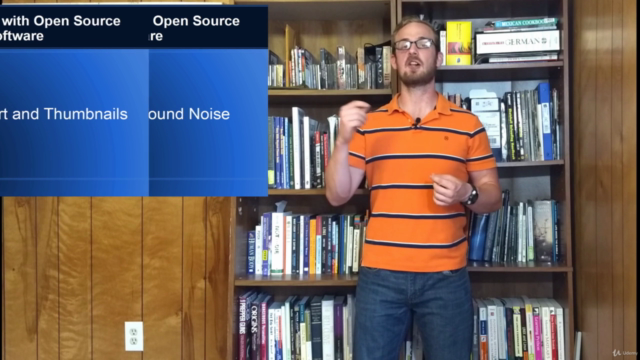
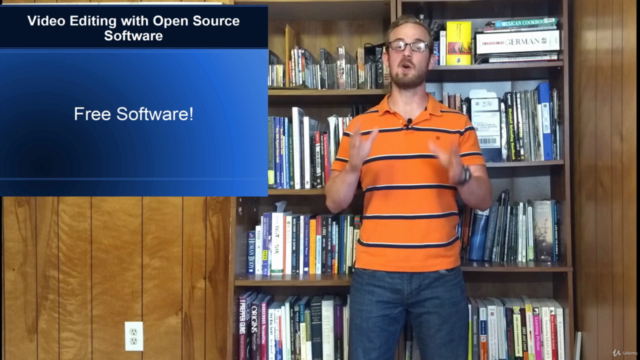
Loading charts...