Learn Onshape for Beginners

Why take this course?
🎓 Learn Onshape for Beginners: Master 3D CAD with Ease!
Are you ready to dive into the world of 3D design and modeling? With Learn Onshape for Beginners, you'll embark on a journey to master one of the most innovative online CAD systems—Onshape—all from the comfort of your web browser. This course is your gateway to unlocking the power of 3D CAD, no matter your starting point!
🛠️ Why Choose Onshape?
- Accessible: Onshape can be accessed anywhere, anytime, without the need for software downloads.
- Collaborative: Work in real-time with others, with all the benefits of cloud computing.
- Free for Education and Home Use: Get started at no cost, making it an accessible tool for students, hobbyists, and professionals alike.
- Developed by Experts: Created by the founders of Solidworks, Onshape is a cutting-edge platform that's shaping the future of CAD.
👨🏫 Your Guide to 3D Mastery
This comprehensive course is led by Philip Cotton, an experienced High School Technology teacher in the UK, founder of learnbylayers, and a certified Onshape educator. With his expertise, Phil has empowered thousands of students and teachers to grasp the fundamentals of 3D design—and now it's your turn!
🚀 What You'll Learn
- Basic to Advanced Skills: Progress from creating simple models to tackling complex designs like iPhone cases and Arduino enclosures.
- Practical Application: Engage with real-world projects that will solidify your understanding of Onshape's capabilities.
- Sketching & Modeling Techniques: Master the art of sketching, converting 2D into 3D, adding dimensions, and much more.
- Design & Edit: Learn to project sketches, extrude shapes, add fillets, create holes, offset workplanes, and edit sketches with confidence.
- Advanced Features: Explore creating section views, sweeps, revolves, lofts, and more to bring your designs to life.
🛠️ Course Highlights
- 36 Step-by-Step Tutorials: A comprehensive suite of lessons that will guide you through every aspect of Onshape.
- Hands-On Learning: Dive straight into 3D modeling with practical, hands-on projects.
- Engaging Content: Learn by doing, with content designed to keep you engaged and eager to learn more.
- Design Projects: Apply your new skills to a range of design projects, from functional brackets to decorative vases and lampshades.
🌟 Transform Your Design Skills
By the end of this course, you'll have a solid understanding of Onshape, enabling you to design with confidence and precision. You'll be equipped with a set of skills that will open doors in fields like engineering, product development, and architecture—or simply unleash your creativity in hobbyist projects.
🎓 Ready to Start Your CAD Journey?
Join us on this exciting adventure into the world of 3D design with Onshape! Sign up for Learn Onshape for Beginners today and begin crafting your future in CAD design. With Phil Cotton's guidance, you'll be amazed at what you can create. Enroll now and let's bring your ideas to life! 🚀
Course Gallery

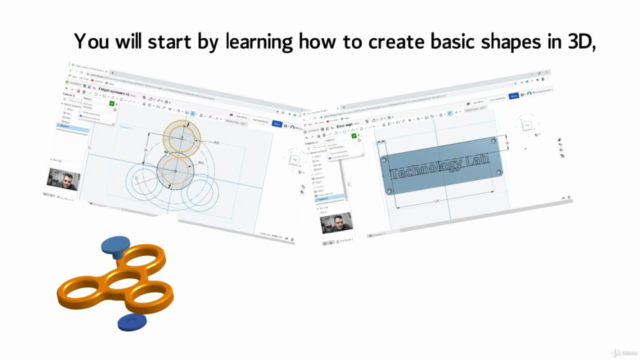


Loading charts...