Online Teaching Tools | How to Record Your Lectures At Home

Why take this course?
🎉 Master Online Teaching Tools with Dr. Muhammad Tahir Jancourse: Record Your Lectures At Home 🏡🎓 TDM & Open Sans
Course Headline:
"Online Teaching Tools | How to Record Your Lectures At Home and then Share with Your Students - Embrace Remote Teaching with Confidence!"
Course Description:
Are you an educator looking to transition your lectures online but prefer to record them first without a live presentation? Do you want to ensure that your recorded lectures are of impeccable quality before sharing them with your students? Look no further! This course is tailor-made for you. 🎥✨
Why Enroll in This Course?
As an instructor, delivering content virtually has never been easier or more accessible. With Dr. Muhammad Tahir Jan at the helm, you'll be guided through a step-by-step process to master the tools necessary for recording your lectures with precision and ease. Whether you're focusing on audio or video, this course will cover everything from downloading software to the final steps of editing and sharing your content.
Key Learning Points:
-
Audio Recording Tools:
- Learn how to download free audio recording software.
- Master the art of recording high-quality lectures using these tools.
- Discover techniques for basic audio editing and exporting your recordings in an audio file format ready for sharing. 🎧
-
Video Recording Tools:
- Explore a variety of video recording software options available for you to choose from.
- Understand how to use these tools to record your screen, slides, or even yourself teaching.
- Get hands-on experience with editing your videos and converting them into a format suitable for distribution. 📹
-
Sharing Your Content:
- Navigate the process of using Google Drive to store and share your audio and video lectures securely.
- Learn the ins and outs of uploading videos on YouTube, ensuring they are accessible to your students while maintaining your privacy. 🗣️
Course Breakdown:
-
Audio Recording Section:
- Perfect for those looking to prepare audio notes, dub content, or record lectures in audio format.
- Step-by-step instructions on selecting and installing the right audio software.
- Practical guidance on recording your voice for clear, crisp audio lectures.
-
Video Recording Section:
- Two methods are covered:
- Apowersoft: A user-friendly application for all your screencasting needs, absolutely free!
- Quicktime (Mac): A built-in software solution for those using Mac operating systems.
- Learn to record voiceovers over slides, a fundamental technique for educators.
- Two methods are covered:
Course Benefits:
- Comprehensive coverage of both audio and video recording for online teaching.
- Suitable for educators at all levels, from beginners to those seeking to refine their skills.
- Equipped with the knowledge to start recording your lectures from the comfort of your home.
Enrollment and Enjoyment Await! 🚀
Just a few clicks stand between you and becoming an expert in remote teaching tools. Enrol now, learn at your own pace, and start sharing your knowledge with students far and wide. And remember to leave your valuable feedback/review upon completion to help fellow educators on their journey.
Thanks for choosing this course to enhance your teaching skills. Dr. Jan looks forward to guiding you through the world of online education tools. 📚🚀
Enroll today and step into the future of teaching with confidence!
Course Gallery

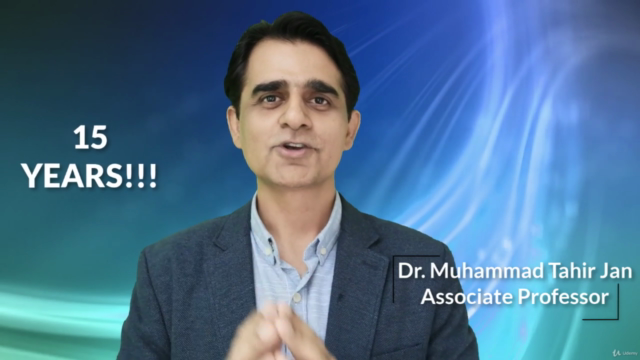

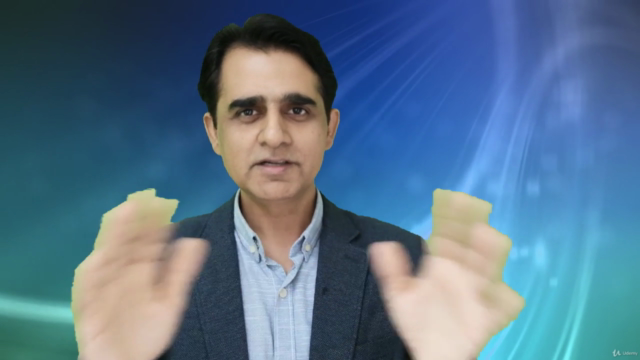
Loading charts...