OneNote for Windows 10 - A Complete Guide

Why take this course?
📘 OneNote for Windows 10 - A Complete Guide 🚀
Course Description:
Are you ready to master the art of note-taking and organization with Microsoft OneNote? Our comprehensive course, "OneNote for Windows 10 - A Complete Guide," is your ultimate resource to become a OneNote power user. Whether you're a student, professional, or someone who values productivity and organization, this course will equip you with the skills to harness the full potential of OneNote on your Windows 10 device.
🔹 Key Course Highlights:
- Understanding the Interface: Navigate OneNote's user-friendly interface with ease.
- Organizing Notes: Learn advanced techniques for categorizing and archiving notes so you can find them instantly.
- Collaboration Essentials: Share your notebooks, collaborate on projects in real-time, and stay updated with the latest changes.
- Multimedia Integration: Incorporate text, images, audio, video, and handwriting into your notes to make them rich and dynamic.
- Advanced Features: Explore OneNote's advanced features like Tags, Quick Notes, and Audio Notes to maximize productivity.
🎓 Course Outline:
- Introduction to OneNote for Windows 10 and its key benefits.
- Setting up your notebooks and sections for optimal organization.
- Utilizing OneNote's powerful search and indexing capabilities.
- Best practices for sharing notebooks with colleagues, friends, or family.
- Collaborative features and how to manage shared notes effectively.
- Tips and tricks to enhance productivity within OneNote.
- How to integrate multimedia elements into your notes for a richer experience.
🌟 Why Take This Course?
- Real-World Application: Learn how to apply OneNote in various professional and personal scenarios.
- Certification Points: This course aligns with the CAP Body of Knowledge and is worth 2.5 recertification points under the Technology and Information Distribution content area.
- Stay Current: Our course content is continuously updated to reflect the latest OneNote features and updates.
- Flexible Learning: Access the course materials at your convenience and learn at your own pace from any device with Windows 10.
🎉 What's in It for You? By completing this course, you will not only gain a deep understanding of OneNote's capabilities but also improve your note-taking skills and organizational efficiency. You'll be able to access your notes from any device, ensuring that your important information is always at your fingertips. Plus, with the ability to collaborate seamlessly, you can work together with others, making team projects and group studies a breeze.
📫 Certification and Proof of Completion: Upon successful completion of this course, you will receive a certificate of completion from Intellezy. To obtain your certificate, simply email us at info@intellezy.com with the subject "Proof of OneNote Mastery" and include your full name and course details.
🌟 Intellezy's Commitment to Excellence: With a library of nearly 10,000 training videos covering a wide range of desktop applications, technical concepts, and business skills, Intellezy is dedicated to keeping you ahead of the curve. Our engaging video content includes assessments to gauge your knowledge before and after the course, ensuring you're learning effectively. Plus, our in-house video development team ensures that we stay abreast of the latest software updates and can even create custom content tailored to your organization's specific needs.
🏆 Join Intellezy Today! Discover why Intellezy is an award-winning leader in online training for individuals and organizations alike. Elevate your skills with OneNote for Windows 10 and join the ranks of professionals who have taken their productivity to the next level with our comprehensive video content and assessments. Enroll now and unlock the full potential of your note-taking and organizational skills!
Course Gallery
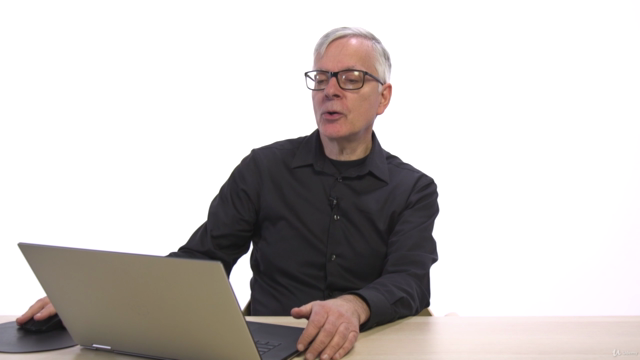
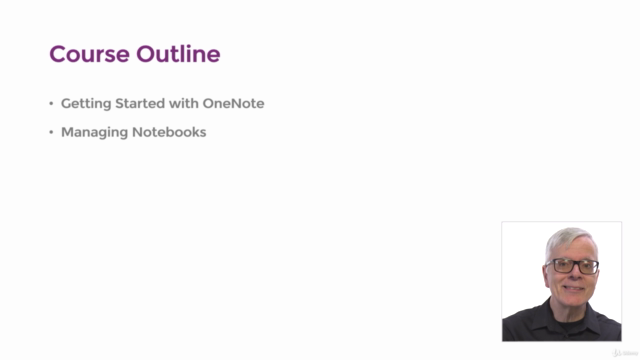
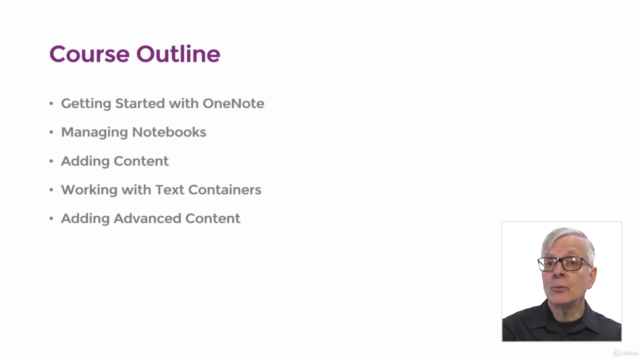
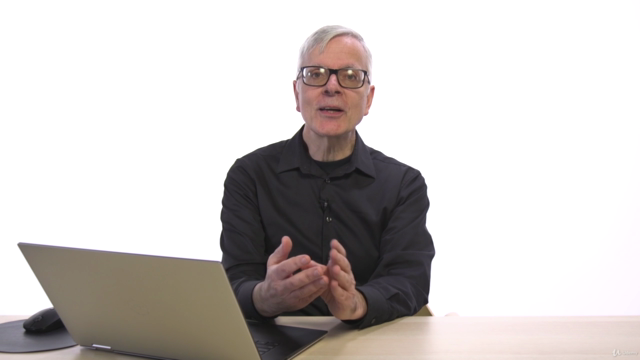
Loading charts...