OneNote for Windows 10 - In-depth, comprehensive training

Why take this course?
🚀 OneNote for Windows 10 - In-depth, Comprehensive Training 🚀
Dive into the world of OneNote for Windows 10 with our engaging and comprehensive training course! This isn't just another tutorial; it's a full-fledged series designed to take you from novice to expert in managing your notes and projects with finesse. 📝➡️🌟
Course Overview:
Microsoft's OneNote for Windows 10 is an indispensable tool for anyone looking to streamline their note-taking, organize project planning, or simply keep all their ideas and recipes in one easily accessible place. This course will guide you through mastering OneNote's powerful features, including creating notebooks, organizing content, managing tasks with tags, and leveraging the OneNote Web Clipper to capture and save important information from the web.
Why Choose This Course?
- Real World Application: Learn how to apply OneNote in real-world scenarios, not just hypothetical situations. We'll cover practical examples, like using OneNote for project management, note-taking during meetings, and more! 🏢✨
- Learning Made Fun: Say goodbye to dry, monotonous training videos. Our course is delivered in a TV show format, complete with entertaining segments, making learning fun and keeping you engaged throughout the series. 🎬😄
- Interactive Learning Experience: Each episode comes with downloadable resources to help you follow along and implement what you learn immediately. You'll never feel lost or disconnected from the material. 📚✅
- Flexible Learning Path: Whether you prefer to binge-watch or take it one episode at a time, our course structure allows for ultimate flexibility. Plus, with fun elements like cat videos and NSYNC references, who wouldn't want to stick around? 🐱🎶
Additional Perks:
- Tailored Topics: Pick and choose specific episodes based on the topics you need most help with. This way, you can target your weak spots or focus on areas where you want to become more proficient. 🎯
- Office Pro Training Suite: If you're aiming for Office mastery, check out our full line of Microsoft Office Productivity Tools training from Vonne and OfficeProTV. 🏅
- OneNote Versions: While this course focuses on OneNote for Windows 10, we also offer specialized training for OneNote 2016 for Windows. Your version doesn't matter; we've got you covered! 🖥️📗
Staying Current with Office Updates:
OneNote, like other Microsoft Office applications, is regularly updated to include new features and improvements. Fear not, as the core principles of OneNote remain consistent even through these changes. Our course will provide you with the foundational knowledge that transcends specific version updates. 🔄🌱
Key Details:
- OneNote Versions: While the interface and some features may change with updates, the fundamental skills covered in this course are applicable to previous versions like Office 2013 and even the newer Office 2019. 🖨️📚
- Office Online Users: If you're using Office Online, some lessons may differ due to the differences between desktop and online platforms. However, much of what you learn will be relevant and highly beneficial. 🌍☁️
Get ready to transform the way you manage your notes with OneNote for Windows 10! 🌈✨ Enroll now and take the first step towards becoming a OneNote power user!
Course Gallery


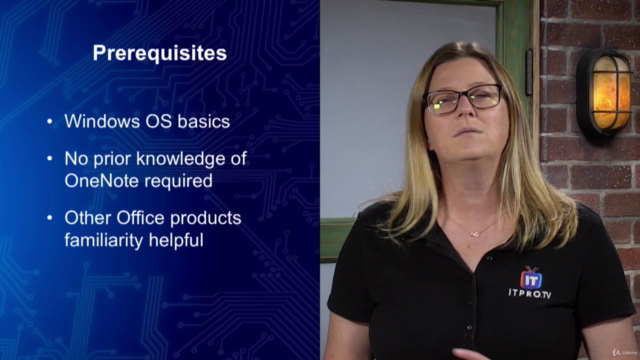
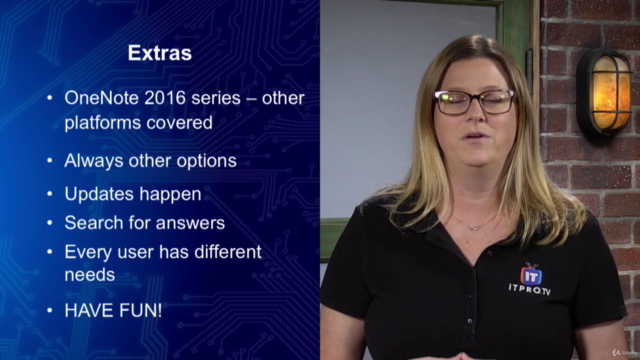
Loading charts...