One & Only Mobile App UI/UX Design Masterclass with Figma

Why take this course?
🚀 Course Headline:
🎓 One & Only Mobile App UI/UX Design Masterclass with Figma
🚀 Welcome to the Course!
Hey there, future UI/UX Design guru! 🌟 If you're looking to dive deep into the world of Figma and emerge as a proficient, confident, and expert UI/UX Designer, you've landed in the right place. This isn't just another theory-heavy course—it's a hands-on, practical journey that will transform your design skills. Let's unlock the full potential of Figma together! 🖌️💻
Why Choose Figma for UI/UX Design?
Figma is not just any other design tool. It's a powerhouse for:
- UI/UX Design: Craft seamless user experiences and visually appealing interfaces.
- Graphic Design: Bring your creative ideas to life with vector graphics and text styles.
- Wireframing & Brainstorming: Quickly sketch out designs or brainstorm new concepts.
- Prototyping: Transform your wireframes into interactive prototypes, testing your design's usability and functionality.
- Design Systems: Build and maintain your own reusable components for consistency across projects.
Course Highlights:
-
Figma Essentials: We'll kick off by getting acquainted with Figma's core features and how they can elevate your design workflow.
-
Real-world Application: After mastering the basics, we'll dive into practical projects where you'll apply your newfound skills.
-
Project from Scratch: Our culminating project will be designing a complete Mobile App—a Tic-Tac-Toe game with approximately 70-80 screens, featuring both light and dark themes.
-
Custom UI Components: Learn to create your own set of reusable components, making your design process faster and more efficient.
-
Design Systems: Discover how to develop a cohesive Design System that ensures consistency and scalability in your designs.
-
Interactive Prototyping: Give life to your design by creating interactive animations and transitions for the full application flow.
Course Structure:
-
Figma Fundamentals: We'll cover all the basic tools and features you need to know to start designing in Figma.
-
Advanced Figma Techniques: Once you're comfortable, we'll explore advanced features like constraints, variables, and plugins.
-
Designing with Purpose: Learn how to design for different screen sizes and resolutions, ensuring your designs are responsive and accessible.
-
From Concept to Launch: We'll work through the entire design process—from ideation and sketching to high-fidelity design and prototyping.
-
Project Work: Our main project will be a complete redesign of the Tic-Tac-Toe app, where you'll apply all the skills you've learned.
-
Final Prototype: By the end of this course, you'll have created an interactive prototype ready for user testing and client presentations.
Your Journey to Expertise:
- 🎓 Learn at Your Own Pace: Access course materials anytime, anywhere.
- 🤝 Collaborative Learning: Engage with fellow designers and share insights in our community forums.
- 🚀 Career Advancement: Gain the skills that top companies look for when hiring UI/UX Designers.
Enroll now to embark on this transformational journey and become a UI/UX Design Master with Figma! 🎯
Enroll Today & Elevate Your Design Career!
🎉 Ready to master UI/UX Design with Figma? Click that 'Enroll' button, and let's turn your creative passion into professional prowess! 🎉
Course Gallery

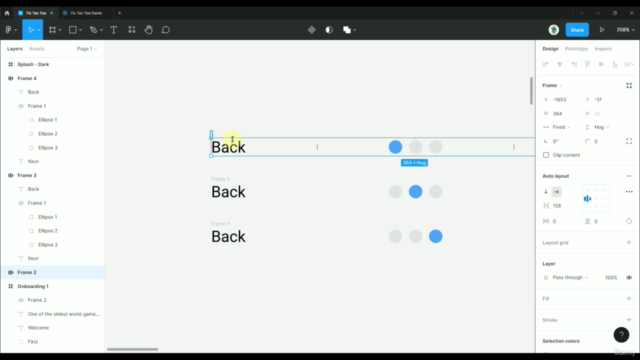
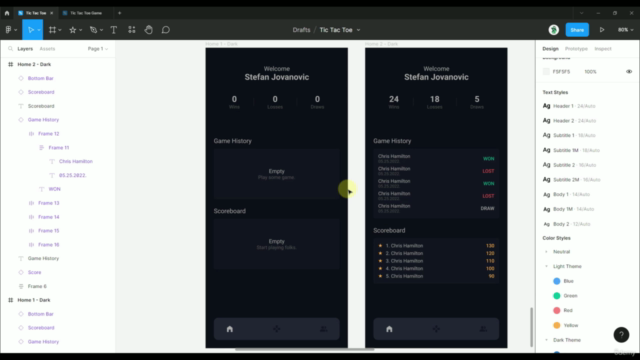
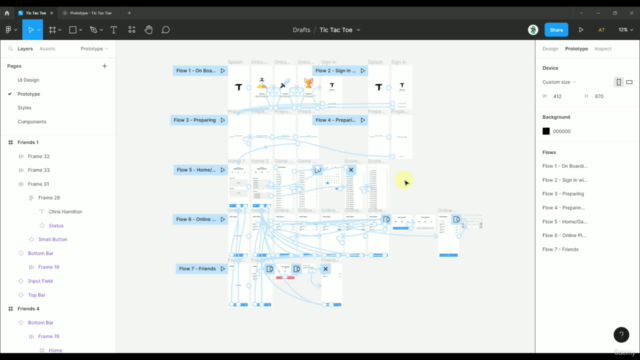
Loading charts...