Office Fundamentals - PivotTables in Microsoft Excel
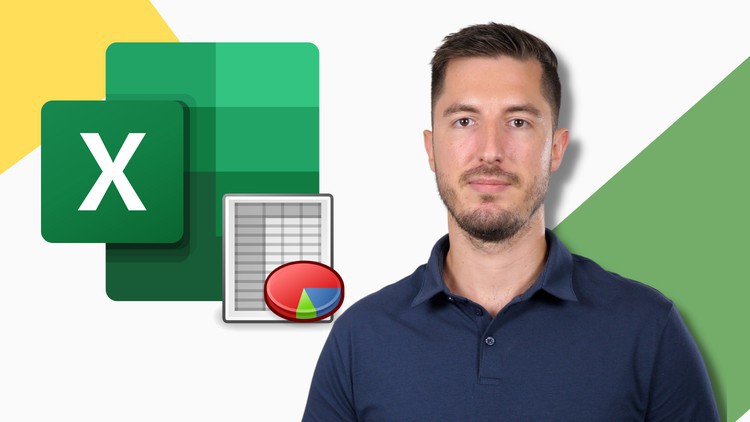
Why take this course?
📘 Course Title: Office Fundamentals - Mastering PivotTables in Microsoft Excel 📊
Headline: Unlock Data Insights with Confidence using Advanced PivotTables, PivotCharts & Dashboards!
Course Overview:
Dive into the world of data analysis and visualization with our comprehensive course on PivotTables in Microsoft Excel. Whether you're a beginner or looking to refine your skills, this course is designed to empower you with the knowledge and tools needed to transform raw data into meaningful insights.
What You'll Learn:
-
The Basics of PivotTables: Understand the foundation of creating pivot tables from scratch.
- How to insert, create, and organize your data effectively.
- Learning the interface and the different ways you can arrange your pivot table.
-
Advanced Data Analysis Techniques: Elevate your data analysis skills with:
- Formatting and Sorting: Master formatting rules, sorting options, and displaying data in a user-friendly format.
- Filtering and Grouping: Discover how to filter out irrelevant data and group data for more refined insights.
- Working with Values, Calculated Fields & More: Dive into the world of calculated fields, percentage distributions, and unique slicers.
-
Pivot Charts & Dashboards:
- Create compelling PivotCharts that provide a visual representation of your data.
- Learn how to build a dashboard from scratch and turn it into an interactive tool for real-time insights.
Course Features:
- Hands-On Learning: Engage with practical exercises and a real-world example that will solidify your understanding.
- Step-by-Step Guidance: From the basics to advanced topics, each lesson is designed to build on the previous one.
- Practical Application: Apply what you learn in an extensive, practical case study.
Who Is This Course For?
This course is ideal for:
- Beginners: Those who are new to Excel and want to master PivotTables.
- Intermediate Users: Individuals already comfortable with the basics of Excel looking to expand their skills.
- Business Analysts, Data Analysts, Financial Professionals: Anyone who relies on data analysis for decision-making in their role.
Why Take This Course?
- Ease Your Daily Work: Learn how to handle large datasets with ease.
- Become an Office Superstar: Gain the skills to visualize, summarize, and analyze data like a pro.
- Join Thousands of Satisfied Learners: Join our community of office professionals who have elevated their skillset through our courses.
Instructor: Johannes Ruofcourse, with years of experience in teaching Excel skills and a passion for helping others master office tools.
🌟 Enroll Now! Take the first step towards becoming an Office Fundamentals expert and master PivotTables, PivotCharts, and Dashboards in Microsoft Excel. Sign up today and transform your data into a story that matters! 🌟
Prerequisites: A basic understanding of Microsoft Excel is recommended to get the most out of this course. If you're starting from scratch, we encourage you to take our introductory Excel courses first.
Don't miss out on the opportunity to become a data wizard with Office Fundamentals - Mastering PivotTables in Microsoft Excel. Let's turn your raw data into actionable insights! 🚀📈
Course Gallery


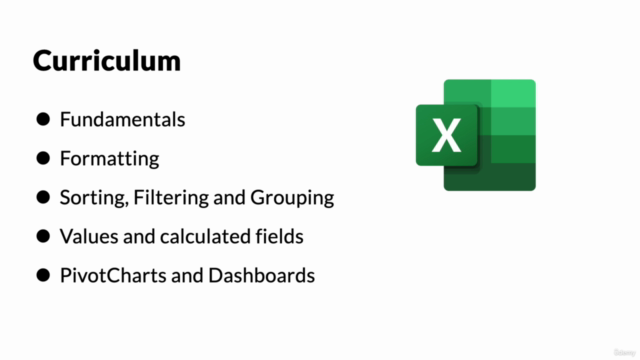
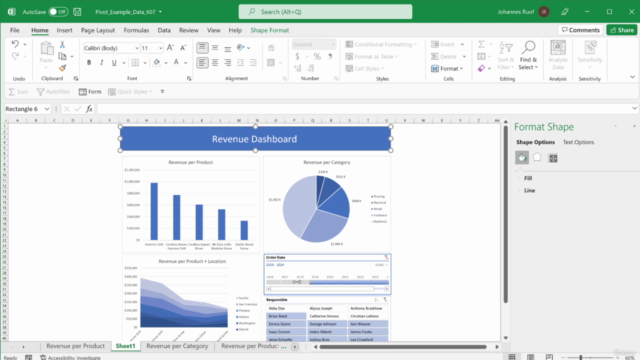
Loading charts...