Microsoft Office Excel 2016: Part 2 (Intermediate Level)

Why take this course?
🌟 Course Description: 📚
Unlock the Full Potential of Excel 2016! 🚀
Excel 2016 is an indispensable tool for anyone looking to master data organization, analysis, and visualization. While many users are familiar with its basics, there's a whole universe of advanced features waiting to be explored! In this intermediate-level course, Microsoft Office Excel 2016: Part 2 (Intermediate Level), we take your foundational knowledge to the next level. You'll learn how to harness the power of Excel to not only manage data but also extract meaningful insights that can drive business decisions and strategies.
By the end of this course, you won't just be proficient; you'll be a wizard of spreadsheets, ready to tackle complex tasks with confidence. 🧙♂️✨
Course Method: 🎓
Our expert instructor, SONIC Performance Support - an E-Learning Expert, breaks down all the essential and powerful functionalities and features of Microsoft Excel in a step-by-step fashion. You'll benefit from comprehensive additional materials, including practice files, detailed handouts, and interactive quizzes to solidify your learning experience. This course is specifically designed with objectives aligned with the Microsoft Office Specialist exams for Excel 2016, preparing you to excel in the Excel 2016 Exam and the Excel 2016 Expert Exam.
Who Is This Course For? 🤔
- You've already got a grasp of the basics of Excel and are ready to dive deeper into its capabilities.
- You want to use advanced Excel functions and features to analyze and present data more effectively.
Prerequisites: 🎫
This course is an advanced follow-up to our foundational course, Microsoft Office Excel 2016: Part 1. To get the most out of this intermediate course, make sure you have a solid understanding of Excel's basic features and functions.
Course Objectives: 🎯
Upon completing this course, you will be equipped to:
- Master Functions: Learn how to use advanced functions to manipulate data in complex ways.
- Work with Lists: Understand the new features of working with lists in Excel and how they can streamline your workflow.
- Data Analysis: Analyze large datasets to identify trends, patterns, and outliers.
- Data Visualization: Use charts effectively to present data visually, making it more accessible and understandable to stakeholders.
- PivotTables & PivotCharts: Learn how to use these powerful tools to summarize and analyze data. With PivotTables and PivotCharts, you'll be able to dynamically change the focus of your analysis with just a few clicks.
Dive into Advanced Excel Skills Today! 🤝
Ready to transform your data into actionable intelligence? Enroll now in Microsoft Office Excel 2016: Part 2 (Intermediate Level) and take your first step towards becoming an Excel power user. With our expert-led course, you'll not only learn advanced skills but also gain confidence in handling complex Excel tasks. Let's turn data into insights together!
Course Gallery



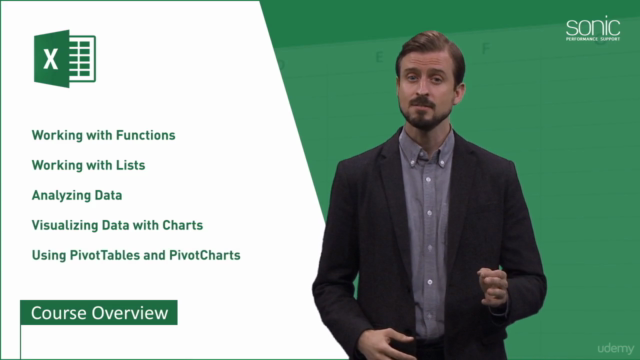
Loading charts...