Setup multiple Domains in Office 365 with Hands on

Why take this course?
🌟 Course Headline: Master Multiple Domains & Email Aliases in Office 365 with Ease!
🚀 Course Description:
Are you ready to dive into the world of Office 365 and take control of your email and domain management? Whether you're a newcomer or seasoned IT professional looking to expand your skill set, this comprehensive course is designed to guide you through the process of setting up multiple domains in Office 365. With hands-on labs and detailed step-by-step instructions, you'll master the art of domain configuration, email alias setup, and much more!
🖥 What You'll Learn:
- Domain Configuration Basics: From purchasing your domains from a third-party vendor to setting up domain names and configuring MX records, we've got you covered.
- Office 365 Tenant Setup: A detailed walkthrough on adding multiple domains to your Office 365 Tenant and ensuring they are properly verified and validated.
- Mailbox Management: Configure different email addresses, set up multiple aliases, and understand how to manage them effectively within Office 365.
- Outlook Profile Configuration: Learn the ins and outs of setting up various Outlook profiles for seamless email management.
- Complete Production-Ready Email Setup: By the end of this course, you'll have a fully functional, professional email system with a domain name similar to your company's domain.
🆕 New Content Added on 12/30/2023:
-
Email Forwarding Mastery: Discover how to efficiently set up email forwarding in Office 365, ensuring a smooth transition for employees who change roles or leave the company. Learn the best practices for maintaining communication continuity without missing a beat.
-
Large Email Attachments Support: Understand how to handle large email attachments with grace. We'll explore common scenarios where this feature is crucial:
- Collaborative Work: Efficiently share large files with team members or clients for joint projects and presentations.
- Legal and Compliance Documents: Securely exchange bulky legal documents or compliance reports without compromising on quality or size.
- Educational Materials: Distribute comprehensive learning materials that are too large to attach via traditional means, yet easy for students to access and download.
🛠️ Who Should Take This Course?
- IT Administrators seeking to manage Office 365 Tenant and Exchange Online effectively.
- Anyone new to Office 365 who wants to understand its domain management capabilities.
- Business owners or decision-makers who need to set up their company's email infrastructure.
- Tech enthusiasts eager to learn about the technical aspects of managing multiple domains in a cloud environment.
Join us in this engaging course and become an Office 365 domain management expert. With practical hands-on exercises, you'll be ready to tackle any domain or email challenge that comes your way! 🎓💻
Course Gallery

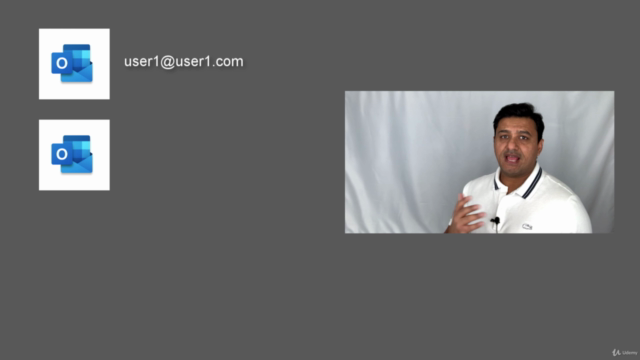


Loading charts...