Mastering Microsoft 365 Administration

Why take this course?
🚀 Mastering Microsoft 365 Administration: A Complete Training Guide 🎓
Welcome, IT Professionals!
Are you ready to dive into the complex and dynamic world of Microsoft 365 Administration? Whether you're a seasoned pro or new to the realm of Office 365 services, this course is tailored to equip you with the expertise needed to manage, administer, and troubleshoot like a pro.
📚 Course Overview:
This comprehensive training program is designed for individuals responsible for managing Microsoft 365 services within their organization. You'll gain insights into the latest features, licensing options, tenant configuration, and client management strategies. Learn how to harness the full power of Office 365, including Exchange Online, SharePoint Online, Teams, and more, all while ensuring robust security and compliance measures are in place.
🔍 What You'll Learn:
Part 1: Core Features & Licensing 🌟
- Explore the core features of Office 365 and recent service improvements.
- Understand licensing options and the process of configuring an Office 365 tenant.
- Identify appropriate Office 365 client options for your organization's needs.
Part 2: Managing with Portals & PowerShell 🛠️
- Master using administrative portals to manage your Office 365 environment effectively.
- Get hands-on experience with Windows PowerShell for Office 365 administration tasks.
Part 3: Directory Services 🔐
- Learn about directory synchronization and federation.
- Understand how to set up and manage Microsoft Azure Active Directory Connect (Azure AD Connect).
- Manage user and group objects in Office 365 for seamless operations.
Part 4: Exchange Online Mastery 💌
- Dive deep into the subscription options and roles within Exchange Online.
- Learn to administer Exchange Online recipients, client access policies, and more.
Part 5: Microsoft Teams Administration 🗣️
- Get a comprehensive understanding of Microsoft Teams.
- Discover how to administer, manage, and troubleshoot Teams effectively within your organization.
Part 6: SharePoint Online & OneDrive for Business 🏗️
- Configure SharePoint Online settings and site collections.
- Manage SharePoint Online external user access and synchronization issues.
- Troubleshoot common SharePoint Online challenges with ease.
Part 7: Microsoft 365 Apps for Enterprise 📱
- Learn the deployment strategies for Microsoft 365 Apps for enterprise environments.
Part 8: Compliance & Security 🛡️
- Delve into the compliance features of Office 365 to protect your organization's data.
- Utilize Azure Information Protection and other compliance tools within Office 365.
- Configure robust email security settings in Office 365 for peace of mind.
Why This Course?
🎯 Targeted Learning: Each part of this course is designed to cover specific areas of expertise, ensuring you receive focused training that addresses your needs as an IT professional.
🚀 Real-World Application: Learn through practical examples and case studies that mirror real-world scenarios you're likely to encounter in your role.
🤝 Expert Guidance: Led by Fabrice Chrzanowski, a seasoned Microsoft 365 expert, you'll gain valuable insights from someone who has hands-on experience with the intricacies of Office 365 management and troubleshooting.
🎓 Career Advancement: By mastering Microsoft 365 Administration, you open doors to advanced roles within IT departments and increase your marketability in a tech-driven world.
Enroll now to embark on your journey towards becoming an Office 365 administration expert! 🌟
Course Gallery
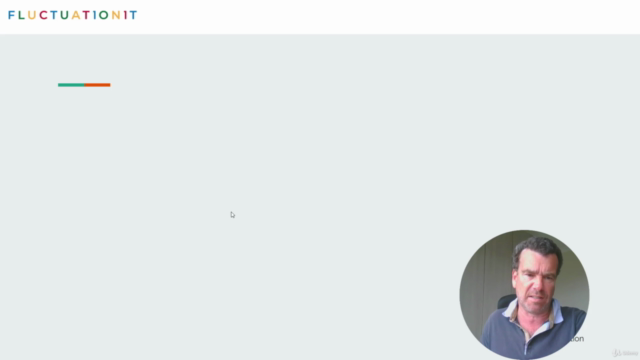
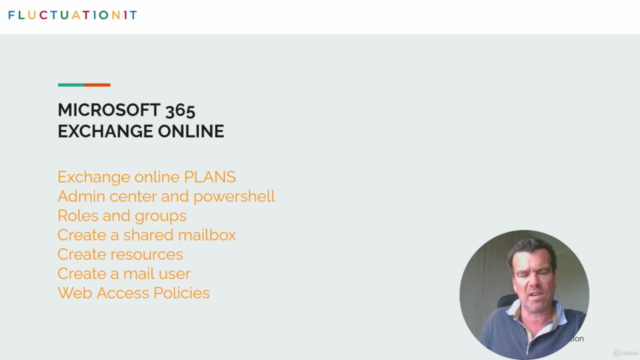

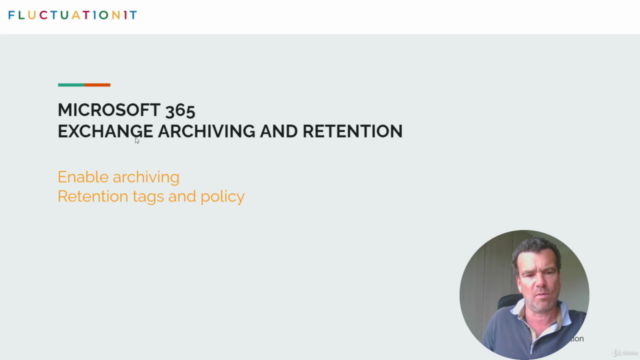
Loading charts...