Office 2016 Integrated Solution Development

Why take this course?
🚀 Master Office Solutions Without Writing Code! 🚀
Course Title: Office 2016 Integrated Solution Development
👨💻 Instructor: Russell Mangum
🎉 Headline: Learn how to develop solutions in Office 2016 using VBA - without learning VBA! Let the programs write the code for you.
🚀 Course Overview:
Embark on a journey to become an Office automation guru with our innovative course, designed for those who aspire to streamline their workflow but have little to no programming experience. With Office 2016 Integrated Solution Development, you'll learn to harness the power of VBA (Visual Basic for Applications) in a unique way - by letting the software generate the code for you!
📚 What You'll Learn:
- Word & Excel Synergy: Create user-driven surveys and compile results directly in Word, while also producing score sheets automatically in Excel.
- Excel to Word Automation: Generate personalized letters from Excel data, and export these documents as Word files or PDFs.
- Dynamic Content Creation: Use selected data from Excel to input text and images into existing Word documents, keeping your documents up-to-date with minimal manual intervention.
- No Coding Skills Required: You don't need to understand VBA syntax to customize and utilize the macros you'll create. The course guides you through the process of setting up these solutions.
🔍 Who This Course Is For:
- Office Users looking to save time and increase productivity with automation.
- Business Professionals who handle repetitive document creation tasks.
- Administrative Assistants aiming to optimize work processes.
- Educators and Trainers who want to introduce powerful Office tools into their curriculum or training materials.
🛠️ Course Structure:
-
Introduction to Macros and VBA: A primer on what macros are and how they can be used within the Microsoft Office suite.
-
Macro-Enabled Templates: Learn how to create templates that automate repetitive tasks, saving you time and effort.
-
Data Transfer Between Applications: Discover methods for passing data between Word, Excel, and other Office applications with ease.
-
User Interaction and Input: Understand how to solicit user input in your documents and use this data effectively.
-
Advanced Customization Techniques: Explore advanced techniques for tailoring the macros' behavior to fit your unique needs.
-
Real-World Application: Apply what you've learned to create integrated solutions that address real-world challenges.
🎓 Why Enroll?
- Practical Skills: Gain hands-on experience with the most popular office suite.
- Flexible Learning: Study at your own pace, with materials accessible anytime, anywhere.
- Expert Guidance: Benefit from Russell Mangum's expertise and real-world insights.
- Immediate Application: Start using these skills to improve your workflow immediately after completing the course.
💡 Enroll Now and Transform Your Office Skills!
Take the first step towards automating your tasks and making your office processes smarter, faster, and more efficient. Enroll in "Office 2016 Integrated Solution Development" today and unlock the full potential of VBA without writing a single line of code! 🎓🚀
Don't miss out on this opportunity to revolutionize the way you work with Microsoft Office applications. Sign up now and join hundreds of professionals who have already elevated their productivity to new heights with our innovative course! 🎉🖥️
Course Gallery
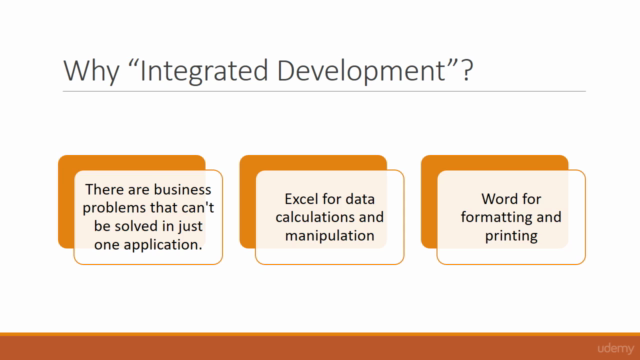
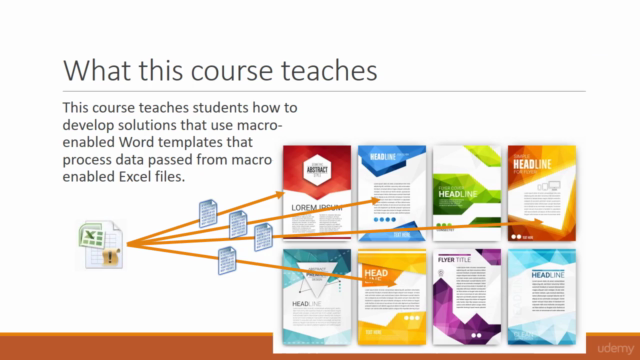
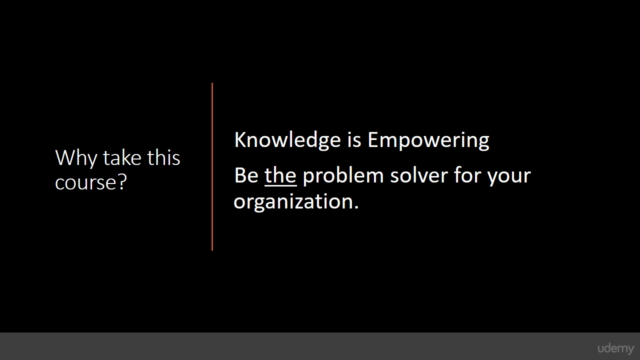
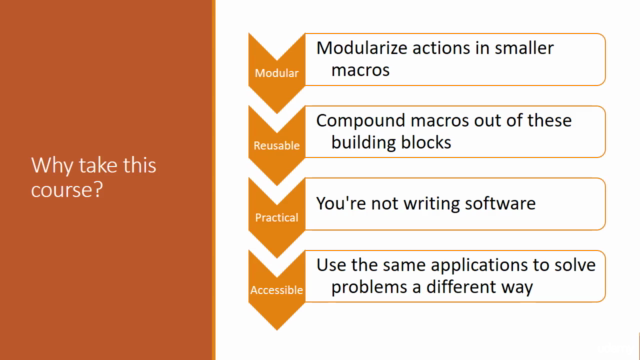
Loading charts...