OBS Superuser Course: Master Open Broadcaster Software

Why take this course?
TDM Masters Certificate Course Title: OBS Superuser Course: Master Open Broadcaster Software & Elevate Your Video Production
Course Headline: 🚀 Unleash the Full Potential of OBS with Expert-Led Training and Top Plugin Reviews! 🎬
Unlock the World of Professional Live Streaming and Video Production with OBS!
Welcome to the ultimate training ground for Open Broadcaster Software (OBS) enthusiasts and professionals alike. Master OBS Superuser Course is your key to elevating your live streaming and video production skills to an expert level. This comprehensive online course not only builds upon the foundational knowledge from "The Unofficial Guide to OBS" but also delves deeper into the capabilities of OBS with the guidance of industry veterans.
Course Highlights:
-
📖 Dive Deep with OBS: Enhance your understanding of OBS with advanced features and settings that will take your productions to new heights.
-
🔧 Top Plugin Mastery: Discover the best plugins for OBS, understand how to integrate them into your workflow, and learn practical applications to revolutionize your video quality.
-
🛠️ Programming & Networking Essentials: Gain insights into computer programming and networking fundamentals essential for working with APIs and advanced features in OBS. (Don't worry, we cover these topics at a high level and include a detailed book to delve deeper.)
-
🌐 IP Video Revolution: Get hands-on experience with cutting-edge technologies like NDI, SRT, and VDO Ninja to expand your production capabilities beyond the traditional.
-
📱 Smartphone Integration: Learn how to use your smartphone as a powerful camera source within your OBS setup.
-
🌍 Connect the World: Explore how to connect multiple computers and send video around the globe using the latest in IP video technology.
Course Outline:
-
OBS Configuration & Optimization
- Advanced Scenes and Sources Management
- High-Performance Audio and Video Settings
- Custom Workflows for Different Production Needs
-
Top Plugins Deep Dive
- Curated List of Must-Have OBS Plugins
- Step-by-Step Setup Guides
- Tips on When and How to Use Each Plugin Effectively
-
Advanced OBS Features
- Introduction to OBS's API and Scripting
- Networking with NDI, SRT, and VDO Ninja
- Best Practices for Multiple PC Setups
Who is this course for?
- Content Creators looking to enhance their live streaming capabilities.
- Aspiring Broadcasters seeking to master OBS.
- Technical Directors and Engineers in need of advanced OBS knowledge.
- Educators who wish to incorporate high-quality video production into their courses.
- Anyone interested in the latest advancements in IP video technology.
What's included?
- Access to comprehensive course materials, including videos, articles, and resources.
- A detailed walk-through of using NDI, SRT, and VDO Ninja with OBS.
- A free copy of the book "OBS Advanced" for a deeper dive into programming and networking aspects.
- Lifetime access to course updates and new content as technologies evolve.
Elevate Your Skills with Master OBS Superuser Course! 🌟
Enroll now and join the ranks of OBS superusers who are leading the way in live streaming innovation! 🎞️💻
Don't miss out on this opportunity to master one of the most powerful video production tools available today. Sign up for the Master OBS Superuser Course and start your journey to becoming an OBS wizard! 🧙♂️✨
Course Gallery

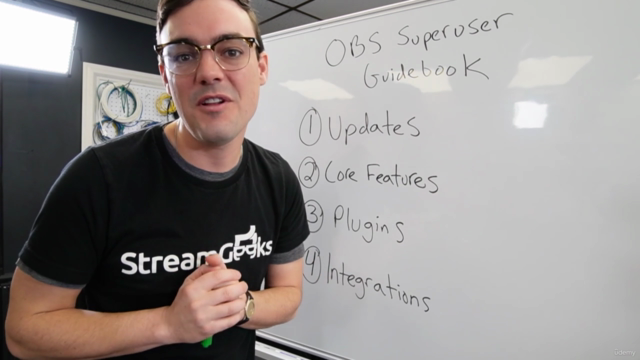
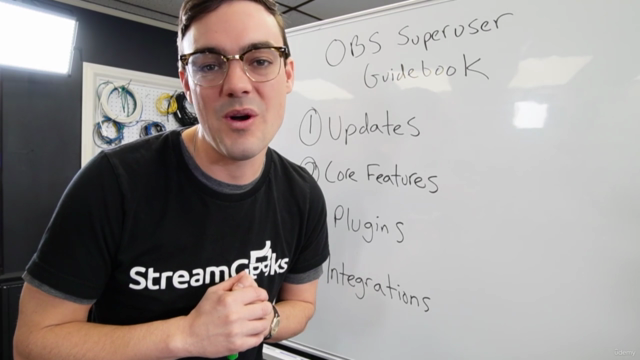
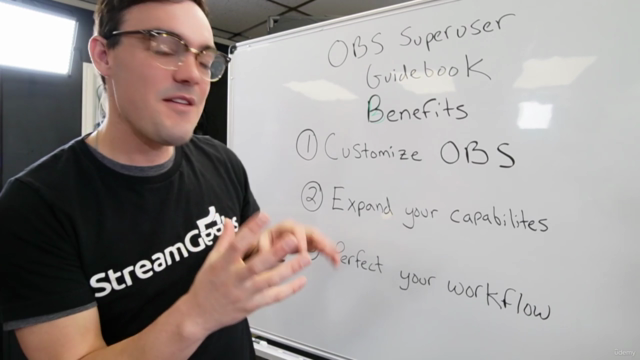
Loading charts...