OBS Studio Essentials - Master class

Why take this course?
🚀 OBS Studio Essentials: A Complete Guide to Professional Live Streaming and Video Production 🎬
Welcome to the ultimate master class on OBS Studio, where you'll dive into the world of live streaming and video production with confidence! This course is meticulously crafted to empower you with the skills and knowledge required to harness the full potential of this powerful open-source software. 🌟
Course Overview 📖
What You'll Learn:
-
Introduction to OBS 🎥
- Get acquainted with the features and layout of OBS.
- Understand the user interface and how it operates.
-
Setting up OBS 🛠️
- Navigate the installation process across different operating systems.
- Configure your initial settings and preferences to get started on the right foot.
-
Configuring Audio and Video Sources 🔊🎬
- Master adding and adjusting various audio and video sources, including webcams and microphones.
- Fine-tune audio levels and filters for crystal-clear sound.
- Optimize video settings to balance quality with performance.
-
Creating Scenes 🖌️
- Learn the essence of scenes and sources, and how they come together.
- Craft custom scenes tailored to your unique streaming scenarios.
- Experiment with transition effects and manage scenes like a pro.
-
Advanced Features 🚀
- Explore the power of plugins to unlock additional capabilities.
- Integrate OBS with other software, services, or hardware for seamless production workflows.
- Discover performance optimization tips and tricks to elevate your stream quality.
-
Streaming with OBS 🌐
- Set up streaming profiles on platforms like Twitch, YouTube, and Facebook Live.
- Gain insights into managing live streams effectively.
- Troubleshoot common issues to keep your streams running smoothly.
-
Recording with OBS 📹
- Configure recording settings for capturing gameplay or tutorials.
- Learn the ins and outs of post-processing your recorded videos.
- Edit footage like a seasoned videographer.
-
Best Practices and Tips 💎
- Receive tips on creating engaging and professional-looking streams.
- Avoid common mistakes and pitfalls to stand out in the streaming community.
- Stay informed about the latest OBS updates, features, and community resources.
By the end of this course, you'll not only be proficient with OBS Studio but also have a treasure trove of knowledge to create stunning live streams or videos that captivate your audience. Whether you're aspiring to become the next big influencer, streamer, or content creator, this course is your gateway to success in the digital world. 🌟
Enroll now and transform your streaming and video production skills with OBS Studio Essentials! 📲🎥💻
Course Gallery

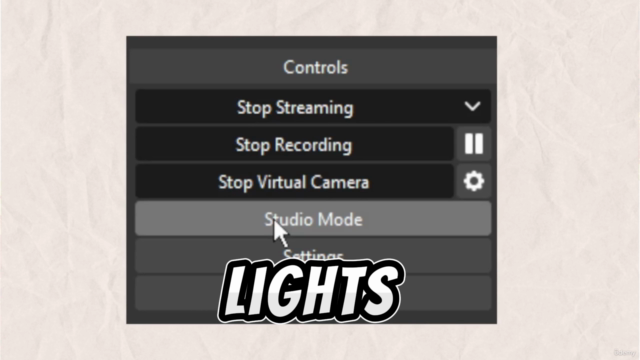

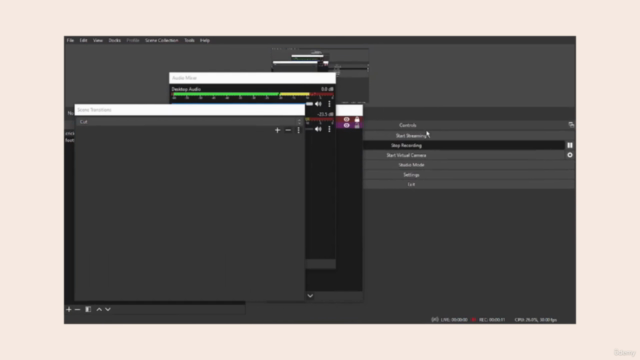
Loading charts...