NVIDIA GRID shared GPU and CUDA for VMware vSphere ESXi
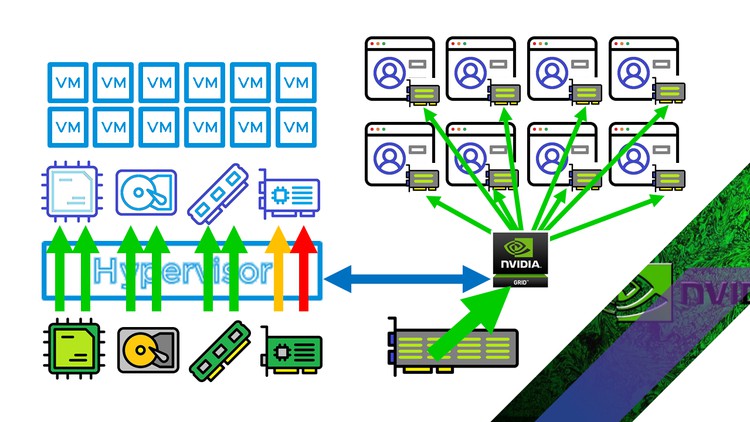
Why take this course?
Unlock the Power of AI and ML with NVIDIA GRID on VMware vSphere ESXi 🚀
Course Title: Mastering NVIDIA GRID Shared GPU and CUDA for VMware vSphere ESXi
Course Description:
Are you ready to harness the capabilities of NVIDIA's powerful GPUs within your VMware vSphere ESXi environment? Whether you're a system administrator, IT professional, or an enthusiast looking to delve into the world of CUDA, AI, and ML workloads, this course is your ultimate guide. 🛠️💡
What You'll Learn:
- Understanding NVIDIA GRID: Dive into the features and benefits of NVIDIA GRID shared GPU solutions for virtualized environments.
- Setting Up Your Environment: Learn how to prepare your VMware vSphere ESXi environment for NVIDIA GRID integration, ensuring compatibility with Horizon, Citrix, or CUDA workloads.
- Step-by-Step Configuration: Follow a detailed walkthrough on installing and configuring your NVIDIA GRID card, whether you're using an older K2 like the one demonstrated or any modern alternative.
- Optimizing Performance: Get tips and best practices for maximizing the performance of your shared GPU setup for demanding AI and ML tasks.
Why This Course?
- Practical Approach: This course is designed with a hands-on, practical approach to ensure you can apply what you learn directly to your environment.
- Versatile Technology: NVIDIA GRID cards are versatile and can be used for various applications, from graphics-intensive tasks to AI and machine learning processes.
- Cost-Effective Learning: By using an older model like the K2, you'll be able to follow along without incurring high costs, making this course accessible to a wider audience.
- Up-to-Date Information: The content is tailored for VMware vSphere ESXi versions 6.x and 7.x, ensuring you're getting the most current information.
Course Outline:
-
Introduction to NVIDIA GRID
- What is NVIDIA GRID?
- Benefits of shared GPU for virtualized environments
-
Preparing Your VMware vSphere ESXi Environment
- System requirements and prerequisites
- Setting up the host and guest configurations
-
Installing the NVIDIA GRID Card
- Physical installation process
- Verifying the hardware setup
-
Configuring NVIDIA GRID for Your Use Case
- Configuring for Horizon, Citrix, or CUDA
- Optimizing settings for AI and ML workloads
-
Best Practices for Performance Tuning
- Monitoring and maintaining optimal performance
- Troubleshooting common issues
-
Conclusion and Next Steps
- Recap of key takeaways
- Further resources and advanced configurations
Who This Course Is For:
- System Administrators and IT professionals managing VMware vSphere ESXi environments
- Developers and data scientists working with AI, ML, and CUDA applications
- Tech enthusiasts looking to explore the potential of shared GPUs in virtualized setups
🎓 Ready to Elevate Your Skills? Enroll Now and Transform Your VMware vSphere ESXi Experience with NVIDIA GRID!
Course Gallery
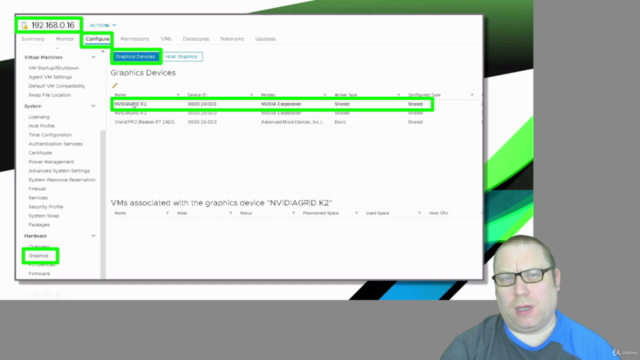
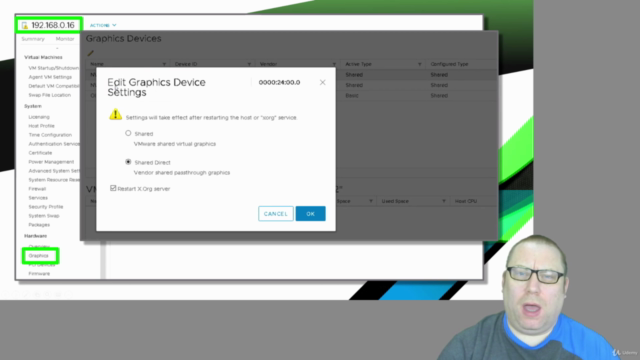
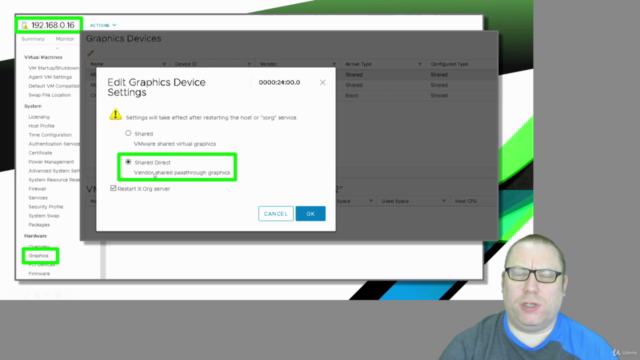
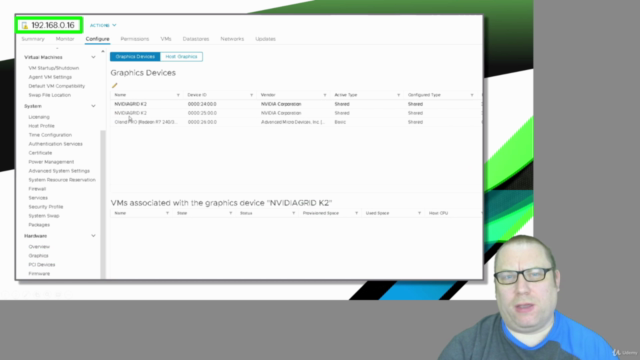
Loading charts...