How to use Vlookup in Excel - A simplest tutorial

Why take this course?
🌟 Master Lookup Functionality with VLOOKUP in Excel - A Simple & Comprehensive Guide 🌟
Course Overview: Are you struggling to find the right data in your Excel spreadsheets? Do you want to master the art of lookup functions like a pro? Nurture Tech Academy is here to demystify the VLOOKUP function for you with a 50-minute Excel training course designed to simplify complex concepts into easy-to-digest steps.
What You'll Learn:
-
Understanding References and Formulas: Before diving into VLOOKUP, we'll start with the basics of understanding how Excel handles cell references and formulas. This is crucial for grasping the logic behind lookup operations.
-
VLOOKUP Mastery: We'll guide you through the process of using the VLOOKUP function to find values in a table. You'll learn how to extract data based on specified lookup_key, all within the comfort of watching real-time demonstrations.
-
Advanced Lookup Techniques: As you get comfortable with VLOOKUP, we'll take you through more advanced scenarios such as using VLOOKUP with
FALSE, employing VLOOKUP with IF functions, and even exploring the power ofINDEX&MATCH. -
HLOOKUP and XLOOKUP: We'll also cover other lookup functions like HLOOKUP for looking up horizontal ranges and XLOOKUP which is a more flexible version of VLOOKUP.
-
Lookup Function Combination: By the end of the course, you'll learn how to combine different lookup functions to create powerful search capabilities within your Excel spreadsheets.
Course Features:
✅ Step-by-Step Instructions: Each step is broken down into easy-to-follow instructions.
✅ Real-Time Demonstrations: Watch the author perform operations, ensuring you understand each concept as it's taught.
✅ Practical Exercises: Apply what you learn with practical examples and exercises.
✅ Versatile Skillset: Learn to apply these functions in any commercial environment you might find yourself in.
✅ Excel Versions Covered: This course is suitable for Microsoft Excel 2007, 2010, and 2013.
Why Choose Nurture Tech Academy?
-
Expert Instructors: Our trainers are seasoned professionals with real-world expertise in data analytics.
-
User-Friendly Approach: We believe in making learning fun and accessible, no matter your skill level.
-
Community Support: Join a community of like-minded learners who support each other's progress.
-
Lifetime Access: Once you enroll, you have lifetime access to the course materials and updates.
Ready to transform your data management skills? Enroll in "How to use VLOOKUP in Excel - A Simplest Tutorial" today and become an Excel wizard! 🚀
Enroll Now at Nurture Tech Academy and unlock the full potential of your spreadsheets with VLOOKUP, XLOOKUP, HLOOKUP, and more! 📊✨
Course Gallery
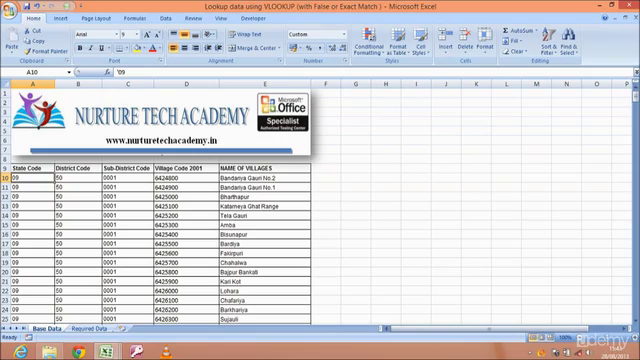
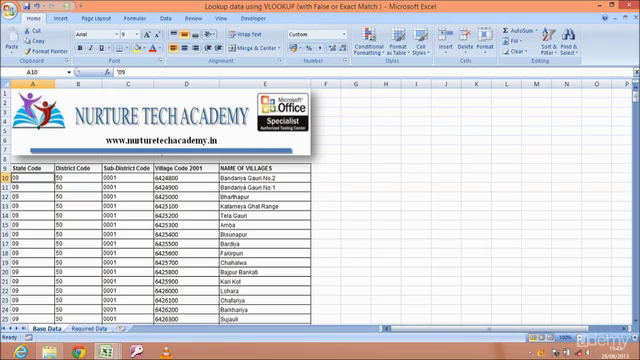

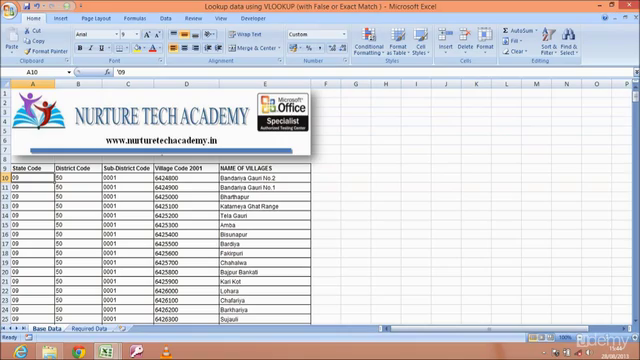
Loading charts...