Notion Basics Super Easy Crash Course

Why take this course?
🎉 Master Notion in Just 30 Minutes! 📚 answako-style Notion Basics Super Easy Crash Course with Rohan Ajgaonkar 🚀
Are you drowning in a sea of sticky notes, disorganized documents, and cluttered spreadsheets? It's time to set sail towards Efficiency Island with Notion! Whether you're a beginner or someone who's already taken the first steps into the world of this powerful tool, this course is your ticket to mastering Notion effortlessly.
Course Highlights:
- 🕒 Time Investment: Just 30 minutes of your day!
- 🌍 Skill Level: Perfect for absolute beginners and those who've tried Notion but need a solid foundation.
- ✅ Course Structure: A step-by-step guide to understanding the core functionalities of Notion, ensuring you can apply them immediately.
What You'll Learn:
Notion Basics:
-
Understanding the Interface: Get familiar with the layout and navigate like a pro.
-
Creating Your First Workspace: Learn how to set up your personal or professional workspace effectively.
-
Databases & Tables: Organize your thoughts, tasks, projects, and data like never before.
-
Mastering Pages: Customize your content, use rich text options, and embed various media types.
Essential Tips and Best Practices:
-
🛠️ Workflow Optimization: Discover how to streamline your workday with templates and links.
-
🤝 Collaboration & Sharing: Learn how to collaborate with others and manage shared workspaces.
-
📊 Data Visualization: Understand the basics of visualizing data with Notion's built-in tools.
Course Breakdown:
-
Introduction to Notion: What it is, why you need it, and how it can transform your workflow.
-
Setting Up Your First Workspace: Step-by-step instructions for creating a functional workspace.
-
Navigating Pages & Blocks: Tips on managing content within pages and using blocks to enhance your workspace.
-
Databases Made Simple: Learn to create, customize, and manage databases to keep track of all your tasks and projects.
-
Integration & Automation: Explore how to integrate Notion with other apps and set up automations to save time.
-
Final Tips & Resources: Get additional resources for further learning and troubleshooting common issues.
Why Choose This Course?
-
Time-Saving: Learn the essentials in a fraction of the time it would take you to figure it out on your own.
-
Expert Guidance: Rohan Ajgaonkar, a Notion power user, will guide you through the learning journey.
-
Actionable Skills: Gain skills that you can apply immediately to improve your personal or professional life.
-
Community Support: Join a community of learners who are all on their journey to becoming Notion wizards!
Ready to transform your productivity and get organized like never before? Enroll now in the "Notion Basics Super Easy Crash Course" and take the first step towards a more organized, efficient, and fulfilling life with Notion! 🌟
Course Gallery
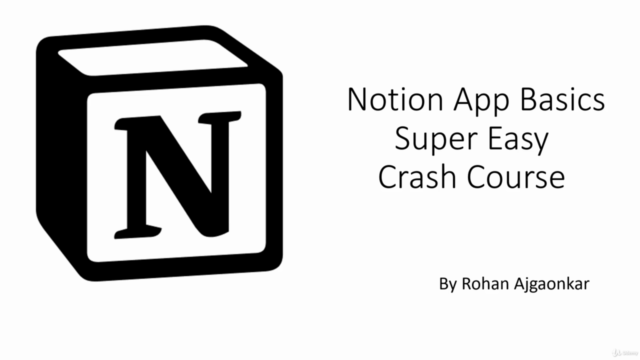
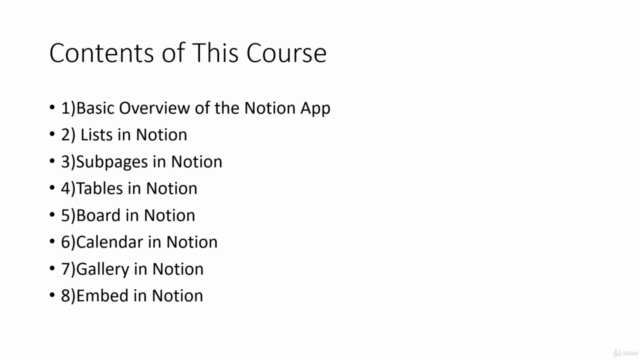
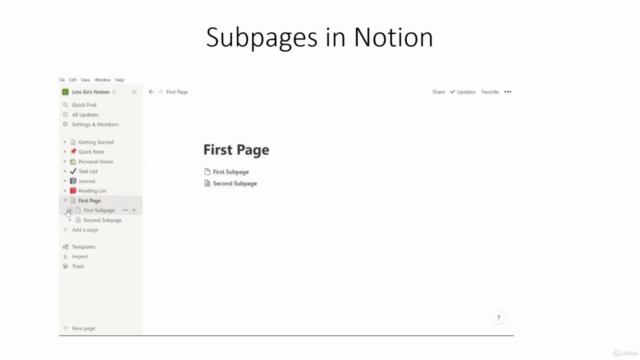
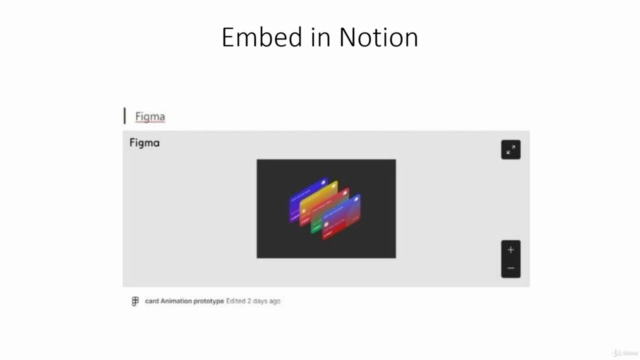
Loading charts...