Notion For Beginners: Master Office & Personal Productivity
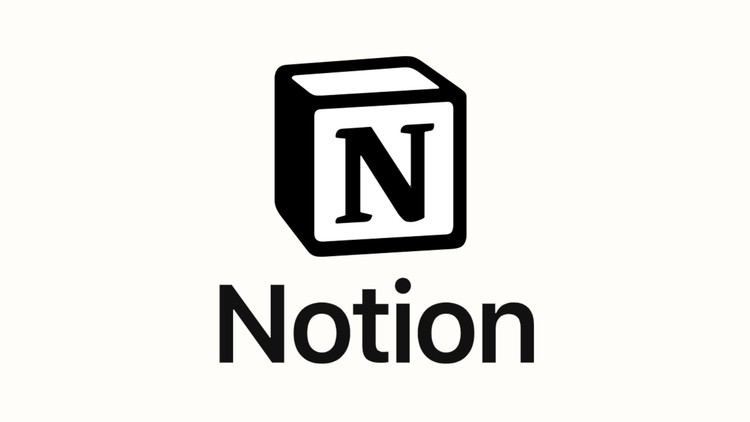
Why take this course?
🚀 Course Title: Notion For Beginners: Master Office & Personal Productivity
🔥 Headline: Unlock Your Full Potential with Notion - The Ultimate Guide for Organizing, Managing, and Collaborating!
📘 Description:
Are you ready to transform the way you approach productivity? Whether it's for personal organization, managing business projects, enhancing your academic pursuits, or streamlining team collaboration, Notion is your all-in-one workspace. Our comprehensive "Notion For Beginners: Master Office & Personal Productivity" course is tailored to take you from a complete novice to a productivity pro with Notion!
Why Choose This Course? 🌟
- User-Friendly Approach: We start at the very beginning, ensuring no prior knowledge of Notion or similar tools is required.
- Interactive Learning Experience: Engage with real-world scenarios and practical exercises to solidify your understanding.
- Step-by-Step Guidance: From creating and customizing pages, mastering blocks and databases, to setting up various views, dashboards, and automations, we cover it all.
- Collaboration Skills: Learn how to effectively collaborate with team members, ensuring everyone is on the same page (literally!).
- Efficiency & Effectiveness: Notion's powerful features will help you manage your tasks, projects, ideas, and resources in one place, making multitasking a breeze.
What You'll Learn: 📚
- Basics of Notion: Understanding the interface, creating pages, and customizing content to suit your needs.
- Blocks & Databases: Utilize Notion's building blocks to organize information effectively, and leverage databases for tracking projects and tasks.
- Views & Dashboards: Explore different views such as tables, kanban boards, calendars, and more to visualize your workflows.
- Collaboration Features: Share pages with team members, leave comments, assign tasks, and keep everyone updated in real time.
- Automation: Learn how to automate repetitive tasks within Notion, saving you precious time and effort.
Who Is This Course For? 👥
- Beginners: Those new to Notion or looking for a refresher course.
- Professionals & Managers: Individuals seeking to boost office productivity with collaborative tools.
- Students: Anyone looking to enhance their learning and organizational skills.
- Entrepreneurs & Freelancers: People who want to manage their projects more efficiently and effectively.
🚀 Enroll Now & Propel Your Productivity to New Heights! 🚀
With Udemy's 30-Day Money-Back Guarantee, you can join this course risk-free. Dive into the world of productivity with Notion, and never look back. Enroll today and let's embark on this transformative journey together! 🎓
Don't miss out - click 'Enroll Now' to start mastering Notion for both your personal and professional life!
Course Gallery

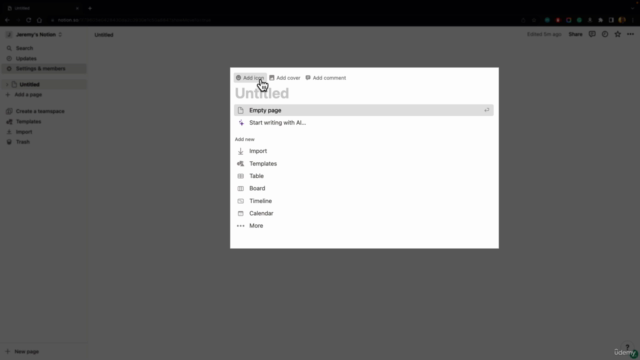
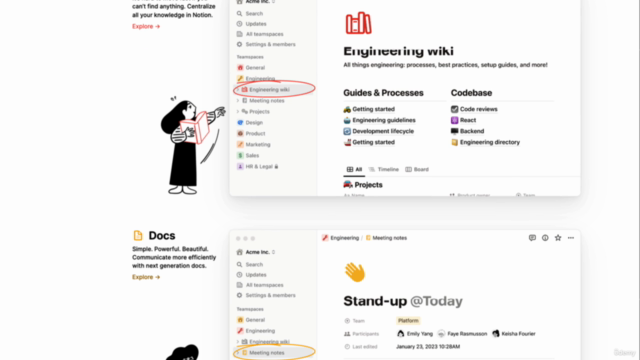

Loading charts...