Notability for Teachers & Students

Why take this course?
🌟 Master Notability for Teachers & Students: Transform Your Learning Experience! 🏫✨
Course Overview:
Dive into the world of interactive and efficient learning with our comprehensive online course, "Notability for Teachers & Students." This course is designed to help you harness the full potential of Notability on your iPad, turning it from a simple note-taking tool into a dynamic educational powerhouse. With over 60 video lectures, this step-by-step guide will walk you through both fundamental and advanced features, ensuring you get the most out of your Note-Taking adventures!
🚀 What You'll Learn:
-
Getting Started: 📝 Understand the capabilities of Notability with a hands-on 'Welcome to Notability' note. This initial step will set the stage for your creativity and efficiency, followed by homework to help you think about how Notability can be integrated into your daily routine.
-
Take Basic Notes: ✍️ Master taking both handwritten and typed notes with precision. Learn to utilize Notability's highlighter, eraser, and scissor tools, and ensure your notes are well-organized by naming them effectively.
-
Stay Organized: 🗂 Set up a streamlined system using binders and sections to keep all your notes organized by subject or course, making it easy to find exactly what you need when you need it.
-
Take Advanced Notes: 📡 Discover the magic of capturing images of the board, recording lectures, and more with advanced note-taking capabilities. This unit will elevate your note-taking skills to new heights.
-
Annotate a PDF: ✎ Say goodbye to cumbersome PDF markup apps. Notability's intuitive tools for annotating PDFs will streamline your document review process, making it easier than ever to highlight, comment, and edit directly within the app.
-
Pass in Notes: 📫 Learn the ins and outs of passing in assignments from Notability, whether you're sending them via email, storing them on Google Drive, or transferring them to other apps on your device.
-
Settings: ⚙️ Delve into the nitty-gritty details of Notability's settings, including backing up your notes, syncing with Google Drive, and customizing the app to fit your personal preferences.
-
Sample Activities: 🧭 Explore a treasure trove of ideas, activities, and demo units that showcase how to integrate Notability into various educational contexts. This section is a goldmine for inspiration and practical application.
Why Choose This Course?
-
Expert Insight: Crafted by Hans Mundahl, an Apple Distinguished Educator with over 20 years of experience in integrating technology into the classroom, you're getting insights from an expert who knows exactly what educators and students need.
-
Flexible Learning: Access the course materials anytime, anywhere on your iPad, perfect for busy schedules or distance learning.
-
Engaging Content: With a mix of video lectures, interactive activities, and practical handouts, this course is designed to keep you engaged and motivated every step of the way.
-
Empower Your Education: Whether you're a student looking to enhance your note-taking skills or an educator aiming to create a more dynamic classroom experience, this course will equip you with the knowledge and skills to excel with Notability.
Enroll now and embark on a journey to master Notability! 📲🚀
Course Gallery
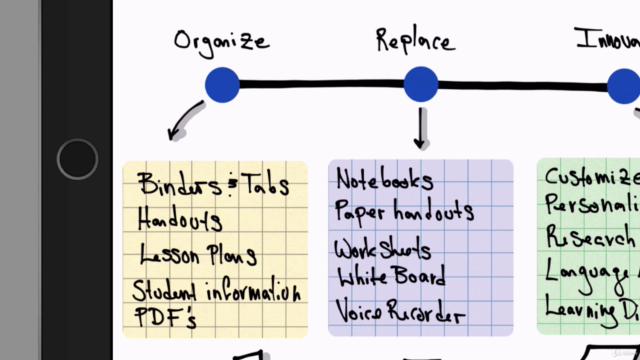
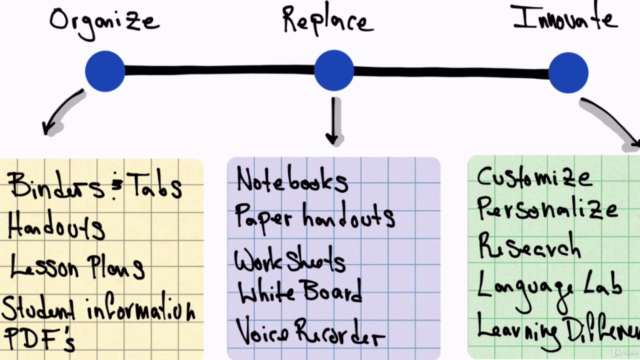
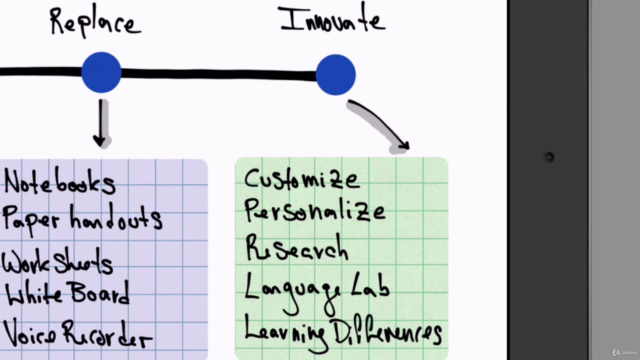
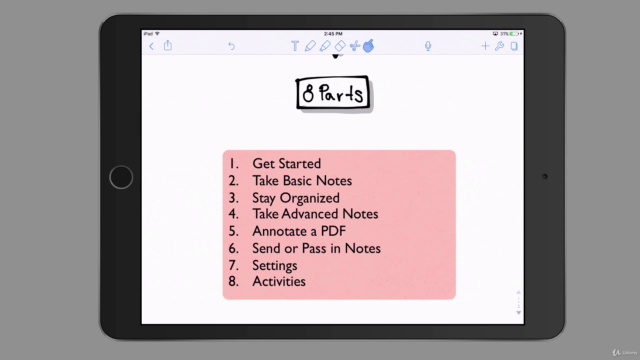
Loading charts...