No-Code Web Design - Webflow Fundamentals for Beginners

Why take this course?
🚀 [Course Title] - No-Code Web Design - Webflow Fundamentals for Beginners 🎓
🖥️ [Course Headline]
"Learn the Core Fundamentals of Webflow and build Websites with out writing a single line of Code!"
🚀 Why Join This Course?
Building unique Websites without the No-Code Tool Webflow 💻 was once a distant dream for many. Today, it's a reality that you can tap into with just a few clicks! The era where coding knowledge was a prerequisite for website development is long gone. With Webflow, you can create 100% custom websites that are both beautiful and functional. And the best part? You don't need to understand HTML, CSS, or JavaScript in depth—or at all!
Course Overview:
Webflow may seem a bit intimidating at first glance, but it's actually very easy and fast to learn. Throughout this Project-Based Course, we will be covering all the Core Fundamentals you need to get started building websites in Webflow from scratch. 🌐
What You Will Learn:
- 📝 Creating & Managing Pages: Start with the basics of creating and managing pages within Webflow.
- 👁️ User Interface Explained: Navigate the Webflow Designer and understand its user interface.
- 🔄 Working with Elements: Master working with Sections, Containers, Headings, and Buttons.
- 💎 Classes & Combo Classes: Learn how to create Classes and Combo Classes for consistent styling across your site.
- ✨ Hover Effects: Add engaging and interactive Hover Effects to enhance user experience.
- 🎬 Interactions & Animations: Create sophisticated Interactions & Animations with ease.
- ✉️ Contact Forms: Design and implement fully functional Contact Forms.
- 📱 Responsive Layouts Using Grid & Flexbox: Build responsive layouts using the power of Grid and Flexbox.
- 🛠️ Optimizing Images: Learn how to import and optimize images for a stunning background.
- 🔗 Call-To-Action Buttons: Create effective Call-To-Action (CTA) buttons with smooth Hover Effects.
- 🤝 Building Pricing Sections: Construct a complex Pricing Section to showcase your offerings.
- 📋 Complete Contact Forms: Understand how to build and implement complete Contact Forms for user interactions.
Hands-On Project:
As we learn, we will embark on a journey to build a fully responsive Landing Page from the ground up! This real-world application will cover:
- A simple Hero Area with styled Type and background images.
- 2 & 3 Column Layouts for Service & Feature Sections.
- Icons integration to enhance visual communication.
- A sophisticated Pricing Section.
- A complete, functional Contact Form.
Who Is This Course For?
This course is perfect for you if:
- You are new to web design and want to build websites without code.
- You have basic HTML/CSS knowledge and want to speed up your workflow with Webflow.
- You are a designer looking to expand your skill set to include interactive elements.
- You are an entrepreneur looking to create a professional website for your business.
Ready to Dive into the World of No-Code Web Design?
If you're excited about creating stunning websites without writing a line of code, then this course is for YOU! Join us and transform your web design skills with Webflow today! 🌟
Enroll now and let's turn your web design aspirations into a reality with No-Code Web Design - Webflow Fundamentals for Beginners! 🚀✨
Course Gallery
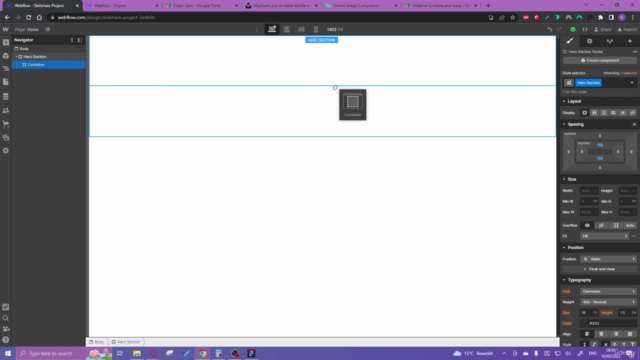
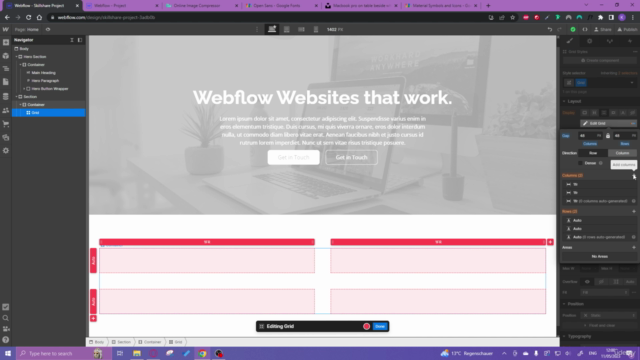
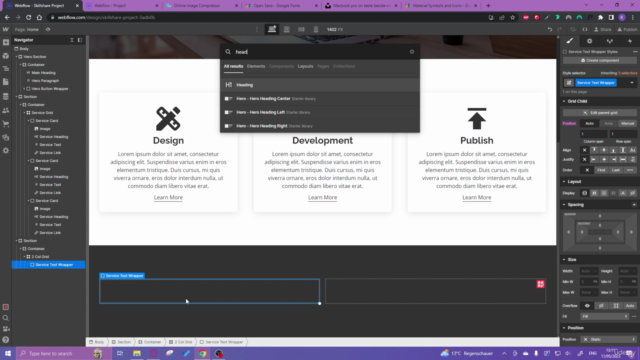
Loading charts...