Autodesk Navisworks Freedom 2021 (or earlier)

Why take this course?
[Course Headline] 🌟 Master Autodesk Navisworks Freedom 2021 (or earlier) - The Ultimate Review Platform for 3D Models!
🚀 Course Description: Are you ready to dive into the world of 3D model review with the FREE version of Autodesk Navisworks? Whether you're a beginner or looking to expand your skills, this course is your gateway to mastering Navisworks Freedom. It's also an ideal starting point if you're transitioning from Navisworks Simulate or Manage, without focusing on the unique features those versions offer like Clash Detection, Timeliner, or Quantity Takeoff.
In this comprehensive course, you'll learn the ins and outs of Navisworks Freedom, from opening a 3D model to navigating and reviewing it with powerful tools such as Walkthroughs, Sectioning, and Playback Animations. Plus, you'll get an introduction to the Timeliner feature, which allows you to visualize changes over time within your project.
Why Take This Course?
- User-Friendly: Perfect for beginners, this course makes complex concepts simple to understand.
- Versatile Skills: Learn skills applicable across various versions including 2017, 2018, 2019, and 2020.
- Practical Application: Get hands-on experience with real-world scenarios using Navisworks Freedom.
- Enhance Your Toolkit: Expand your proficiency in 3D model review and collaboration.
Course Outline:
📑 Module 1: Introduction to Navisworks Freedom
- Understanding the interface and navigation
- Importing models and setting up your workspace
🔍 Module 2: In-Depth Model Review
- Using Viewpoints for a detailed look at your model
- Utilizing Markups to communicate design intent and issues
🚶♂️ Module 3: Walkthroughs & Sectioning
- Creating guided Walkthroughs
- Sectioning models for better understanding of complex geometry
🎬 Module 4: Playback Animations
- Generating Playback Animations to visualize the construction sequence or issues
⏳ Module 5: Timeliner Basics
- An introduction to tracking changes over time with the Timeliner feature
[Course Instructor] Learn from the experts at AIPAL Academy, where our instructors are seasoned professionals in the field of Autodesk software. With AIPAL Academy, you're not just learning - you're gaining insights from industry veterans.
📅 Start Date: Your learning journey begins as soon as you enroll! 🎓 Learning Format: 100% online, self-paced with lifetime access to course materials. 💻 Compatibility: Accessible on any device - PC, Mac, tablet, or smartphone.
Ready to become a Navisworks pro? 🚀 Enroll in Autodesk Navisworks Freedom today and take the first step towards mastering model review and collaboration!
Course Gallery

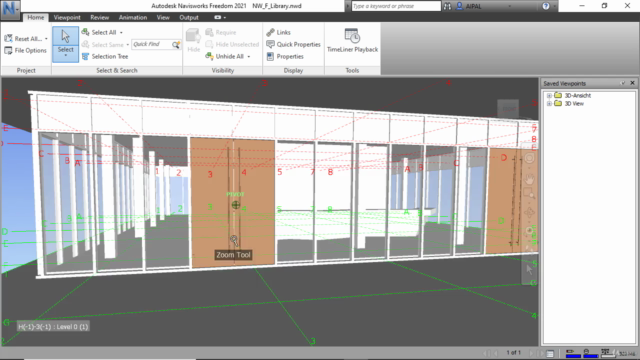
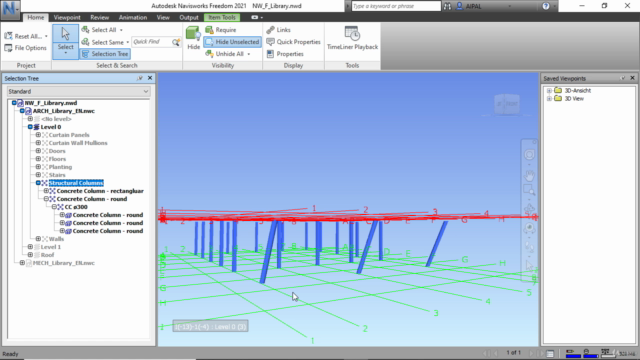
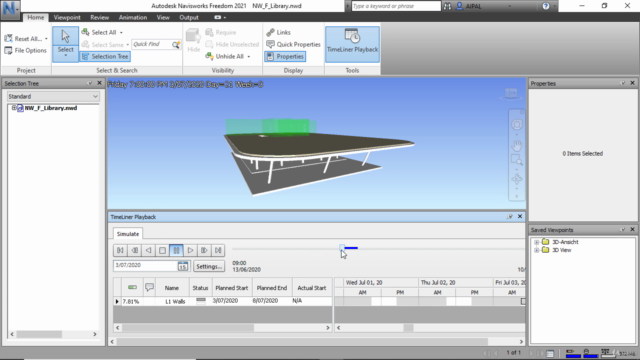
Loading charts...