Navigate the Linux File System

Why take this course?
🌟 Linux File Mastery: Navigate, Edit, Script with Confidence! 🌟
Welcome to Your Journey in Linux Mastery! 🚀
Hello, fellow tech enthusiasts! 👋 Prepare to revolutionize your Linux file skills with our game-changing course, "Navigating the Linux File System" Mastery. This comprehensive guide will elevate your command of the Linux environment from novice to ninja!
Command Line Wizardry: 🧙♂️
- Immerse yourself in the power of Linux commands. Navigate and organize files with a newfound sense of effortless mastery. Uncover the secrets that will transform you into a command-line maestro.
- Learn to:
- Efficiently manage your files and directories
- Understand and apply essential command-line utilities
- Conquer the Linux file system with precision and confidence
Seamless TUI File Exploration: 🕶️
Say goodbye to clunky interfaces as you dive into the simplicity of Text-based User Interfaces (TUI). The Text UI is both intuitive and efficient, offering a clear path to navigating files without the distractions of a graphical interface.
Nano and Vim Editing Expertise: ✏️
Master the art of file editing using Nano and Vim editors. From the basics to advanced techniques, our course will guide you through the smooth and powerful world of file manipulation, teaching you:
- The fundamental operations in both Nano and Vim
- Keyboard shortcuts to enhance your editing speed
- Advanced features that elevate your editing capabilities
Bash Scripting Brilliance: 🧠
Take your skills to the next level with Bash scripting. Learn the ropes of scripting and unleash newfound efficiency in your daily tasks. You'll discover how to:
- Write scripts that automate repetitive tasks
- Use loops, conditional statements, and functions effectively
- Debug scripts to ensure they run smoothly every time
Permissions Unveiled: 🔓
Decode the secret language of file permissions. Gain control over who accesses your files and become the master of file security and access control. You'll learn:
- How to set, change, and view file and directory permissions
- The importance of permission modes for data protection
- Techniques to troubleshoot and solve common permission issues
Compression Hacks for Efficiency: 🔧
Save space and supercharge your file transfers with compression techniques. Learn the tricks that optimize storage, make your file management a breeze, and keep you at the cutting edge of efficient data handling. Topics include:
- How to compress and decompress files using tar, gzip, and bzip2
- Best practices for selecting the right compression tool for the job
- Tips for managing compressed archives in Linux environments
Enroll now and embark on a journey to Linux file mastery with Frank Anemaet as your guide. This course is your ticket to becoming a confident, proficient, and powerful Linux user! 🛠️💻
Course Gallery
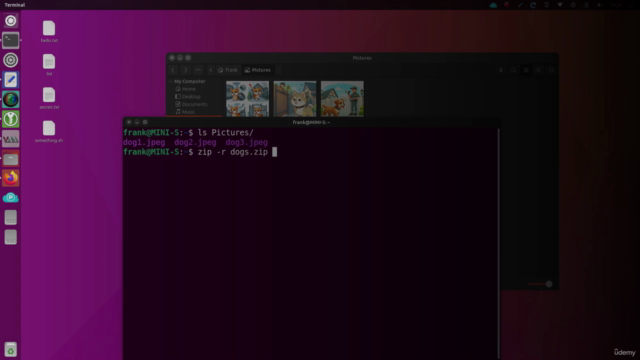
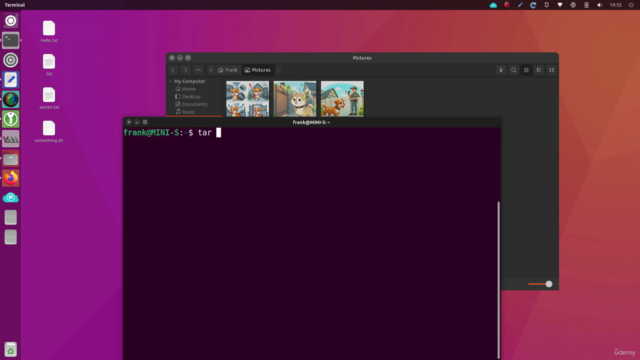
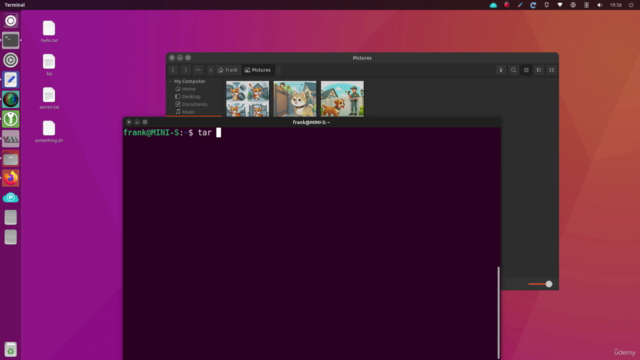
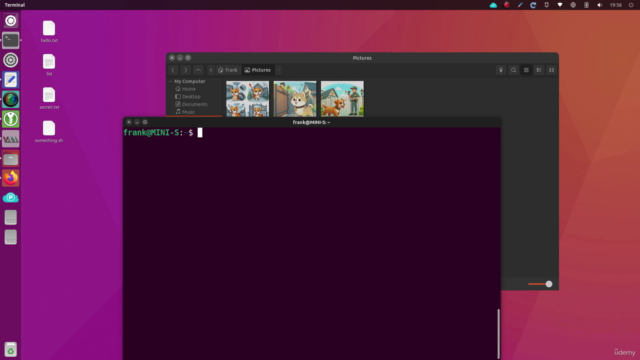
Loading charts...