NanoCAD the complete course
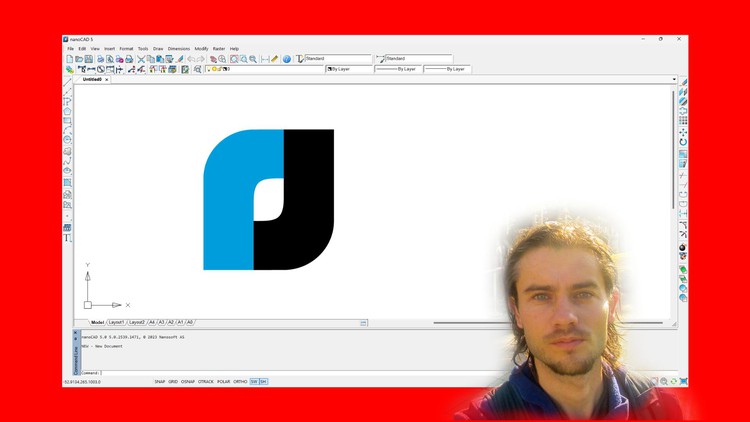
Why take this course?
Course Title: Master NanoCAD Free Version 5 for 2D Drawings: The Complete Course
Course Headline: Unleash Your Design Potential with NanoCAD! 🛠️✨
Course Description:
Are you ready to dive into the world of computer-aided design (CAD) without breaking the bank? Look no further! With our comprehensive online course, you'll master NanoCAD Free Version 5, a robust CAD software tailored for creating intricate 2D drawings such as plans and technical sections.
Why Choose NanoCAD Free Version 5?
- Efficiency at Your Fingertips: With a plethora of features, NanoCAD Free Version 5 streamlines your workflow for efficient 2D drafting.
- Versatility for All Projects: Whether you're an architect, engineer, or hobbyist, this software can handle technical drawings, plans, and various projects with ease.
- Precision and Customization: Add dimensions, colors, and more to your designs for precise and visually appealing outputs.
- Presentation and Printing: Present your creations on a dedicated page or print them out for stakeholders.
What Will You Learn?
- Understanding the Interface: Navigate with ease using NanoCAD's intuitive dashboard.
- Design Tool Mastery: Utilize drawing, editing, and object manipulation tools to bring your ideas to life.
- Layers and Blocks: Work with layers for organizational bliss and create reusable blocks for efficiency.
- Grid, Masters, and More: Employ the grid for accuracy, and use masters to maintain consistency across designs.
- Finalizing Your Drawings: Learn to present your 2D drawings professionally on a designated page within NanoCAD.
- Real-World Application: Engage with hands-on exercises at the end of each module to solidify your new skills.
Course Highlights:
- Hands-On Learning: Get practical experience with real-life examples and exercises.
- Ergonomic Interface: Discover how to navigate and use NanoCAD's user-friendly tools effectively.
- Complete Feature Set: Explore all the functionalities that NanoCAD Free Version 5 offers for your 2D projects.
- Print-Ready Drawings: Learn to finalize your work for both on-screen presentation and professional printing.
Who Is This Course For?
- Architects, engineers, designers, and anyone interested in learning CAD design without the cost of premium software.
Join us today and start your journey towards becoming a proficient NanoCAD user! 🚀🎓
Module Breakdown:
-
Getting Started with NanoCAD:
- Navigating the Interface
- Introduction to Tools and Features
- Setting Up Your First Project
-
Mastering Drawing Tools:
- Creating Objects from Scratch
- Editing and Modifying Existing Drawings
- Adding Dimensions for Precision
-
Layer Management and Block Creation:
- Organizing Your Work with Layers
- Designing Reusable Blocks for Complex Projects
- Understanding the Role of Blocks in Efficient Drafting
-
Working with Grids, Masters, and Attributes:
- Utilizing the Grid for Precise Drawings
- Exploring Master Components for Consistency
- Customizing Attributes to Enhance Your Designs
-
Design Presentation and Finalization:
- Presenting Drawings on Pages
- Preparing Work for Printing
- Best Practices for Professional 2D Renderings
Exercises and Projects:
- Assignments to apply newly learned skills
- Real-world scenarios to test your abilities
- Peer collaboration projects for a collaborative learning experience
Enroll Now and Transform Your CAD Skills with NanoCAD Free Version 5! 🖨️🎯
Whether you're an aspiring professional or a curious hobbyist, this course will equip you with the knowledge and skills to create stunning 2D designs with NanoCAD Free Version 5. Enroll now and take your first step towards mastering CAD! 🎓🚀
Loading charts...