MySQL Workbench Tutorial for Beginners

Why take this course?
MySQL Workbench Tutorial for Beginners: Master the Essentials in Just 40 Minutes! 🎓✨
Dive into the world of databases with our comprehensive MySQL Workbench Course tailored specifically for beginners. Whether you're a student, a hobbyist, or someone looking to expand your skill set, this course will equip you with the knowledge and hands-on experience needed to navigate and manage databases efficiently using the powerful MySQL Workbench tool.
Course Highlights:
- User-Friendly Interface: Discover how the graphical user interface of MySQL Workbench simplifies complex database operations.
- Step-by-Step Guidance: Follow along with our clear, tutorial-style lessons that make learning accessible and engaging.
- Real-World Examples: Learn by doing with live examples that reflect real-world applications of MySQL Workbench.
Course Instructor: Studyopedia Trainers 🏫👩🏫
With a team of expert instructors from Studyopedia, you're in good hands. Our trainers are committed to helping you grasp the fundamentals of MySQL Workbench and understand database concepts from scratch.
What You Will Learn:
- Introduction to MySQL Workbench: Get familiar with the interface and features of MySQL Workbench.
- Installation on Windows: We'll walk you through installing MySQL Workbench on your Windows 10/11 system smoothly.
- Creating Databases & Tables: Learn how to set up your own databases and tables, and understand the structure behind them.
- Managing Schemas: Gain skills in creating, editing, and managing database schemas with ease.
- Data Export & Import: Master the techniques for exporting and importing data, including saving and opening scripts.
- Working with Data: Discover how to manipulate table data, search within records, and clear outputs when necessary.
- User Management & Security: Learn to create users, set account limits, and reset passwords to protect your database.
Course Structure:
-
Lesson 1: Introduction to MySQL Workbench 🚀
- Get an overview of the tool and its capabilities.
-
Lesson 2: Installing MySQL Workbench on Windows 💻
- A step-by-step tutorial on installing the software on your PC.
-
Lesson 3: Creating a New Database and Table 🛠️
- Learn how to create, structure, and manage databases and tables effectively.
-
Lesson 4: Managing Schemas 📊
- Understand schema creation, editing, and deletion within MySQL Workbench.
-
Lesson 5: Data Export & Import 🗂️
- Gain practical skills for exporting data to CSV files, importing data back into the database, and managing scripts.
-
Lesson 6-13: Advanced Features & Operations 🔍
- Explore a variety of advanced features including adjusting panels, setting user account limits, resetting passwords, and more.
Why Choose This Course?
- Practical Skills: Learn through practical, hands-on examples that you can apply in real-world scenarios.
- Engaging Content: Our interactive lessons keep you engaged and motivated throughout the course.
- Flexible Learning: Study at your own pace from anywhere, anytime with our online platform.
Who Is This Course For?
This course is perfect for:
- Beginners who are new to databases and MySQL Workbench.
- Developers looking to expand their skill set in database management.
- IT professionals seeking to understand MySQL Workbench better.
Ready to embark on your journey to becoming a MySQL Workbench expert? Enroll now and transform the way you handle databases with confidence and efficiency! 🌟
Course Gallery

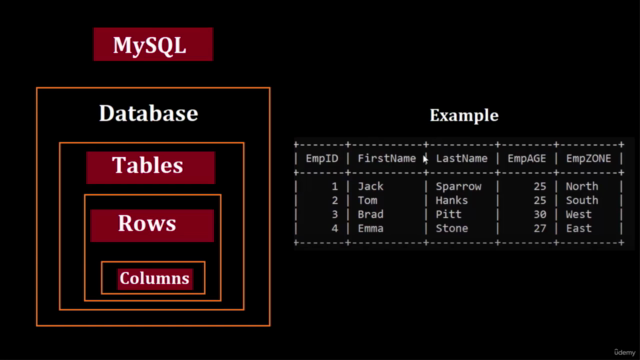
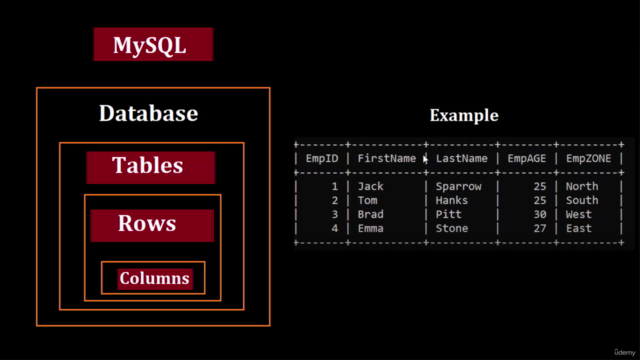
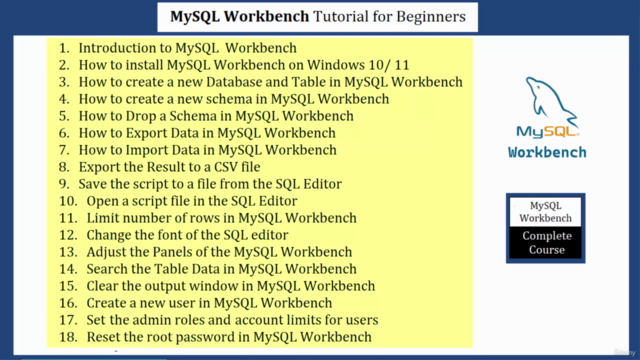
Loading charts...