MSP430G2 microcontroller programming Fun and Easy way

Why take this course?
🎓 Master MSP430G2 LaunchPad Programming with Energia IDE: A Step-by-Step Guide to Creating Projects Like a Pro!
Are you ready to dive into the world of microcontrollers and IoT? If your answer is a resounding "Yes!" then our online course "MSP430G2 LaunchPad Programming with Energia IDE" is tailored just for you! 🧪➡️🚀
Course Overview: In this fun and easy-to-follow course, you'll learn to harness the power of the MSP430G2 LaunchPad and the Energia IDE to craft a myriad of projects. This is your gateway to understanding microcontroller programming that's similar to Arduino, but with the unique features of the MSP430 platform. By the end of this course, you'll not only have a solid grasp of MSP430G2 LaunchPad programming but also be equipped to apply your knowledge in real-world applications. 🌟
What You'll Learn:
-
Getting Started with MSP430G2 Launchpad:
- Introduction to the MSP430G2 Launchpad and its capabilities.
- Step-by-step guide on how to download, install, and set up the Energia IDE.
- Connecting your MSP430G2 LaunchPad to your computer and getting it ready for coding.
-
MSP430 Programming Fundamentals with Energia IDE:
- Understanding the pin mapping of the MSP430 Launchpad within the Energia IDE.
- Crafting your first Energia sketch and getting familiar with the basics.
- Mastering variables and functions to structure your code effectively.
-
Input/Output (I/O) Ports:
- Learning to control input and output ports on the MSP430G2553.
- Implementing a variety of projects, from blinking an LED to reading a push button and coloring an RGB LED.
- Adding a PIR motion sensor to detect movement with your LaunchPad.
-
Liquid Crystal Display (LCD) Interfacing:
- Introduction to the 16x2 LCD and how to interface it with the MSP430G2.
- Displaying counter values, scrolling text, and enhancing user interaction with an LCD.
-
Serial Communication:
- Exploring UART communication and its importance in microcontroller networking.
- Setting up and using UART communication on the MSP430G2.
- Sending and receiving data through serial communication.
-
Analog-to-Digital Converter (ADC):
- Utilizing the ADC to measure voltages and interface with various sensors like temperature and rain sensors.
-
Pulse Width Modulation (PWM):
- Generating PWM signals to control LED brightness and other applications requiring variable intensity control.
-
Upcoming Modules:
- Interfacing with servo motors and controlling the direction of a DC motor, coming soon!
- Mastering stepper motor interfacing for precise positioning tasks.
Why Choose This Course?
- Hands-On Learning: Each module includes practical projects that reinforce your learning and help you build confidence.
- Real-World Applications: The course is designed to give you the skills needed to create functional and innovative projects using the MSP430G2 LaunchPad.
- Expert Guidance: Learn from an experienced instructor who will guide you through each step of programming with the MSP430 and Energia IDE.
- Community Support: Join a community of learners who are as passionate about IoT and microcontrollers as you are. Share your progress, ask questions, and get support from peers and experts alike.
Embark on your journey to becoming an expert in MSP430G2 LaunchPad programming today! 💻✨
Enroll now and take the first step towards mastering microcontroller programming with Energia IDE! Let's bring your IoT projects to life!
Course Gallery

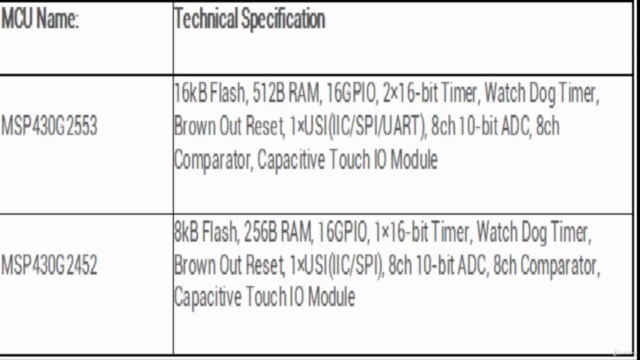


Loading charts...