Microsoft Excel For Professionals (Zero to Advanced Course)
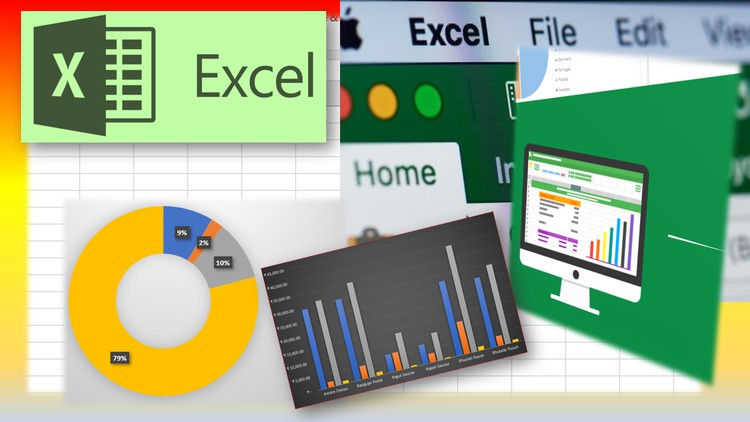
Why take this course?
🚀 Course Title: Microsoft Excel For Professionals (Zero to Advanced Course)
Master the Microsoft Excel from Scratch! 📊
Are you ready to transform the way you handle data? Whether you're a beginner or looking to refine your advanced Excel skills, Microsoft Excel For Professionals is the ultimate journey from zero to hero. Dive into an immersive learning experience that will empower you with the tools and techniques to manage, analyze, and present your data like never before.
Why Choose This Course? 🤔
-
Comprehensive Learning: This course is designed to take you through a complete Excel proficiency journey, covering everything from fundamental concepts to advanced features in detail. 🎓
-
Hands-On Approach: Rather than just memorizing formula syntax, you'll learn by doing. Real-world examples showcase the practical applications of Excel functions and formulas. 🖥️
-
Easy to Understand: With a focus on the average learner's attention span, each video is crafted with clear, concise, and easy-to-follow explanations. Screencast software ensures every step is highlighted for clarity. 🎞️
What You Will Learn: 📈
-
Excel Essentials: Get familiar with the interface, formulas, functions, and features that will form the foundation of your Excel skills.
-
Data Analysis Tools: Learn to leverage dynamic tools and dashboards within Excel to effectively filter, display, and analyze your data.
-
Advanced Formatting Techniques: Design custom conditional formatting rules to make your data more visually appealing and easier to understand.
-
Data Manipulation Mastery: Connect datasets from multiple sources using VLOOKUP, OFFSET, INDEX, MATCH functions, and more.
-
Date and Logical Functions: Utilize a wide array of date functions and logical functions to manage your data accurately and efficiently.
-
Pivot Tables and Slicers: Create robust pivot tables and interactive slicers to summarize and analyze large datasets with ease.
-
Data Validation Skills: Learn how to apply data validation to ensure the integrity of your input data.
-
Advanced Charts: Analyze your data with tailored charts that provide meaningful insights into your dataset.
By the end of this course, you won't just know Excel; you'll think like Excel. Enroll now and embark on a journey to become an Excel professional who can tackle any spreadsheet challenge with confidence and precision! 🏆
Instructor: Sonawane Manoj Sayaji 👩💻
With years of experience teaching Microsoft Excel, Sonawane Manoj Sayaji brings a wealth of knowledge to this course. His practical approach and expertise ensure that you'll not only learn the mechanics but also understand how to apply these skills in real-world scenarios. Join Sonawane as he guides you through the powerful features and tools of Excel, transforming you into an indispensable professional. 🚀
Enroll now and take your first step towards becoming an Excel expert! 🎓✨
Course Gallery
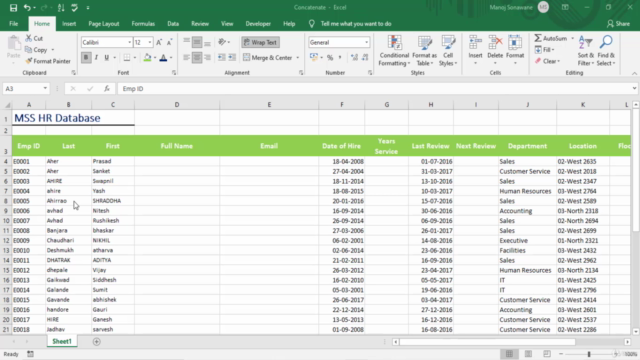
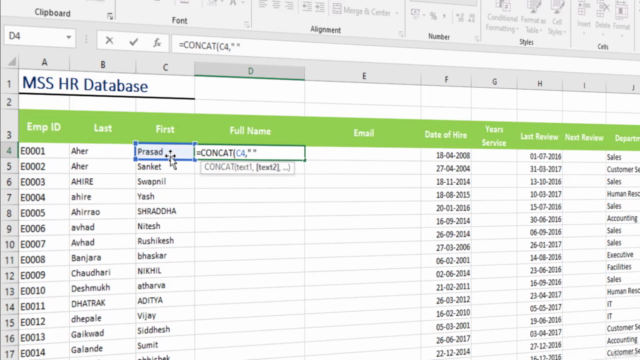
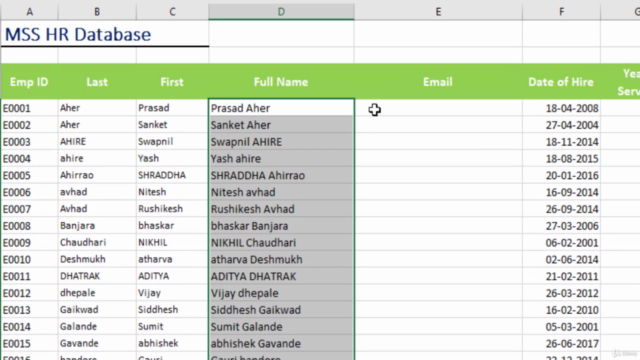
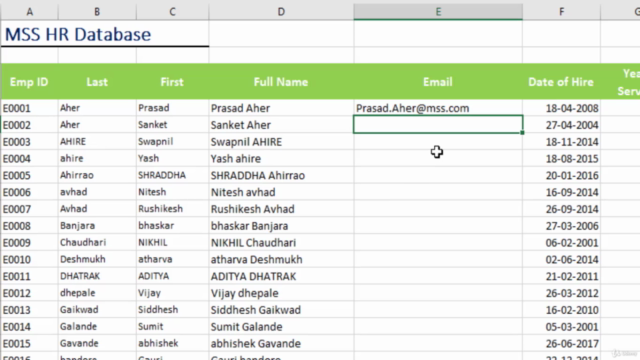
Loading charts...