Microsoft Office ( Excel - Word - Power Point ) ICDL
كورس لتعليم برامج الاوفيس من الصفر وحتي الاحتراف
4.75 (46 reviews)

281
students
19.5 hours
content
Dec 2021
last update
$219.99
regular price
Why take this course?
it seems you've provided a comprehensive list of lectures for both Excel and PowerPoint courses, covering a wide range of topics and skills for each application. Here's a summary of the content for both Excel and PowerPoint as per your list:
Excel Course Content:
- Lecture 75: How to use pivot table & amp; slicers
- Lecture 76: How to learn Excel in 40 minutes & amp; Pivot table
- Lecture 77: How to make a report by Excel
- Lecture 78: Paste Link & amp; Transpose & amp; combination for both of them
- Lecture 79: Excel Shortcuts
- Lecture 80: Pivot Table Secrets
- Lecture 81: Excel Power Query 1
- Lecture 82: Excel Power Query 2
Power Point Course Content:
- Lecture 1: Interface, quick access toolbar, tabs, types, show and hide ribbons, custom ribbon, zoom options, Notes box, make new, open existing, save/export, print, slide sorter, slide search.
- Lecture 2: Table style options, Table styles, Word Art Styles options, Draw Borders, Erase cells, Row, Columns, Table (Delete & Add rows and columns and tables), Merge and split, Cell Size, Alignement, Header & Footer, Print Options, Hide & Show Slide, Setup Slide Show (All Slide Show Options), Record Slide Show.
- Lecture 3: Insert video, play or pause the file, From first, Right-click on the screen then Help - show all shortcuts, Video Format, Insert more than one video and work with them simultaneously.
- Lecture 4: Edit Video, Trim video, Photo Album, Caption images, Charts, Slide Show (Current, From Beginning), Setup Slide Show, Record Slide Show, Eraser (CTRL + E), Laser Pointer (CTRL + L).
- Lecture 5: Transitions and Animations.
- Lecture 6: Reviewing and Finalizing Documents.
- Lecture 7: Delivering a Presentation.
- Lecture 8: Print Options, Export Options.
- Lecture 9: Slide Show (Current), From Beginning), Setup Slide Show (All Slide Show Options), Record Slide Show.
- Lecture 10: Photo Album, Captions for Pictures.
- Lecture 11: Troubleshooting Tips and Best Practices.
- Lecture 12: Accessibility Features.
Word Course Content: (Note: The lectures from 1 to 4 seem to be placeholders or may contain errors as they do not specify clear topics. You might want to clarify these.)
- Lecture 1: General introduction to Word, creating and formatting documents, inserting text and objects, using styles, finding and replacing text, tracking changes, word count, references, and citations, headers and footers, page setup, mail merge, and document sharing.
- Lecture 2: Table tools (Insert, Design, Layout), Word Art (Text Box) options, Draw Borders, Erase cells, formatting paragraphs, adjusting line spacing, indenting text, setting column width, adding page breaks, working with headers and footers, and creating a document map.
- Lecture 3: Working with templates, customizing the Quick Access Toolbar, reviewing documents (spelling check, grammar check), proofing, finalizing documents for print and digital formats, collaborating with others using comments and tracking changes.
- Lecture 4: Advanced formatting, using shapes and SmartArt, embedding objects, linking text, footnotes and endnotes, tables, forms, and templates, document management (organizing, archiving, and moving files).
These lectures cover a broad range of skills for both Excel and PowerPoint, from basic to more advanced features, ensuring that users can effectively create, manage, and present data or content using these applications.
Course Gallery
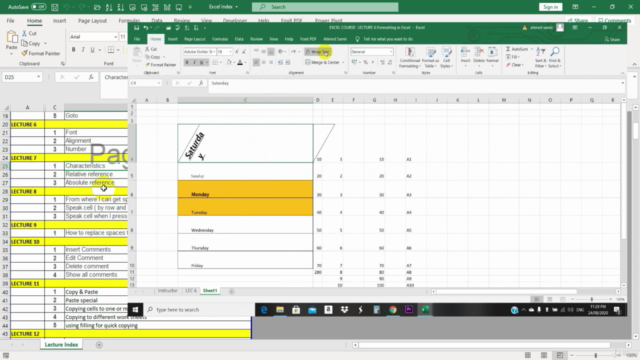
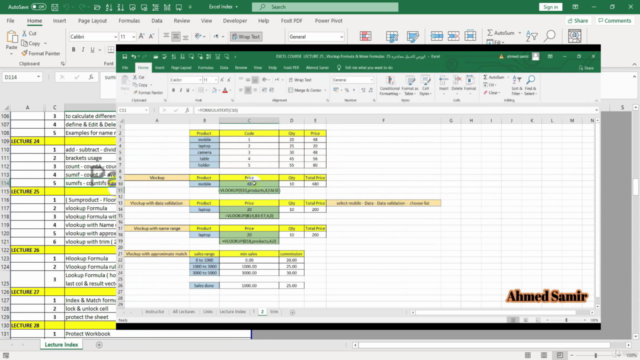
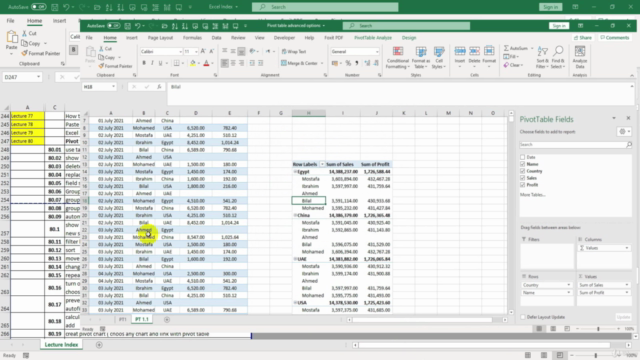
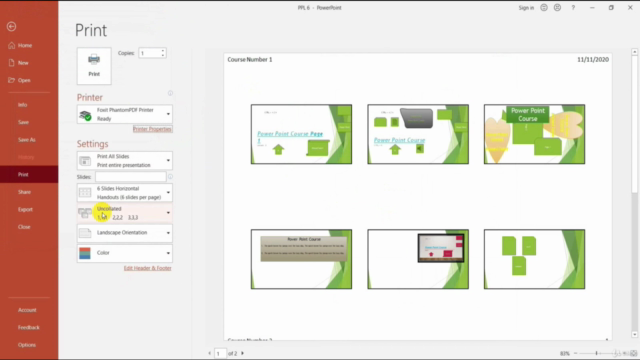
Loading charts...
Related Topics
3549846
udemy ID
06/10/2020
course created date
06/11/2020
course indexed date
Bot
course submited by