MS WORD Essentials: The Complete Course (2020 updated)

Why take this course?
🎉 Master Microsoft Word 2019 with Ease: MS Word Essentials Course!
🚀 Course Overview: This comprehensive course is designed to help you master the essentials of Microsoft Word 2019, the most popular word processing tool in the business world. With over 9 hours of professional training and more than 70 lessons, this course is tailored to take you from a beginner to an intermediate user of Microsoft Word. Whether you're using the latest 2019 version or previous ones like 2016, 2013, or 2010, this course will equip you with the skills needed to excel in your daily tasks.
📚 What You'll Learn:
- Efficient Document Management: Learn how to create headers and footers, numbered pages, and much more to manage documents like a pro.
- Advanced Layout Control: Get comfortable with creating and controlling columns, ensuring your text is neatly organized.
- Visual Enhancements: Discover how to insert illustrations, pictures, charts, icons, shapes, SmartArt, and even 3D graphics into your documents.
- Table Mastery: Create and format tables to efficiently organize your data and present information clearly.
- Styling for Success: Learn how to create consistent and standardized styling across your documents, making them look professional and cohesive.
- List Management: Easily create numbered and bulleted lists to structure content in a clear and logical manner.
- Printing & Collaboration: Understand the ins and outs of printing documents and collaborating with others online.
🌐 Easy-to-Follow Lessons: Each lesson is carefully crafted for easy practice along, allowing you to build your skills quickly. The course content is designed with a comfortable pace and uses clear, easy English – perfect for ESL learners or anyone who prefers straightforward explanations.
👩🏫 Your Expert Instructor: Tim Wright, with 15 years of experience as an instructional designer, will guide you through the course. His expertise and clear teaching style ensure you'll quickly move from a beginner to an intermediate Word user, ready to tackle most day-to-day work in Microsoft Word.
✍️ Why Enroll? By completing this course, you'll acquire highly sought-after skills that will enhance your productivity and open up new opportunities in your career and income potential. Stop wishing and start doing – enroll now to take the next step in making a real difference!
📆 Key Takeaways:
- Over 9 hours of professional training.
- More than 70 lessons covering essential Word skills.
- Compatibility with Microsoft Word 2019, 2016, 2013, and 2010.
- Achieve proficiency in creating headers/footers, numbered pages, columns, and more.
- Enhance your documents with images, charts, tables, and lists.
- Master document styling for a professional look.
- Learn to print effectively and collaborate online.
👩💻 Take Action Now: Don't let Word frustrations hold you back any longer. Enroll in this course today and unlock your full potential with Microsoft Word. It's just a few clicks away from your new future in productivity and career growth! 🚀
Enroll now and transform the way you work with words! 📚✨
Course Gallery
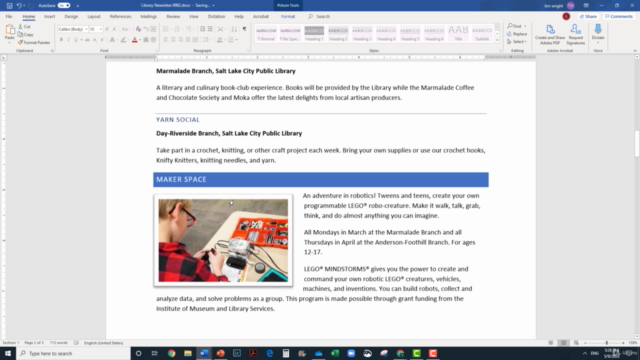
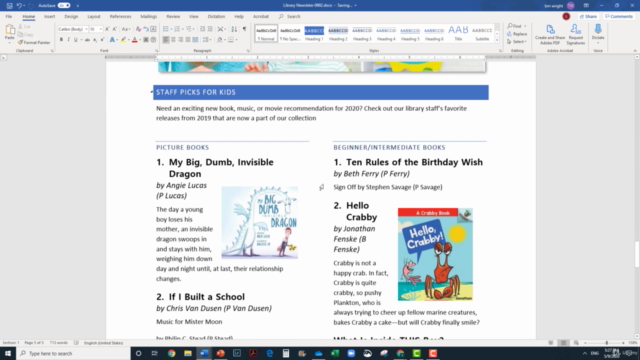
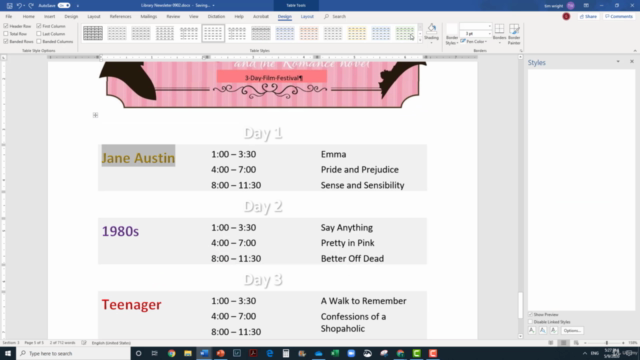

Loading charts...