MS Word (Beginners & Advanced): Fast Track Training

Why take this course?
🌟 Master MS Word Like a Pro! 🎓
Course Headline: Learn how to master MS Word (Beginners & Advanced) methods quickly and easily for yourself or business.
Introduction: By popular demand, I have combined all of my (Beginners & Advanced) courses together into one package for my students. This comprehensive training is designed to ensure you don't miss out on any essential skills or advanced features that MS Word has to offer. Whether you're starting from scratch or looking to enhance your expertise, this course will guide you step-by-step. 🚀
What You'll Learn:
🔹 MS Word For Beginners: Fast Track Training: This segment of the course is an introduction to MS Word, covering all the basics you need to know to get started. We'll take a deep dive into the interface, document creation, saving options, and more. Here's what you'll cover:
- Overview - Beginners
- File Menu - Part 1 & Part 2
- Home Menu - Part 1 & Part 2 (including Styles)
- Insert Menu - Part 1 & Part 2
- Design Menu, Layout Menu, References Menu
- Mailings Menu, Review Menu (Part 1 & Part 2), Resume Assistant
- View Menu
- Basic Document Creation
- File Type Saving
- Conclusion - Beginners
🔹 MS Word Advanced: Fast Track Training: For those looking to elevate their MS Word skills, this advanced training will explore the more sophisticated features of the application. Learn how to import content between different programs, use voice recognition and dictation, work with advanced documenting items, and much more. Here's what you'll cover:
- Overview - Advanced
- Importing From PowerPoint To Word
- Importing From Word To PowerPoint
- File Menu (including importing content from Excel)
- Voice Recognition and Dictation
- Text and Symbols Tab
- Design Menu (Page Background)
- Layout Menu
- References Section (Index Tab)
- Mail Merge (Part 1 & Part 2)
- Review Menu (Protect Tab, Compare Tab, Resume Assistant Tab)
- Review Menu (Linked Notes)
- View Menu (Windows Tab)
- Interface with Google Docs
- Mobile Integration
Why Choose This Course?
- Step-by-Step Guidance: Learn at your own pace with clear, concise instructions for both beginners and advanced users.
- Practical Skills: Gain hands-on experience with real-world applications of MS Word.
- Expert Tips: Discover hidden features and powerful techniques that will make you more efficient and effective in using MS Word.
- Flexible Learning: Access the video training anytime, anywhere, on any device.
Who Is This Course For?
- Business professionals who want to enhance their document preparation skills.
- Students and educators looking for a reliable word processing tool.
- Anyone interested in improving their productivity with MS Word.
- Individuals aiming to certify their skills in MS Word.
Conclusion: Embark on a journey to becoming an MS Word guru with this all-in-one course. Whether you're starting from scratch or looking to refine your advanced capabilities, this training has everything you need. 📚✨
Enroll now and transform the way you work with words! 🚀💻
Course Gallery
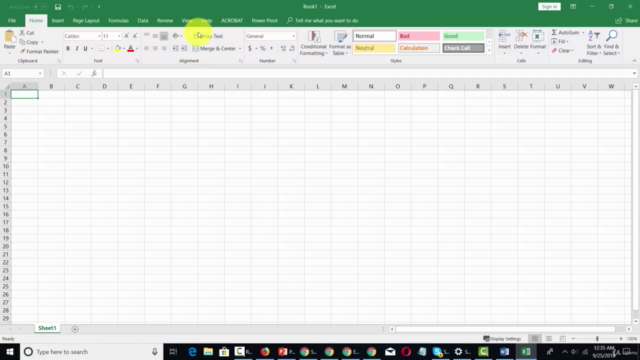
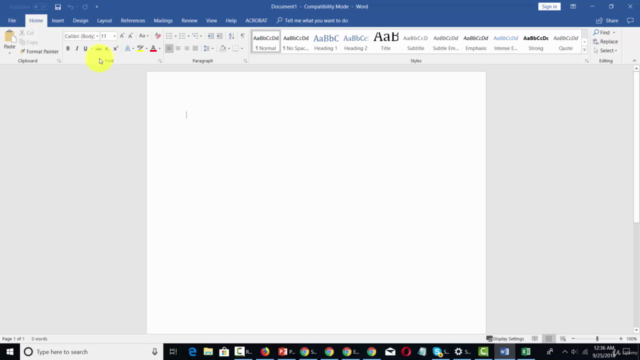
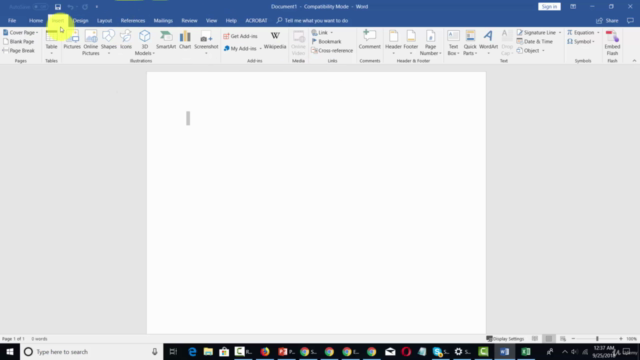
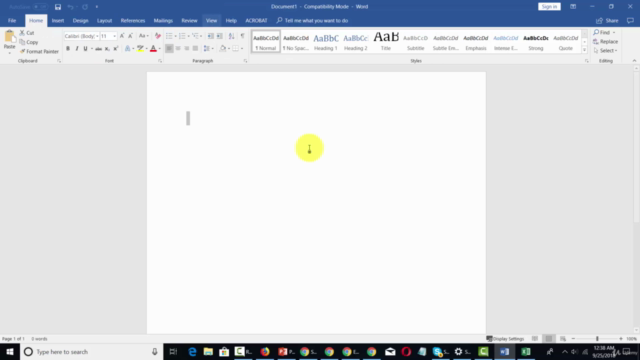
Loading charts...