How to Plan Your Project Using Microsoft Project

Why take this course?
🎓 Master Microsoft Project: Plan, Track, and Deliver Successful Projects 🛠️
Are you ready to elevate your project management skills to the next level? Whether you're a seasoned professional or just starting out, this course is designed to empower you with hands-on expertise in Microsoft Project – the gold standard in project management software.
🚀 Course Overview 🚀
Dive into a comprehensive learning experience with our step-by-step tutorials. This isn't just about understanding the mechanics of Microsoft Project; it's about transforming your project planning, tracking, and reporting capabilities.
Here's what you can expect to master in this course:
🔹 Setting up Projects 🔹
- Creating new projects: Learn the initial setup that lays the foundation for your project success.
- Understanding project calendars: Schedule your project timelines efficiently with different calendar settings.
- Setting base calendars: Ensure your team is working on the right tasks at the right times.
🔹 Task Management 🔹
- Creating and linking tasks: Organize tasks, set dependencies to manage workflow effectively.
- Assigning resources: Delegate task ownership and ensure that the right team members are on the right tasks.
🔹 Resource Allocation 🔹
- Assigning and leveling resources: Balance your team's workload to prevent burnout and optimize performance.
- Understanding resource utilization: Get a clear picture of how resources are being used throughout the project lifecycle.
🔹 Scheduling 🔹
- Creating Gantt charts: Visualize the project timeline with Gantt charts for better planning and monitoring.
- Setting deadlines: Ensure critical milestones are met on time.
- Understanding critical path: Identify the longest stretch in your project plan and focus on this to manage your schedule effectively.
🔹 Budgeting 🔹
- Creating project budgets: Allocate financial resources to activities, ensuring that you stay within budget constraints.
- Determining the cost of each activity: Analyze and assign costs directly within your project plan.
🔹 Tracking Progress 🔹
- Baseline creation: Establish a baseline for comparison as the project progresses.
- Tracking actual work: Monitor real-time progress against the project plan.
- Earned Value Management: Understand this financial measurement approach to ensure projects are delivered on time and within budget.
🔹 Microsoft Project Views 🔹
- Understanding different views for Microsoft Project: Leverage various perspective modes to adapt to the needs of your project.
🔹 Real-world applications 🔹
- Practical examples and case studies: Tackle real-world scenarios to solidify your understanding and application of Microsoft Project skills.
🔹 Creating Reports 🔹
- Learn how to create different reports using Microsoft Project: Use built-in reporting features for effective stakeholder communication.
By the end of this course, you'll have a robust understanding of how to leverage Microsoft Project's advanced capabilities in planning, executing, and closing projects effectively. You'll be equipped with the skills to manage project scope, schedule, and budget with confidence, ensuring that your projects move forward seamlessly and efficiently.
🎉 Enroll Now 🎓
Transform your project management skills with Microsoft Project. Sign up today and join the ranks of professionals who plan, track, and deliver successful projects with ease!
Course Gallery
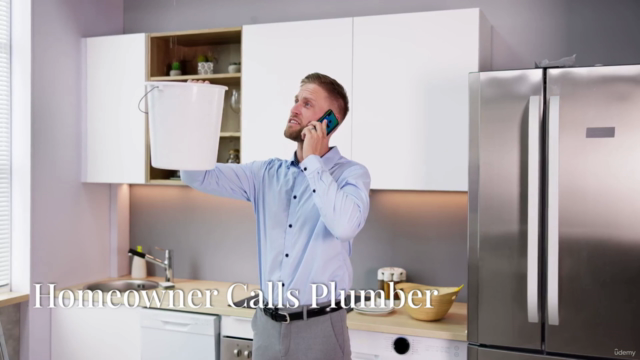



Loading charts...