MS PROJECT 2013.

Why take this course?
🌟 Course Title: Mastering MS Project 2013 for Effective Project Management
📘 Course Headline: Manage Your Projects Using MS Project 2013
🚀 Course Description:
Dive into the world of efficient and strategic project management with our comprehensive MS Project 2013 course. Tailored for both beginners and seasoned professionals, this course will guide you through the intricacies of planning, scheduling, and managing projects like a pro using Microsoft's robust tool.
Why Learn MS Project 2013?
- Precision Planning: Learn to create detailed project plans with tasks, subtasks, and milestones that align with your project goals.
- Resource Management: Master the art of assigning resources, managing their workloads, and ensuring optimal utilization of time and personnel.
- Advanced Formatting: Discover how to format your plan for clarity and ease of understanding, using MS Project's extensive formatting options.
- Tracking & Reporting: Gain insights into tracking the progress of your project against the plan and generate meaningful reports that communicate status effectively.
- Corrective Actions: Understand how to take swift corrective actions when deviations occur, ensuring your project stays on track.
What You Will Learn:
- 🛠 Setting Up Your Project: Create a new project and set up views that are most suitable for your project needs.
- ⏱ Scheduling Tasks: Learn to schedule tasks efficiently, setting deadlines, calendars, and task dependencies to keep everything in sync.
- 🧩 Resource Allocation: Assign resources to tasks while considering their availability, skills, and cost.
- 📊 Tracking & Analyzing Project Data: Use MS Project's tools to track progress, analyze data, and forecast project outcomes.
- 🔧 Customizing Views and Formatting Options: Customize views and format your project plan for easy interpretation and presentation.
- 🤝 Collaborating with Team Members: Share your project plan with team members and stakeholders, ensuring everyone is on the same page.
- 📈 Creating Reports: Generate a variety of built-in reports to communicate project status and progress to stakeholders.
- 🔄 Adaptive Project Scheduling: Learn how to adjust your project plan dynamically in response to changes and unforeseen events.
Your Instructor: Hamdy Elfahmy, a seasoned project management professional with over a decade of experience in guiding projects to success using MS Project, will be your course instructor. With a blend of real-world examples, hands-on exercises, and interactive Q&A sessions, Hamdy will ensure you gain the knowledge and skills necessary to confidently manage your projects using MS Project 2013.
📅 Enroll Now and embark on a journey to transform your project management capabilities with our expert-led MS Project 2013 course. Take the first step towards achieving your project goals with precision, efficiency, and control. 🌟
Course Gallery

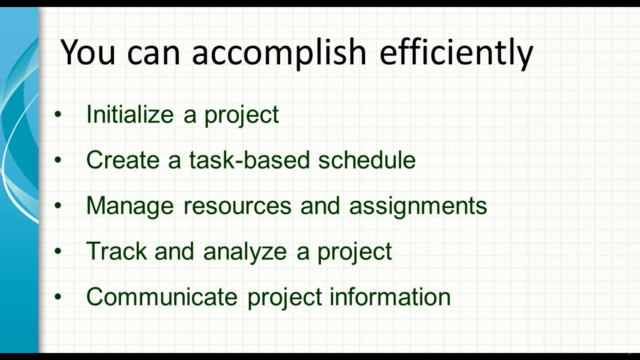
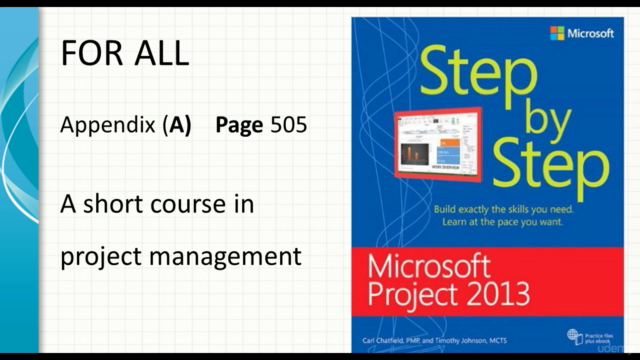
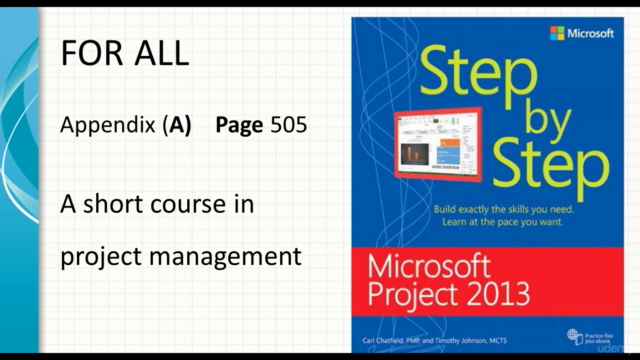
Loading charts...