MS PowerPoint : The Complete Training - Beginner to Pro

Why take this course?
🌟 MS PowerPoint: The Complete Training - Beginner to Pro 🎓
Course Headline:
Master Microsoft PowerPoint from the Ground Up with Expert Guidance!
Course Description:
Material for this course was recorded using Microsoft PowerPoint 2019 on a Windows machine, ensuring its relevance for users of PowerPoint 2010, 2013, and 2016. Mac users, please note that since the instructional videos were created with the Windows version of PowerPoint, some interface elements may appear differently than on a Mac.
🚀 Course Structure Overview:
-
Microsoft PowerPoint 101 - Introductory Level 🧮 Understand the basics and navigate through the interface to start your PowerPoint journey.
-
Microsoft PowerPoint 102 - Intermediate/Advanced Level ✍️ Enhance your presentations with advanced features, data integration from other Microsoft Office apps, and more sophisticated design techniques.
-
Microsoft PowerPoint 103 - Tips and Tricks 🎩 Discover powerful shortcuts and innovative layouts to elevate your presentation skills to a professional level.
Dive into this comprehensive course and transform your skills from a PowerPoint newbie to a proficient presenter with confidence. With over 10 years of Microsoft Office training experience, your instructor will provide you with step-by-step guidance on creating compelling visuals that capture and retain audience attention.
🖥️ Course Highlights:
-
User-Friendly Interface Exploration
- Learn the ins and outs of PowerPoint's interface to create, edit, and design your presentations with ease.
-
Designing Engaging Presentations
- Master the art of designing impactful slides using animation, transitions, and multimedia elements.
-
Data Integration
- Integrate data from Excel or other Office apps to create informative and dynamic charts and graphs.
-
Advanced Features and Tips
- Explore advanced features like morph and custom animation paths to add a touch of professional flair to your presentations.
-
Version Compatibility
- Get guidance on using the latest versions of PowerPoint, including Office 365, 2019, and 2016. Plus, learn how to update your version for free!
📚 What You'll Learn:
- How to apply layouts, insert and format media, and use slideshow settings effectively.
- Tips on designing slides that are both aesthetically pleasing and informative.
- Techniques for creating engaging content with text boxes, shapes, SmartArt, and charts.
- Ways to enhance your presentations with multimedia elements like audio and video files.
- Methods for incorporating screen recordings and on-screen annotations into your slideshows.
🎓 Who This Course Is For:
This course is perfect for beginners who are just starting out with PowerPoint, as well as intermediate users looking to refine their skills. Whether you're preparing presentations for business meetings, educational purposes, or personal projects, this course will equip you with the knowledge and confidence needed to create professional-level presentations.
📅 Get Started Today!
Embark on your journey to PowerPoint proficiency now. With expert guidance, practical examples, and a supportive learning community, you're set up for success. Enroll in "MS PowerPoint: The Complete Training - Beginner to Pro" and transform your presentations into stunning works of art! 🎨
Remember, whether you're on Windows or Mac, the skills you learn here are invaluable. Upgrade your Office version for free within the course and unlock the full potential of PowerPoint! Let's make your presentations stand out with this comprehensive training program designed to turn any beginner into a pro! 🌟
Course Gallery

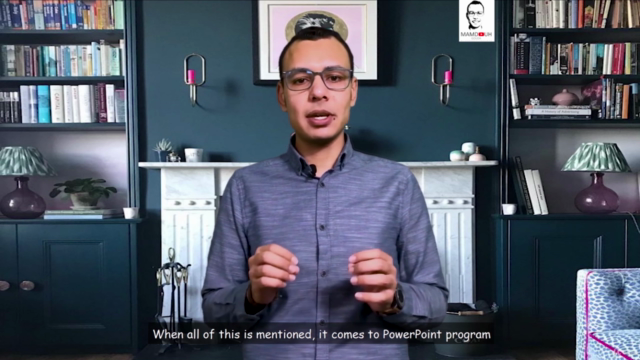


Loading charts...