MS PowerPoint (Beginners & Advanced): Fast Track Training
Learn how to master MS PowerPoint (Beginners & Advanced) methods quickly and easily for yourself or business.
4.37 (15 reviews)

47
students
2.5 hours
content
Jul 2020
last update
$19.99
regular price
Why take this course?
Based on the outline you've provided, it looks like you have a comprehensive training plan for both beginners and advanced users of Microsoft PowerPoint. Here's a brief breakdown of what each part of your training series covers:
MS PowerPoint For Beginners Fast Track Training:
- Overview - Beginners: Introduction to PowerPoint and its capabilities.
- Using The Right Mouse Button: Navigation and contextual menus.
- The Home Menu - Clipboard Sub Menu - Editing Sub Menu: Basic editing functions.
- The Home Menu - Slides Sub Menu: Creating, rearranging, and formatting slides.
- The Home Menu - Font and Paragraph Sub Menus: Text formatting and manipulation.
- The Home Menu - Drawing Sub Menu - Dictation Sub Menu: Annotations and dictation features.
- The Home Menu - Importing from Keynote and Google Docs: Importing external content.
- The Insert Menu - 3D Models and Add Ins: Enhancing presentations with models and additional features.
- The Insert Menu - The Images Sub Menu: Adding images to slides.
- The Insert Menu - Media Sub Menu: Incorporating video and audio content.
- The Design Menu: Applying design elements to slides.
- The Transitions Menu: Adding visual transitions between slides.
- The Animations Menu - Part One: Animating elements within a slide.
- The Animations Menu - Part Two: Advanced animations and timing.
- The Slide Show Menu: Running a presentation, laser pointer, etc.
- The Presenter View: Using multiple monitors during a presentation.
- The Review Menu: Collaborative editing and proofing tools.
- Sharing and Collaboration: Saving and sharing presentations with others.
- The View Menu: Customizing the view for better workflow.
- View and Outline Command Example: Using the outline view to organize content.
MS PowerPoint Advanced: Fast Track Training:
- Overview and Workspace - Advanced: Exploring advanced features and functions.
- The File Menu - Export Command: Exporting slides or presentations in various formats.
- The File Menu - Options Sub Menu: Customizing PowerPoint settings.
- Adding Sections: Organizing content into sections for larger projects.
- Using Smart Art: Creating diagrams and organizational charts.
- Hyperlinks: Linking slides, documents, or web pages.
- Adding 3D Images: Incorporating three-dimensional images to add depth and interest.
- Using the Actions Button: Creating interactive elements like buttons or text triggers.
- Using the Zoom Feature: Managing views for precise editing.
- Using the Screen Recorder: Recording part of your screen with audio narration.
- Using the Picture Background: Replacing slide backgrounds with images.
- Slide Master - Part 1 Picture Background: Customizing master slides for consistent themes.
- Slide Master - Part 2: Advanced customization of master slides.
- Using the Slide Sorter View: Organizing and editing multiple slides at once.
- Using the Presenter View: Enhancing the presentation experience for audiences.
- Recording Our Presentation: Creating a recorded version of your slide show.
- Present Your Presentation Online: Sharing presentations over the internet.
- Insert Menu - Add Ins: Exploring additional tools and resources.
- Add Ins - Camtasia: Using video editing software in conjunction with PowerPoint.
- Conclusion and Collaboration: Final thoughts and tips for effective collaboration using PowerPoint.
This training series seems to cover a wide range of topics, from basic operations to advanced techniques, ensuring that users can create compelling presentations whether they're just starting out or looking to enhance their skills with more sophisticated features. It's a solid educational plan for anyone looking to master PowerPoint.
Course Gallery

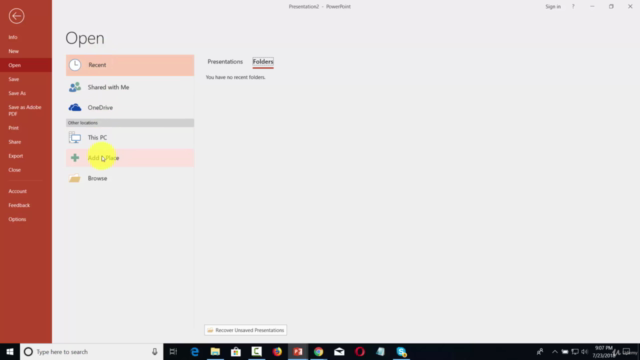
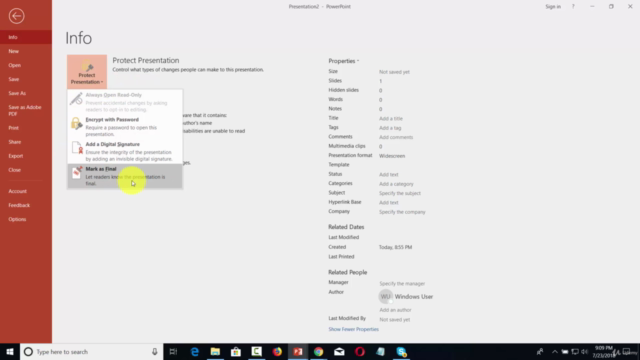
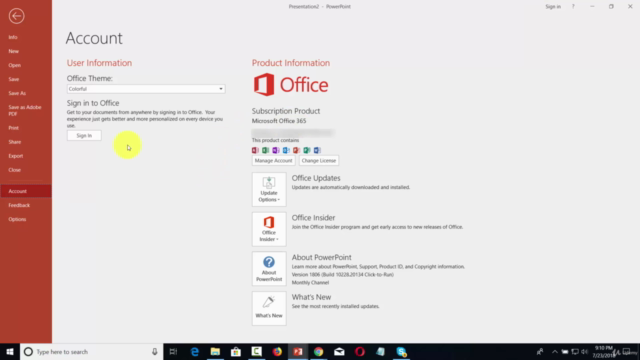
Loading charts...
Related Topics
3115384
udemy ID
11/05/2020
course created date
24/06/2020
course indexed date
Bot
course submited by