MS Office 365 (Beginners & Advanced): Fast Track Training
Learn how to master MS Office 365 with these two combined (Beginners & Advanced) courses for yourself or business.
4.30 (210 reviews)

4 078
students
1.5 hours
content
Jul 2020
last update
FREE
regular price
Why take this course?
It looks like you're outlining a comprehensive video training series for getting started and mastering Microsoft Office 365. Your series is divided into two sections: one for beginners and another for advanced users. Here's a brief overview of what each section covers:
Section 1: MS Office 365 For Beginners: Fast Track Training
- Overview: Introducing Office 365 and its features.
- Licensing Issues for Business: Understanding the different licensing options available for businesses.
- Home Vs Business Pricing: Comparing the pricing between home and business subscriptions.
- Reasons To Consider the Home Version: When the home version might be appropriate.
- Differing Levels of Business Pricing - Enterprise: Exploring the various business pricing tiers, including Enterprise.
- Purchase and Set Up: Guidance on purchasing Office 365 and setting it up for your organization.
- Using Office Applications Online: Introduction to using Office applications like Word, Excel, PowerPoint directly in the browser.
- Using Office Applications Offline: How to use Office applications when not connected to the internet.
- Do You Need to Be Internet Connected: Discussing the necessity of an internet connection for certain features.
- Using OneDrive - Admin: Managing OneDrive as an administrator.
- Using OneDrive Basic Functions: How to use OneDrive for storage and file sharing.
- Skype For Business Installation: Installing and setting up Skype for Business.
- Skype for Business Webinars: Best practices and features of Skype for Business through webinars.
- Skype for Business Vs Skype for Desktop: Understanding the differences between Skype for Business and regular Skype.
- Microsoft Outlook With Exchange: Setting up and using Outlook with Microsoft Exchange for emails, calendars, and tasks.
- Outlook Vs Microsoft Exchange: The differences and integration points between Outlook and Exchange.
- Managing Tasks With Planner: Using Planner for task management and collaboration.
- The Teams Application: Introduction to the Teams application for communication and collaboration.
- Invoicing and Management Applications: Overview of applications within Office 365 that can assist with invoicing and business management.
- Conclusion: Summarizing the key points covered in the beginner training.
Section 2: MS Office 365 Advanced: Fast Track Training
- Overview: Recapping the advanced features of Office 365.
- Other 365 Options: Exploring additional options within the Office 365 suite. 23-24. Admin Panel - Part One and Two: Managing and configuring settings within the Office 365 admin center.
- Document Sharing and Collaboration: Best practices for collaborating using documents and Delve within Office 365.
- Intranet with SharePoint - Part One and External App Updates Part Two: Creating and managing an intranet using SharePoint, including setting up external sharing. 27-28. PPT Alternative Onscreen Presentations with Sway - Part One and Part Two: Using Sway for creating interactive presentations and stories. 29-31. Zapier Like Integrations with Flow - Part One and Part Two: Leveraging Microsoft Flow to automate workflows and integrate various applications and services. 32-34. Slack Like Conversations With Yammer - Part One and External Groups: Using Yammer for team communication and collaboration, including setting up external groups for partners or clients.
- Adding On Applications with Dynamics 365 - Part One and Two: Integrating Dynamics 365 with Office 365 for enhanced business insights and processes.
- Create Surveys - Quizzes and Polls with Forms - Part One and Part Two: Using Microsoft Forms to create surveys, quizzes, and polls to gather data and feedback.
- Using Microsoft To Do: Organizing tasks and staying productive with Microsoft To Do. 38-40. Conclusion: Summarizing the key points covered in the advanced training, emphasizing the benefits of mastering these tools for business efficiency and collaboration.
This outline provides a structured approach to learning Office 365, starting from the basics and moving towards more complex features and integrations. It's designed to help employees at all levels become proficient with the suite of tools offered by Microsoft Office 365.
Course Gallery
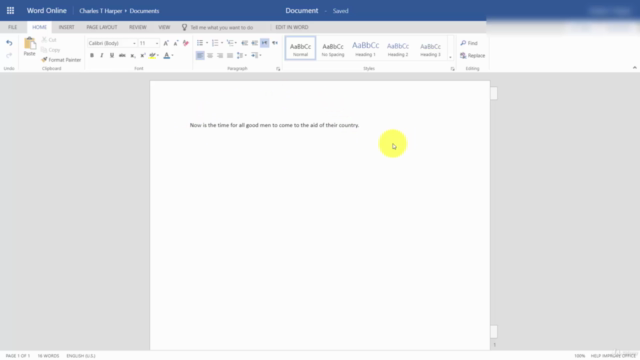
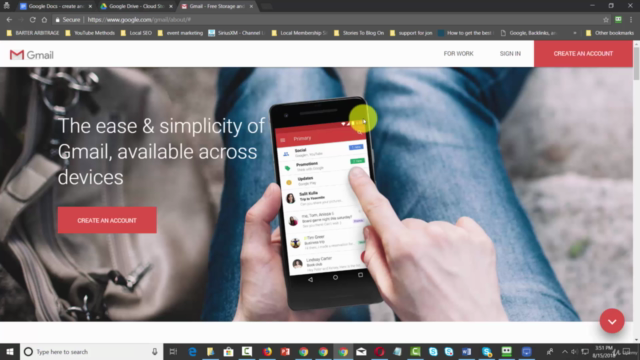

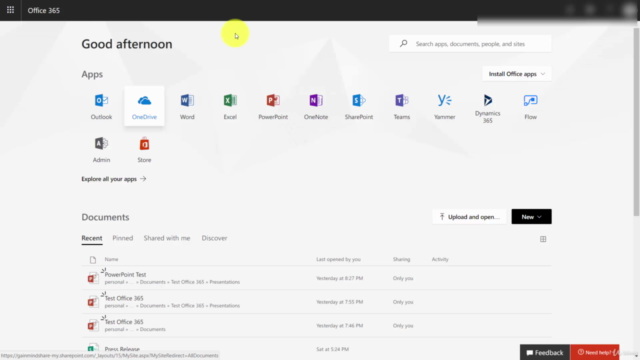
Loading charts...
Related Topics
3103790
udemy ID
08/05/2020
course created date
24/06/2020
course indexed date
Bot
course submited by