MS Excel - Learn Advanced Excel Formulas & Functions

Why take this course?
🚀 MS Excel - Learn Advanced Excel Formulas & Functions] 📊
🎉 Basic to Advance Training - Become a Pro User of Microsoft Excel! 🎓
Course Overview:
Dive into the world of Microsoft Excel with our comprehensive online course designed for beginners to advanced users. This course will transform you from a basic user to a Professional Excel User. By completing this course, you'll master everything from fundamental features to sophisticated advanced functions, making you an indispensable asset in any data-driven role!
What You'll Learn:
🔸 Navigating Excel
- Mastering the interface
- Efficient data entry and editing
🔸 Data Display Customization
- Tailoring your view for better analysis
🔸 Advanced Formulas
- Writing formulas with ease using intuitive methods
- Understanding relative, absolute, and mixed cell references
🔸 Powerful Calculations & Functions
- Utilizing Excel functions to perform complex calculations
🔸 Data Visualization
- Crafting compelling charts and graphs for data storytelling
🔸 Data Tools Mastery
- Sorting, subtotaling, and filtering for efficient data management
🔸 "Freeze Panes" Technique
- Keeping your important data in view while scrolling
🔸 De-duplicating Data
- Ensuring clean and accurate datasets
🔸 Data Repositioning
- Switching columns and rows for optimal data organization
🔸 Pivot Tables & Summary Charts
- Analyzing large datasets with ease
🔸 Excel Formatting
- Enhancing your Excel worksheets for impact and appeal
🔸 Macro Automation
- Saving time with time-saving macros
🔸 Integration with Microsoft Word
- Streamlining your workflow between Excel and Word
🔸 Excel Security
- Protecting your workbooks with passwords
🔸 Excel Tips & Tricks
- Gaining full control over your spreadsheets
Course Highlights:
✨ Industry-Specific Assignments
- Apply your skills to real-world scenarios in any industry
✨ Advanced Accounting Features
- Manage customer invoices, sales receipts, and accounting transactions
✨ Expert Tips
- Learn the pros and cons of Microsoft Excel
Why Choose This Course?
🌟 Real-World Applications: This course is tailored to help you understand how Excel can be applied in real-world situations, making you a versatile asset in any business environment.
🤖 Advanced Skills: Step up your game by learning advanced formulas and functions that will set you apart as an Excel user.
📈 Data Analysis & Modeling: Gain insights into advanced data analysis, financial modeling, and revenue forecasting using Excel's powerful tools.
Your Instructor:
🌍 Your dedicated expert will be with you every step of the way to guide you through the course material, answer your questions, and provide the support you need for a successful learning experience.
Course Structure:
-
Excel 2013 Beginner / Intermediate: Learn to create basic spreadsheets and apply expense tracking formulas.
-
Excel 2013 Advanced: Take your skills to the next level with complex formulas, data analysis, and advanced functionalities.
Efficiency Expert by End of Course:
By the end of this course, you'll be equipped with the knowledge and skills necessary to optimize your use of Microsoft Excel, enhancing productivity and efficiency in your work. 🏆
Enroll Now & Transform Your Excel Skills!
Don't miss out on this opportunity to become an advanced Excel user. Enroll today and start mastering the art of spreadsheets, data analysis, and financial modeling with MS Excel - Learn Advanced Excel Formulas & Functions. 💻✨
📚 Ready to begin your journey towards becoming an Excel Pro? Click here to enroll or scroll up to learn more about the course content, structure, and benefits. Let's elevate your data handling skills with Microsoft Excel! 🚀📊
Course Gallery
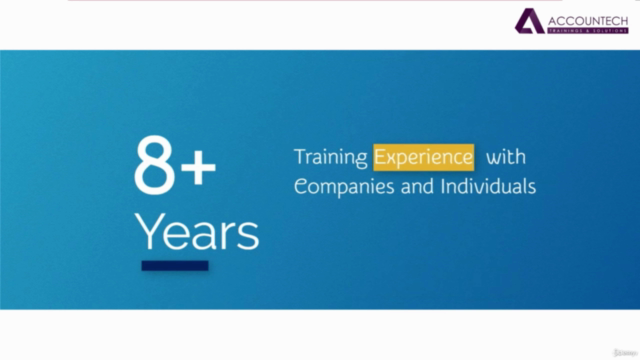
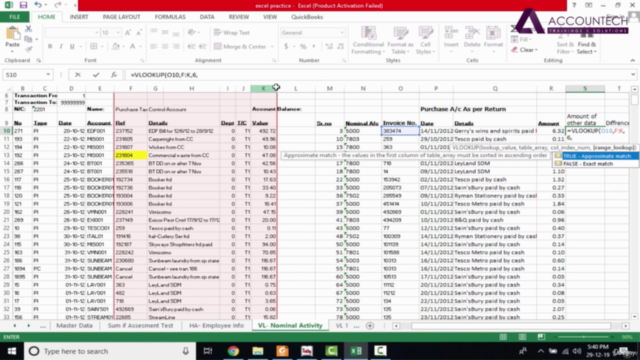
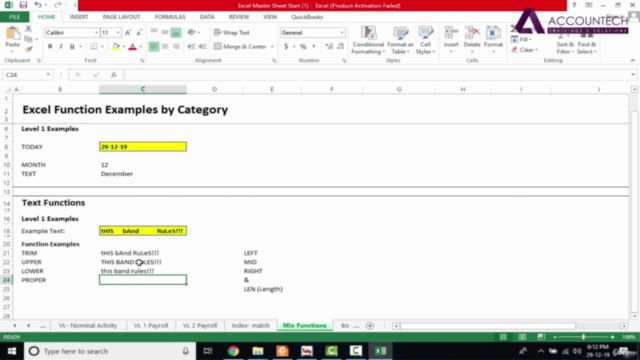
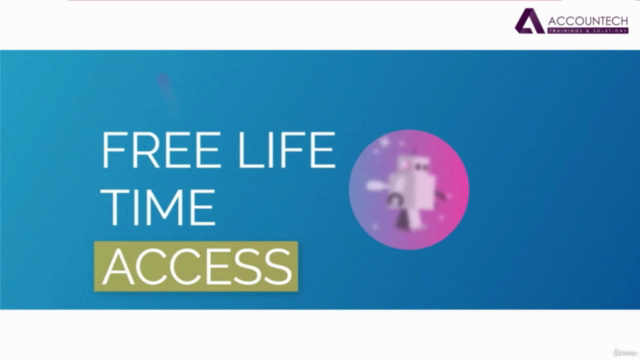
Loading charts...