MS Excel - JumpStart to Analyst

Why take this course?
🚀 Course Headline: MS Excel - JumpStart to Analyst: Fastest Way from 0 to Proficient Beginner 📈
Course Description:
Are you on the brink of a career leap towards analytics and data? Looking to master Microsoft Excel but drowning in endless tutorials that leave you more confused than before? Look no further! "MS Excel - JumpStart to Analyst" is your golden ticket to a new role as a financial, budget, or research analyst.
Why Choose This Course?
-
Tailored for Working Professionals: This course is meticulously crafted to focus solely on the essential skills that you'll use daily in an analytical role. No fluff, no unnecessary details - just the meat and potatoes of Excel that matter. 🍗🥩
-
Efficient Learning: With thousands of functions at your fingertips, Excel can seem daunting. But here's the secret: Analysts use only a fraction of those functions. I'll teach you the top 20 functions and under 30 shortcuts that will make you an efficient analyst. 🏋️♂️
-
Real-World Focus: Drawing from my extensive experience in various analytical roles, from start-ups to Fortune 500 companies, I'll ensure you learn what's actually used in the field. This isn't just theory; it's practical, applicable knowledge. 🌐
What You Will Learn:
-
Data Analysis Fundamentals: Learn to manipulate data like a pro and turn numbers into insights that can influence decision-making and strategy.
-
Advanced Excel Techniques: Master formulas, functions, pivot tables, charts, and more to handle complex datasets with ease.
-
Time-Saving Shortcuts: Discover the most effective keyboard shortcuts to speed up your workflow and get more done in less time. ⚡
-
Data Visualization: Learn how to present data visually through dynamic charts and graphs that tell a story and captivate your audience.
-
Real-World Application: Apply what you learn to real-world scenarios, ensuring you're prepared for the demands of an analytical role.
Your Instructor:
I'm Jason Zhang, and I've been where you are now. With years of experience as a financial, budget, and research analyst, I understand the challenges and what it takes to succeed in these roles. My mission is to guide you through this course with the same clarity and effectiveness that has allowed me to thrive in my career. 🎓
Course Outline:
- Excel Basics: Getting started with spreadsheets, basic formatting, and essential functions.
- Formulas & Functions: Learn the key functions used by analysts daily, including IF, SUM, AVERAGE, and more.
- Data Management: Techniques for organizing and manipulating data efficiently.
- Pivot Tables: Transform raw data into meaningful insights with powerful pivot tables.
- Data Visualization: Create compelling charts and graphs to present your findings.
- Shortcuts & Automation: Master Excel's most valuable shortcuts to enhance your productivity.
- Practical Projects: Apply your new skills to real-world data analysis scenarios.
Join the Ranks of Top Analysts:
Embark on your journey to becoming an indispensable analyst with the tools and knowledge you'll gain from this course. Whether you're aiming to impress your current employer, land a new job, or simply learn Excel effectively, "MS Excel - JumpStart to Analyst" is your strategic advantage. 🏆
Enroll now and take the first step towards an analytical career where your skills in Excel can make all the difference! 💼🚀
Course Gallery
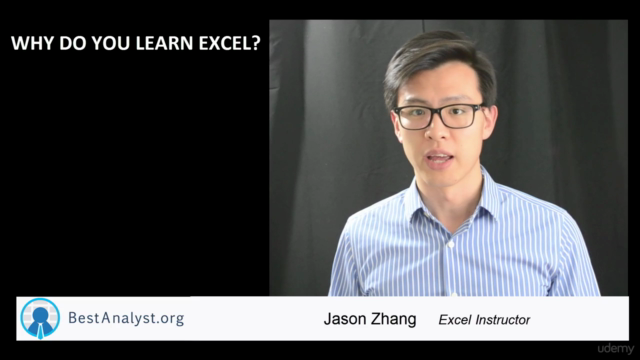
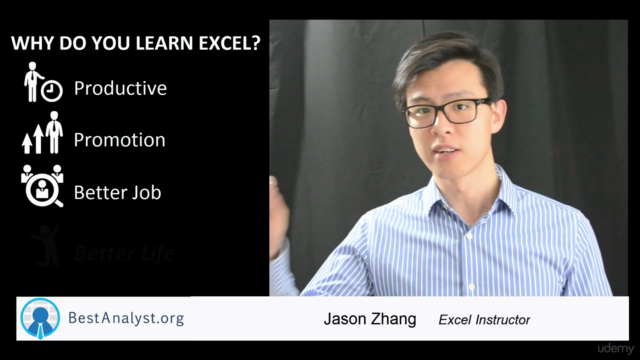
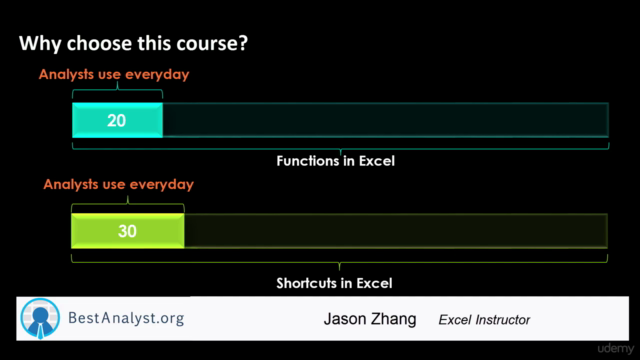
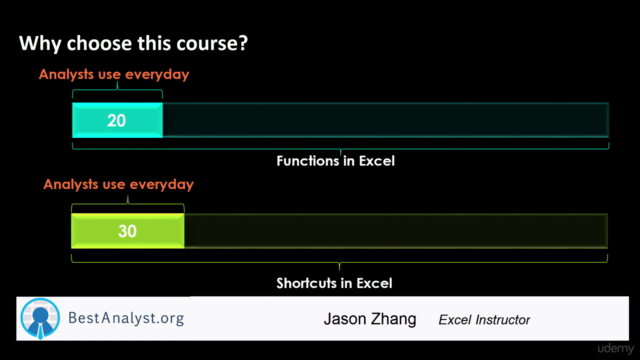
Loading charts...