MS Excel Beginner to Intermediate Level Training

Why take this course?
🌟 Basic to Intermediate Level Microsoft Excel Training Course | Step by Step guide to MS Excel 🌟
🚀 Make Your Work Easier By Learning this Microsoft Excel course! 🚀
Excel is an indispensable tool in the modern workplace, serving as a powerhouse for data entry, analysis, and presentation. This comprehensive MS Excel training course is meticulously crafted for professionals and enthusiasts alike who are looking to harness the capabilities of Excel to their fullest potential. 📊
Whether you're an engineer, auditor, record keeper, data analyst, data entry operator, student, teacher, or researcher, this course is tailor-made for you. It's also perfect for anyone who wishes to learn MS Excel from scratch! Our interactive lessons cover a wide range of topics suitable for beginners and intermediate users, ensuring that everyone can find value in our curriculum.
🎥 Course Highlights:
- Total Video Lectures: 42 (≈4.5 hours) 📹
- Skill Level: Suitable for beginners and those with intermediate-level knowledge
- Version Covered: Microsoft Excel 2016, compatible with various versions of MS Excel
- Additional Resources: Excel sample files, practice worksheets, and a guide to Excel shortcut keys provided for hands-on learning
📘 Course Structure:
-
Introduction 📈
- Understanding the Excel interface and navigation
-
Mathematical Functions in Excel 🧮
- Mastering functions like SUM, AVERAGE, MIN/MAX, etc.
-
Absolute & Relative References and Excel Cell Name 📚
- Learning when to use absolute or relative cell references
-
Formatting & Data Types in Excel ✨
- Enhancing data presentation with proper formatting
-
Roaming in Excel Worksheet or Workbook 🌍
- Navigating large datasets and multiple sheets efficiently
-
Operators & Equations in Excel ⚙️
- Understanding operators and constructing complex equations
-
AutoFill, Paste Special Options & Excel Errors 🔁
- Using AutoFill to save time and handling errors effectively
-
Logical Functions in Excel 🤔
- Implementing IF, AND, OR, and other logical functions
-
VLOOKUP Function in Excel 🔍
- Performing lookups with precision and efficiency
-
Auditing in Excel 🕵️♂️
- Ensuring data accuracy through referencing and auditing tools
-
Inserting Charts, Tables, Comments & Hyperlink 📈✨
- Creating compelling visual representations of your data
-
Info, Text, Date, Time & Reference Functions ℹ️
- Manipulating and extracting information using various functions
-
Data Tools in Excel 🛠️
- Utilizing tools like Flash Fill, Consolidate, and Subtotal to streamline data processes
-
Conditional Formatting, Sort & Filter Options 🎨
- Making data more insightful with advanced formatting techniques
-
Printing & Viewing 🖨️
- Ensuring your reports and presentations are ready for print
👉 Why Choose This Course? 👈
- Engaging video content designed to cater to both beginners and those with intermediate skills
- Practical examples and exercises that complement the video lectures
- Access to downloadable resources, including sample files and a shortcut keys guide
- A course that can be taken at your own pace, from the comfort of your home or office
This MS Excel training course is designed to empower you with the skills needed to transform raw data into meaningful insights. With the knowledge gained, you'll be able to automate tasks, analyze large datasets, and create visually appealing and informative presentations. 💻✨
Enroll today and embark on a journey to master MS Excel! Your path to becoming an Excel pro starts here. 🎓👩💼👨💻
Course Gallery
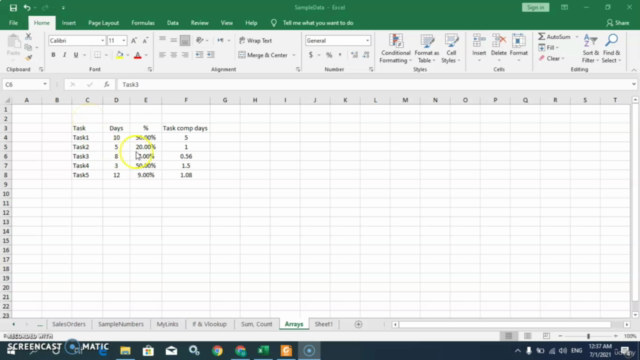
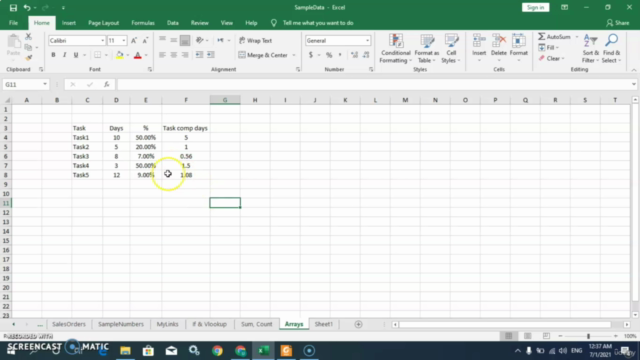
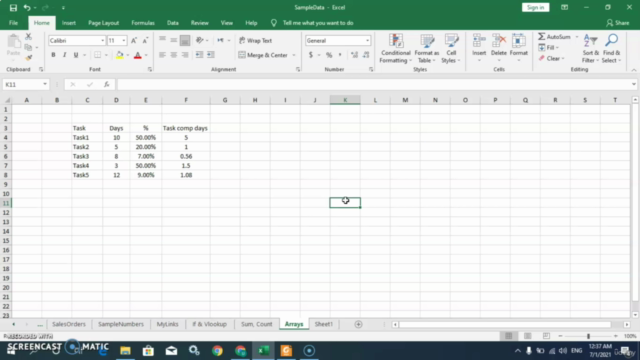
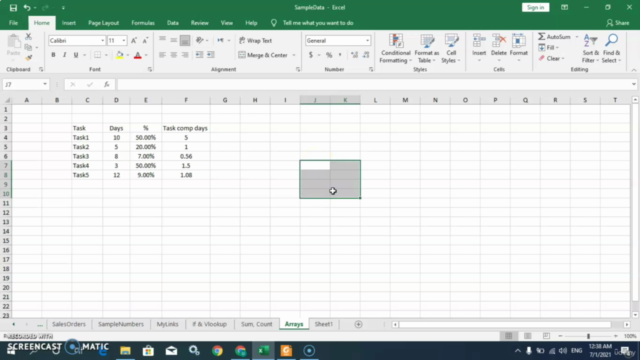
Loading charts...