MS-DOS Basics from scratch
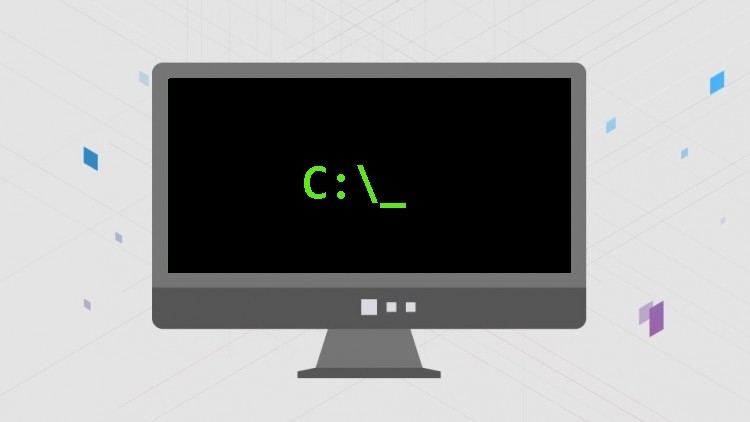
Why take this course?
🎉 Mastering MS-DOS Basics from Scratch 🕰️
Course Description:
Are you ready to embark on a journey back to the roots of computing? While the world has evolved and modern operating systems have taken over, understanding MS-DOS commands is a skill that not only harks back to the golden days of tech but also provides a foundation for advanced computing today.
Why Learn MS-DOS Basics?
- Historical Context: MS-DOS is a cornerstone in computing history, and knowing its commands gives you a deeper appreciation for modern operating systems like Windows.
- Troubleshooting Skills: MS-DOS can often be your best friend when you're troubleshooting a system that refuses to start up properly.
- Scripting Fundamentals: Learning DOS commands is the first step towards scripting and automating tasks in more advanced environments.
What You Will Learn:
In this free online course, you will:
-
📁 Manage Files and Directories:
- View the contents of a directory with
DIR(it's not just for listings anymore!). - Navigate the file system with
CDandCHDIR. - Create new directories with
MDand delete them withRMDIR.
- View the contents of a directory with
-
💻 Understand Drives and Volumes:
- Switch between drives with
CMDorCHANGE. - Understand the difference between logical drives and volumes.
- Switch between drives with
-
📄 File Operations:
- Copy files using
COPYand move them withMOVE. - Learn how to safely delete files with
DELorERASE.
- Copy files using
-
🎨 Customize Your Experience:
- Change colors with
COLOR. - Adjust your environment with
SET. - And much more!
- Change colors with
Course Structure:
This course is designed to be engaging and user-friendly. Each lesson will guide you through the command prompt, step by step, with real-world examples and practical exercises. You'll start from the basics and gradually move towards more complex operations, all in a controlled and safe virtual environment.
What Are You Waiting For?
If you're a beginner or just looking to refresh your skills, this course is for you! Dive into the command line interface (CLI), gain confidence with MS-DOS commands, and unlock a world of digital capabilities.
Enroll now to start your learning journey and transform into an MS-DOS guru. Whether you're here for nostalgia, personal development, or to build a foundation for more advanced computing skills, this course will provide the tools you need to succeed.
Join us on this adventure back to the basics of computing with MS-DOS! 🚀💡
Loading charts...