Learn How to Move a Wordpress Website

Why take this course?
🚀 Course Title: [🌐] Learn How to Move a WordPress Website
Headline: Master the Art of Relocating Your WordPress Site with Ease!
Description:
Are you feeling overwhelmed by the thought of moving your WordPress website between web hosts or to a new domain name? 🤯 Fear not! Whether you're a seasoned developer or a beginner blogger, our comprehensive course "Move a WordPress Website" is here to demystify the process and guide you through it with simplicity and clarity.
Why Move Your WordPress Site?
Before we dive into the technicalities, let's understand the why. We'll explore the main reasons that might prompt you to relocate your WordPress site, ensuring you have a clear goal in mind as you embark on this journey.
🔍 Overview of the Moving Process:
In the world of HTML sites, moving is as easy as copying and pasting files. However, with WordPress, the content management system (CMS) stores your web content in a database, making the process more nuanced. Fear not! Our course will outline all the steps involved and provide you with a detailed, step-by-step video tutorial series to walk you through every aspect of moving your WordPress site.
What You'll Learn:
- Reasons for Moving: Understand why you might need to move your WordPress site, including domain changes, hosting updates, and more.
- Steps Involved: Get an overview of the entire process, then dive into detailed instructions tailored to ensure a smooth transition.
- Moving Your WordPress Script Files: Learn how to transfer all those important script files from one domain to another without any hiccups.
- Copying and Importing the Database: Follow along as we demonstrate how to safely copy your Wordpress database and import it into its new home.
- Editing WP-Config File: Discover how to edit the WordPress configuration file to ensure your script and database work together seamlessly on the new host or domain.
- Creating Redirects: Set up redirects so that visitors are automatically taken to your new site when they visit your old domain.
- Verifying the Move: Learn how to check if your site has been moved successfully, ensuring all functionalities are working as expected.
Special Tools: Plugins for Automation
We'll also introduce you to a few powerful plugins that can automate part of the moving process, making it even easier for those who prefer a more hands-off approach or lack technical expertise. 🛠️
Your Guide Through the Process:
Throughout this course, I, Andrew Williams, will use real sites that I own to demonstrate the entire process. You'll be following over my shoulder, repeating the steps yourself as you move your own site. With all the resources and guidance provided, you'll have everything you need to successfully migrate your WordPress website to a new domain or hosting environment.
What You Need:
Everything required for this course is entirely free! All you need is your current WordPress website, the destination web hosting, and access to our online platform to learn at your own pace.
Embark on this journey with us, and say goodbye to the hassle of moving a WordPress website. Enroll in our course today and unlock the secrets to a smooth, stress-free transition for your online presence! 🌟
Course Gallery
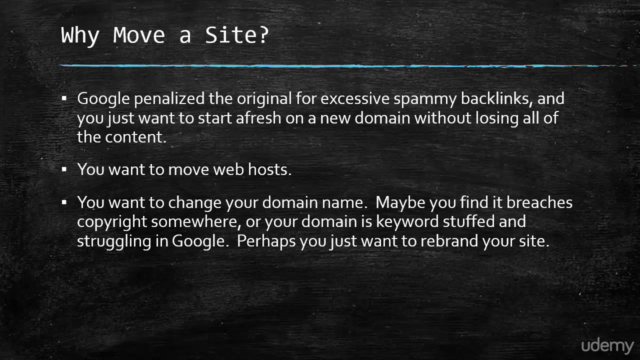
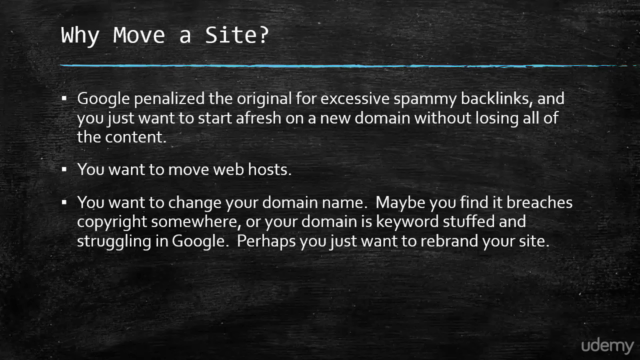
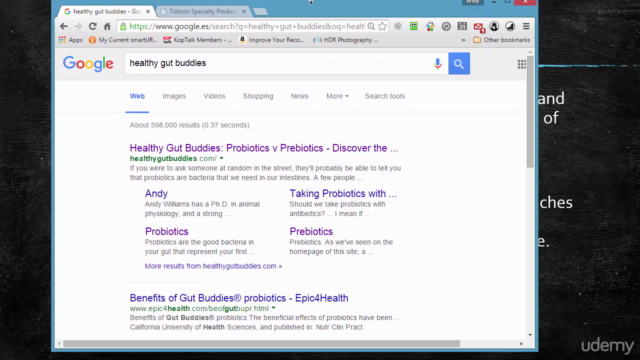
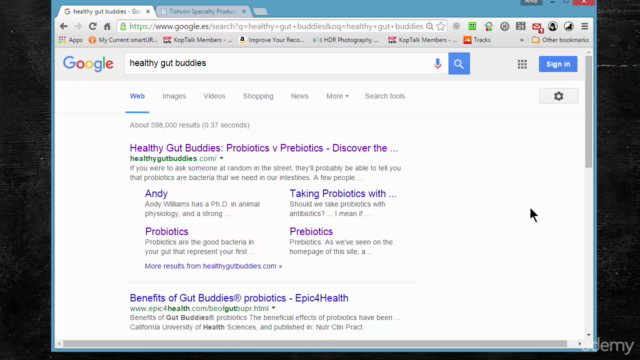
Loading charts...