Movavi Video Editor: Movavi From Beginner to Expert. 2023

Why take this course?
🎬 Course Title: Movavi Video Editor: Movavi From Beginner to Expert. 2023
Course Headline: 🚀 Edit Video's FAST with Movavi Video Editor - Master Movavi Video Editor TODAY!
Hi there!
Are you ready to dive into the world of video editing and make your mark with captivating content? In today's digital landscape, 80% of all media consumption is projected to be in video format by 2022! This isn't just a trend; it's a revolution. And you can be at the forefront of it all with the right skills.
I remember my first foray into video editing like it was yesterday – overwhelming, complex, and a bit intimidating. But fear not! With the Movavi Video Editor: Movavi From Beginner to Expert. 2023 course, I'm here to guide you through every step of this exciting journey. Whether you're creating personal masterpieces or professional-grade videos, by the end of this course, you'll have the confidence and skills to create videos that will leave your audience spellbound.
🎓 What You Will Learn:
- Basic to Semi-Advanced Video and Sound Editing: Master the fundamentals and move on to more sophisticated techniques with ease.
- Efficient Editing: Discover how to edit videos quickly, saving you time and enhancing your productivity.
- Green-Screen Videos: Learn to create visually stunning videos using the green screen feature.
- Handy Tips and Tricks: Get insider knowledge on making your videos stand out with professional-looking results.
- Tools and Features Mastery: Explore all that Movavi has to offer, unlocking new creative possibilities.
- Screen Recording: Perfect your skills in recording your computer screen for tutorials, presentations, or any other content creation needs.
- Animations and Keyframes: Add dynamic effects and transitions to engage your viewers more deeply.
And Much More!
🤔 A Few Questions You Might Ask:
-
Is this course compatible with my version of Movavi? Absolutely! While there may be minor differences between the course version and yours, the core principles remain the same across versions.
-
How long will it take to do the whole course? You can complete the entire course in less than two and a half hours. However, many students choose to spread their learning over several days to fully absorb the content.
-
How useful is this course to my professional life? Extremely useful! With video editing skills, you open up a multitude of opportunities in various fields, including marketing, education, and entertainment.
So, if you're eager to learn the ins and outs of Movavi Video Editor and take your video editing skills from novice to expert, Movavi Video Editor: Movavi From Beginner to Expert. 2023 is the course that will take you there.
Join me on this journey and transform the way you create videos. I'm excited to have you in the course, and I can't wait to see the incredible content you'll produce.
See you in the first lesson! 🎬
Warrick Klimaytys
Course Gallery
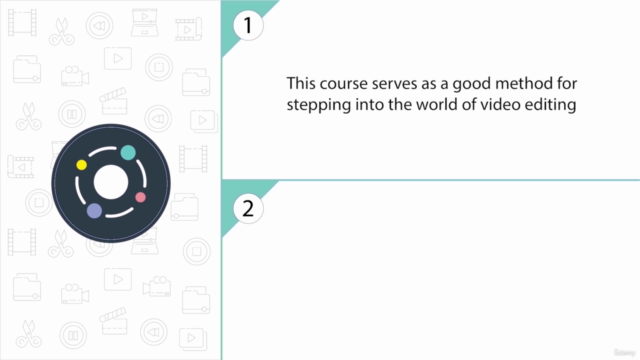

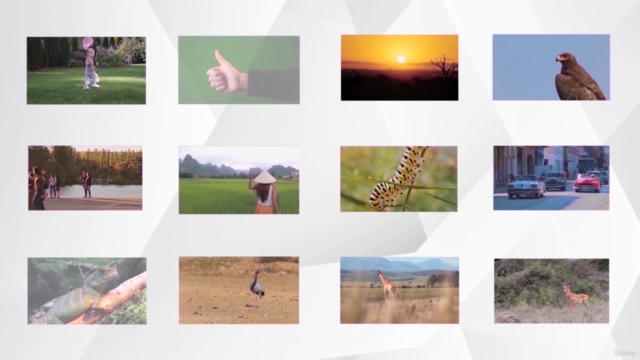

Loading charts...