Movavi Photo Editor 6 - Complete Course

Why take this course?
🌟 Welcome to the Movavi Photo Editor 6 - Complete Course! 🌟
Course Overview:
This comprehensive course is your gateway to mastering the powerful, yet user-friendly, Movavi Photo Editor 6. Whether you're a beginner or looking to refine your photo editing skills, this course will guide you from the basics to advanced techniques in photo editing. All instructional videos are presented in English, making it accessible for a global audience. Regardless of your current computer proficiency level, you can easily follow along and understand the content.
What You'll Learn:
📖 About Movavi Photo Editor 6:
- The uniqueness of Movavi Photo Editor 6 with its plethora of effects.
- How to remove and change image backgrounds effortlessly.
- The simplicity of enhancing images with just a single click.
🎨 Photo Editing Mastery:
- Utilizing the editor's various formats like JPEG, PNG, RAW, etc.
- Bringing pictures to life with brightness, color saturation, and sharpening details.
- Creating captivating photos with retro filters, vignettes, and stunning color effects.
Smart Auto Enhancement:
- Leveraging the advanced neural network-powered tools to automatically enhance your images.
👥 Background Erasure & Replacement:
- Removing people or objects from one photo and placing them in another context.
- Customizing image areas with precise section selection for focused enhancements.
🗺️ Text & Frames Additions:
- Applying new frames to your images, transforming them into Polaroids or movie stills.
- Crafting personalized postcards and holiday cards with custom greetings and text manipulation.
Course Highlights:
- Ease of Use: The new and improved interface makes editing photos a breeze.
- Smart Auto Enhancement: Easily transform your images with a click, thanks to the smart algorithm that automatically adjusts colors and sharpens details.
- Background Erasure: Magicly remove unwanted elements or people from your pictures and create new scenes.
- Section Selection: Focus on enhancing specific parts of your image without altering the rest.
- Custom Text & Frames: Add a personal touch to your photos with frames, text, and artistic effects.
System Requirements:
Before diving into the course, ensure your system meets the following requirements:
-
Minimum System Requirements:
- 64-bit processor and operating system
- Windows Vista/7/8/10 with up-to-date patches and service packs
- Intel, AMD, or compatible processor at 1.5 GHz or higher
- 2 GB RAM
- NVIDIA GeForce series 8, Intel HD Graphics 2000, or AMD Radeon R600 or higher with up-to-date drivers
- 500 MB available space for installation
- Administrator permissions may be required for installation
-
Recommended System Requirements:
- A 64-bit processor and operating system (same as minimum)
Embark on your photo editing journey today and unlock the full potential of your images with Movavi Photo Editor 6! 📸✂️✨
Course Gallery
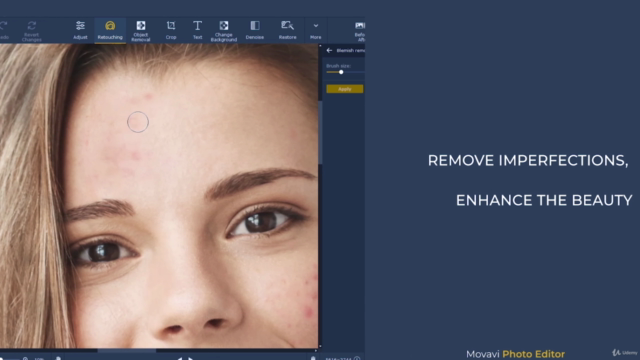

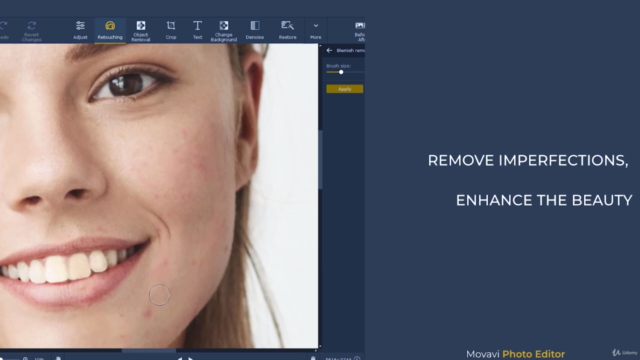

Loading charts...