Getting started in mO2 - A Plugin for Apple Motion 5

Why take this course?
🚀 Course Title: Mastering mO2 - Unleashing the Power of MotionVFX for Apple Motion 5 🌟
Your Journey into 3D with mO2 Begins Here!
Course Headline: Dive into the World of 3D Animation with mO2 - A Comprehensive Guide by Expert James Rickard
Welcome to "Getting started in mO2" – Your ultimate guide to transforming your Apple Motion 5 projects with the cutting-edge mO2 plugin from MotionVFX!
Software Requirements:
- Motion 5.4.1 (Version Jan 2019)
- MotionVFX Plugin 'mO2'
About the Instructor: James Rickard, with over a decade of experience training Apple customers in Motion 5, brings his expertise directly to you. James has been at the forefront of teaching the intricacies of Motion and is now excited to introduce you to the world of mO2, a plugin that will revolutionize your Motion projects.
Course Breakdown:
-
Introduction to mO2 Interface:
- Understand the new layout and navigation within mO2.
- Familiarize yourself with the controls and settings for a smooth workflow.
-
Texturing and Importing Textures:
- Learn how to import your own textures to personalize your 3D creations.
- Discover tips and tricks for optimal texture mapping.
-
Building a 3D Gallery with Your Images:
- Utilize mO2's primitives to construct an interactive 3D gallery.
- Import your images and bring them to life within the 3D space.
-
Exploring mO2 Primitives:
- Dive into the wide range of mO2 primitives available for use.
- Experiment with different shapes and forms to create unique models.
-
Advanced Techniques and Project Work:
- Take your gallery to the next level with advanced rendering techniques.
- Incorporate a selection of 3D models included in this course.
What You Will Learn:
-
Understanding mO2's Powerful Capabilities: Discover how mO2 enhances Motion 5 and what it can do for your projects.
-
Texturing Techniques: Master the art of importing and applying textures to your 3D models for realistic effects.
-
Gallery Creation: Learn step-by-step how to build and customize a 3D gallery using mO2's tools.
-
Finalizing Your Project: Finish your gallery with high-quality render settings and export options.
Why Take This Course?
-
Expert Guidance: Learn from James Rickard, a seasoned Motion expert with extensive experience.
-
Hands-On Learning: Apply what you learn in real-time, building your own 3D gallery.
-
Exclusive Resources: Get access to a variety of 3D models to use within your project.
-
Fully Updated Content: This course is up-to-date with the latest version of mO2 and Motion 5 as of Jan 2019.
Course Notes:
- This course is not sponsored by MotionVFX.
- All work shown in this course has been made and directed by James Rickard, reflecting a personal approach to using mO2.
Embark on your journey into the realm of 3D animation with Apple Motion 5 and the mO2 plugin. With this comprehensive online course, you'll unlock new creative possibilities and elevate your video projects to professional standards. 🎓✨
Course Gallery


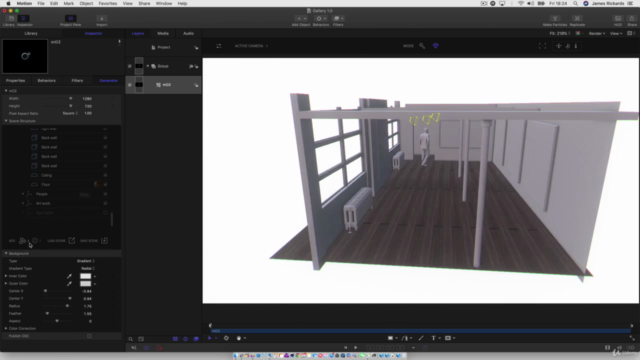

Loading charts...