3D Objects in Apple Motion 5

Why take this course?
🌟 Course Title: 3D Objects in Apple Motion 5 - Create a Space-Themed Trailer 🚀
Headline: Unleash the Power of Motion 5's Latest Update with James Rickards!
Welcome to a Galaxy of Animation Possibilities!
Hey there, creative explorers! 🎬
Motion 5 is on a perpetual journey of innovation, and the latest update is out of this world! With the addition of 3D Objects, we're embarking on a new frontier in animation. ✨
Why Join This Course?
- New Features Explored: Dive into the core of Motion 5's updates with a focus on 3D capabilities.
- Creative Mastery: Learn how to think creatively within these new confines, pushing your projects to their full potential.
- Hands-On Learning: Follow along as James Rickards builds a space-themed trailer from the ground up.
- Real-World Application: Integrate your 3D animations with Final Cut Pro X and learn how to bring your project across the finish line.
Course Highlights:
- Understanding 3D Objects: Discover what you can create, the limits of Motion's new features, and how to use them to their fullest.
- Practical Applications: Explore a variety of 3D objects and techniques that will enhance your projects.
- Inspirational Project: Get inspired by creating a space-themed trailer that showcases the power of Motion 5's new features.
Your Instructor: James Rickards, a seasoned motion graphics artist with over 20 years of experience, has worked with top brands and individuals to bring their visions to life. A Certified Apple Pro in both Motion and Final Cut Pro X, an Elgato Partner, and a trained expert from 3D World Magazine, James is the perfect guide for this interstellar journey.
Course Outline:
-
Introduction to 3D Objects in Motion 5
- Understanding the new features with Motion 5's latest update.
-
Exploring 3D Space
- Identifying the types of 3D objects available and their uses.
- Overcoming limitations by leveraging creativity and technical know-how.
-
Building the Space-Themed Trailer
- Step-by-step creation process from concept to final product.
- Tips and tricks for seamless integration with FCPX for a polished finish.
-
Final Touches & Rendering
- Adding the finishing touches to your animations.
- Understanding rendering settings for optimal quality and performance.
-
Conclusion & Next Steps
- Reflecting on what you've learned.
- Ideas for incorporating these skills into your own projects.
Ready to take off? 🚀
Join James Rickards in this epic quest through the vast universe of Motion 5 and discover how to bring stunning 3D animations to your projects. Whether you're a beginner or an experienced motion graphics artist, this course will equip you with the skills to add a new dimension to your work. Let's create something out of this world! 🌌
Enroll now and start your journey to becoming a Motion master! 🌟
Course Gallery
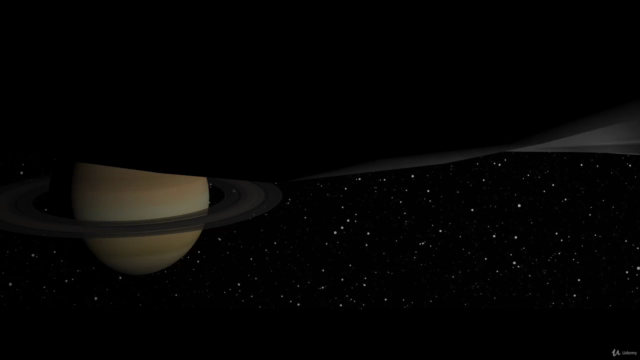


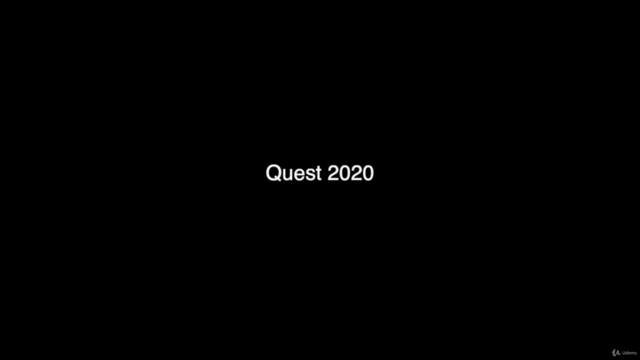
Loading charts...