Motion Graphics & Infographics - After effects بالعربي

Why take this course?
🎬 [Motion Graphics & Infographics - After Effects]
🎉 Course Headline: "Master the Art of Motion Graphics and Infographics with After Effects!"
🚀 What You'll Learn:
About the Course:
- Target Audience: Ideal for beginners, no prior experience required!
- Project Work: Complete a real-world Infographic project from start to finish.
- Resources Included: Access to a wide range of royalty-free images and audio clips essential for content creation.
- Skill Acquisition: Learn how to plan and produce engaging Motion Graphics and Infographics.
Course Highlights:
- Interface Deep Dive: Get familiar with After Effects' user interface.
- Transform Properties Mastery: Understand the basics of transforming elements in your projects.
- Shape Mechanics: Discover how to work with shapes and their modifications.
- Easing Techniques: Learn to add smooth motion to your animations using the Graph Editor.
- Motion Blur Magic: Add realistic motion blur to enhance the visual quality of your animations.
- Looping Mastery: Create seamless loops for repeated animations.
- Expressions Concepts: Dive into the world of expressions to automate and streamline your workflow.
Curriculum Breakdown:
- Interface: Navigate After Effects like a pro.
- Transform Properties: Learn how to manipulate properties to enhance your projects.
- Shape: Explore the power of shapes in creating dynamic graphics.
- Shape Modifiers: Transform simple shapes into complex designs with modifiers.
- Easing: Perfect your animations with ease-in and ease-out techniques.
- Graph Editor: Use the Graph Editor for precise animation control.
- Motion Bluer: Add motion blur to give your animations a polished look.
- Loops: Create dynamic loops that add interest and engagement to your work.
- Expressions: Simplify complex tasks with expressions, making your animations more efficient.
Software Version: The course utilizes Adobe After Effects CC 2015, ensuring you learn the most current and relevant skills.
🎓 Why Enroll?
- Practical Skills: Gain hands-on experience with real-world projects.
- Versatile Tools: Learn to use a wide array of After Effects features and effects.
- Creative Control: Take control of your projects and bring your creative visions to life.
- Community Support: Join a community of fellow learners and creators for support and collaboration.
📅 Enroll Now! Start your journey towards becoming an expert in Motion Graphics and Infographics today. With After Effects, the possibilities are endless, and this course is the perfect starting point to unlock them all. 🎉
Note: This course description is designed to provide a comprehensive overview of what you can expect to learn and experience. By enrolling in this course, you will gain the skills necessary to create captivating Motion Graphics and Infographics that stand out in today's digital landscape. Don't miss out on the opportunity to elevate your graphic design expertise with After Effects! 🚀🎓
Course Gallery



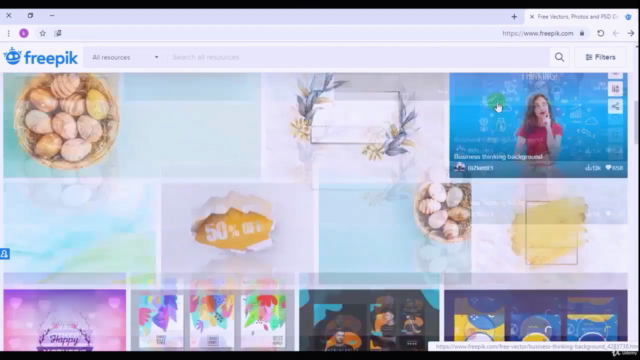
Loading charts...