Motion Graphics: Create Motion Graphics in After Effects CC

Why take this course?
🚀 Motion Graphics: Create Motion Graphics in After Effects CC 🎬
Course Headline: ✨ Become a Motion Graphics Designer in After Effects - Learn Top Techniques to Kickstart Your Career! ✨
Course Instructor: Shahriar Hosseini
Embark on a Visual Journey:
Welcome to the world of Motion Graphics where your imagination meets cutting-edge animation technology! In Shahriar Hosseini's "Motion Graphics: Create Paper Airplane Motion Graphics in After Effects CC" course, we're going to craft an incredible Motion Graphics project from the ground up. 🛫✨
No Prior Knowledge Required!
Whether you're a complete beginner or looking to refine your skills, this course is designed for you. With step-by-step guidance, even if you've never touched After Effects before, you'll be able to follow along and master the art of Motion Graphics creation. 🧠➡️🎨
Learn by Doing:
- Hands-On Project Files: Get instant access to project files to work on your own while learning. This interactive approach ensures you'll be actively creating Motion Graphics alongside the course content. 🤝👩💻
- Real-World Skills: By the end of this course, you'll have the skills to create Motion Graphics for a variety of media, including TV, movies, video presentations, commercials, and more.
Course Breakdown:
- Essential Adobe After Effects Tools & Techniques: Dive into the core features of After Effects and learn how to bring your projects to life. From your first composition to final render, we'll cover it all. 🎬🔧
- Creating a 3D Environment: Discover how to build a visually stunning environment with elements like a 3D globe, sky, and clouds using After Effects.
- Animating Shapes & Utilizing Keyframes: Master the art of creating smooth animations by converting keyframes to easy ease and understanding the importance of shape layers.
- Advanced Mask Techniques: Elevate your animations with professional-grade masking to enhance details and add a polished touch to your work.
- Effects & Camera Additions: Learn how to incorporate camera movements and distribute objects in a realistic 3D scene, adding depth and realism to your animations.
- Graph Editor for Fine-Tuning: Use the Graph Editor to adjust keyframes for fluid and appealing animations that captivate your audience.
Your First Step:
Ready to dive into the world of Motion Graphics? 🤿
Just CLICK THE ENROLL BUTTON below, and you'll be on your way to Lesson 1 where we kickstart this exciting adventure together! Don't miss out on this opportunity to transform your creative vision into stunning visuals with After Effects. 🚀🎓
Enroll Now & Begin Your Journey in Motion Graphics:
ENROLL 🌟
Let's turn your passion for design into a career as a Motion Graphics Designer. Sign up today and join Shahriar Hosseini on this unforgettable course! 🎬✈️
Course Gallery
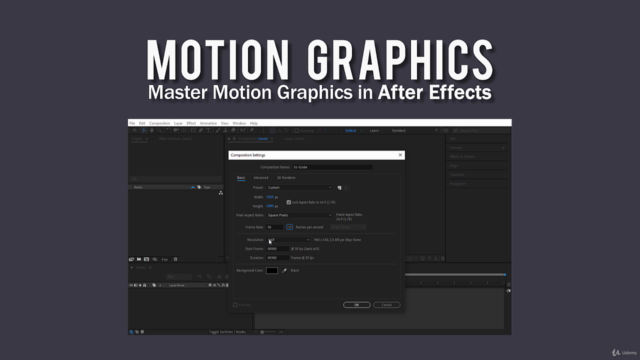
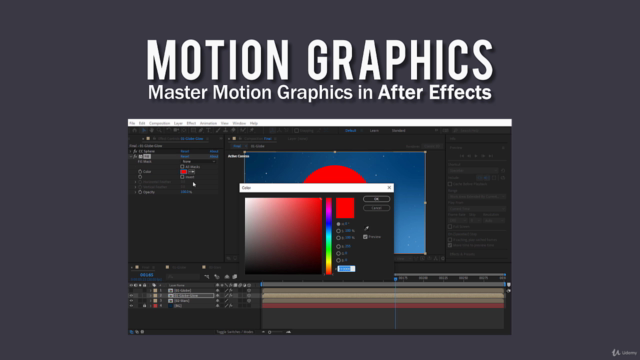
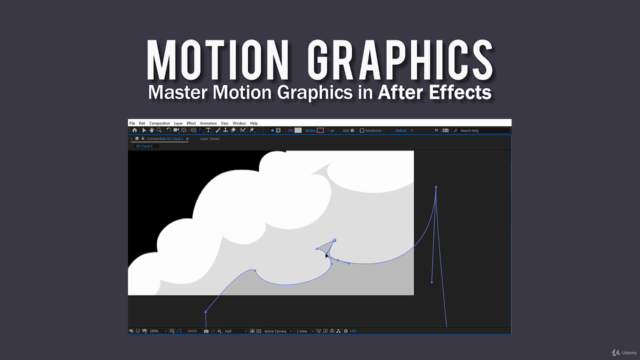
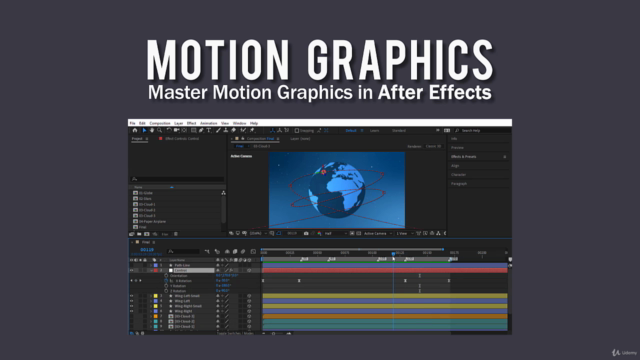
Loading charts...