Create a professional logo motion using Motion v.2 Script

Why take this course?
🌟 Course Title:
Motion v2 | Masterclass of Motion Graphics | Beginner to Advanced | After Effects 2019
🚀 Course Headline:
Unlock the Power of Animation with Motion v2 - Your Ultimate Motion Graphics Toolkit!
🎓 About the Course:
Embark on an exhilarating journey into the world of professional logo motion graphics with Motion v2, the latest and greatest tool for Adobe After Effects users. Whether you're a beginner or an advanced animator, this comprehensive masterclass is designed to elevate your animation skills to new heights. Dive into the intricacies of Motion v2, where 20 powerful new tools await to breathe life into your projects and transform repetitive tasks into seamless workflows. Get ready to animate with precision, speed, and creativity!
Why Take This Course?
- Master the Art: Learn how to leverage Motion v2's intuitive interface and innovative tools to create stunning motion graphics effortlessly.
- Time-Saving Magic: Say goodbye to tedious animation tasks. Motion v2's automation features will streamline your process, giving you more time for creativity.
- Versatile Learning: This course is tailored for all skill levels, ensuring everyone from beginners to seasoned pros can enhance their motion design capabilities.
- Expert Guidance: Learn from the best with Motion Guru's expert instruction and step-by-step tutorials.
Course Highlights:
- Incredible Tools 🚀 : Discover over 20 new tools designed to enhance your animation workflow, including the Color Rig, Vignette, Sort and Pin+ tools.
- Dynamic Motion Creation 🎞️ : Learn how to create dynamic and engaging logo motions with ease using Motion v2's advanced features.
- User Interface 🖥️ : Explore the new, compact UI that allows for quick access to Motion v2's tools without cluttering your workspace.
- Performance Boost ⚡ : Experience faster performance and smoother animations with the updated code base of Motion v2.
- Versatility Across Platforms 💻 : Enjoy compatibility with After Effects CS5 - CC 2019 on all operating systems, ensuring a seamless experience no matter your setup.
What You'll Learn:
- The fundamentals of Motion v2 and its interface.
- How to automate repetitive tasks and enhance your animation workflow.
- Techniques for creating compelling logo motions using Motion v2's powerful tools.
- Tips and tricks for optimizing performance and achieving the best results in After Effects 2019.
Who Should Take This Course?
- Motion graphic designers looking to expand their skill set.
- Animators seeking to streamline their animation process.
- Beginners who want to dive into motion design with professional tools.
- Any creator interested in elevating their logo motion graphics to a new level.
📆 Enrollment Details:
Ready to transform your motion design projects? Enroll now and start your journey towards mastering Motion v2. Elevate your skills, optimize your workflow, and create professional logo motions with the confidence of a seasoned animator. 🚀
System Requirements:
- Compatibility: After Effects CS5 - CC 2019.
- Operating Systems: All (Windows, macOS).
- Note: Older versions of After Effects may still support Motion v2, but the best performance and features are guaranteed with After Effects CC 2019.
Join us today and unlock the full potential of Motion v2! Let's animate something amazing together! 🎨✨
Course Gallery

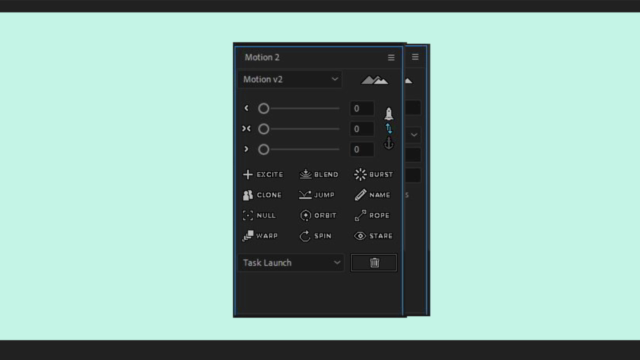

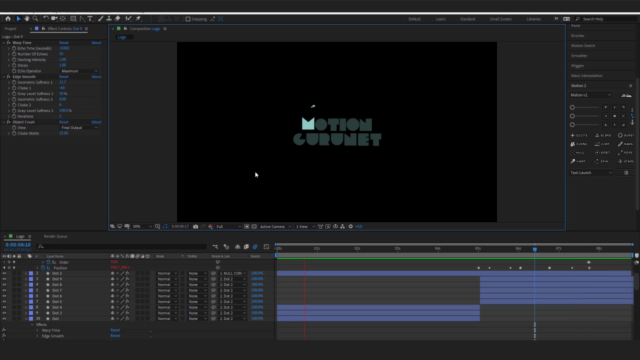
Loading charts...