Motherboard repairing: How to Diagnose a Laptop Motherboard
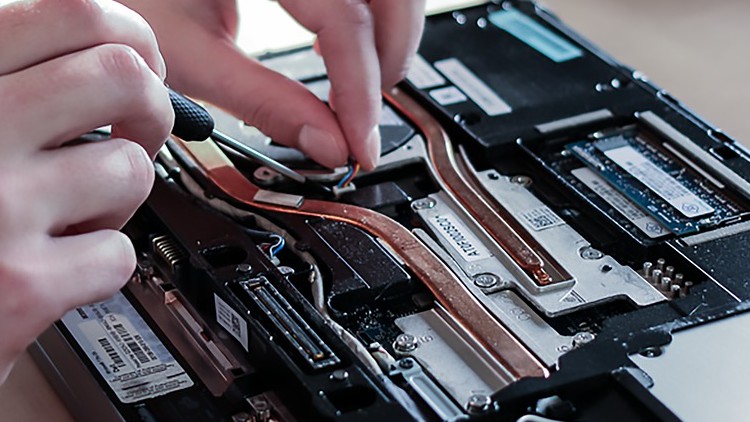
Why take this course?
🌟 Elevate Your Technical Skills with "Motherboard Repairing: How to Diagnose a Laptop Motherboard" 🌟
Course Overview
Are you ready to dive into the world of laptop motherboard repair? Whether you're an IT enthusiast, a hardware technician, or just someone interested in computer hardware and PC troubleshooting, this course is designed to take you from novice to proficient. 🚀
Why Choose This Course? 🎓
- Expert Instructor: ISMAIL OD, an experienced computer engineer, has meticulously crafted this course to ensure a comprehensive learning experience.
- One-On-One Support: You'll have direct access to the instructor for personalized assistance throughout your learning journey.
- Efficient Learning Path: The concise and focused curriculum allows you to master motherboard repair in a short amount of time.
- Swift Response to Queries: Your questions will be promptly answered with detailed explanations to clarify any doubts.
- Continuous Updates: The content is regularly updated to reflect the latest advancements in laptop motherboard technology and troubleshooting techniques.
- Certification Upon Completion: Showcase your newfound skills with a certificate that certifies your knowledge and competency in laptop motherboard repair.
- Practical Knowledge: You'll learn how to diagnose any laptop motherboard, understand motherboard circuits, and master the use of a digital multimeter.
What You Will Learn
This course covers a range of essential topics, including:
- Visual Inspection Techniques: Learn to spot physical damage or signs of wear that can affect a laptop's motherboard.
- Diagnosing Power Circuits: Understand how to diagnose the main power circuit on a laptop motherboard and ensure it functions correctly.
- CPU Circuit Analysis: Gain insights into the CPU circuit, including drawing and analyzing its diagram.
- Power Rail Diagnosis: Analyze the power rails such as 3V & 5V, and learn how to interpret schematics effectively.
- Power Management ICs: Check and troubleshoot 3V and 5V Power Management IC pinouts for optimal performance.
- Super IO CHIP Analysis: Learn to diagnose the Super IO CHIP power rail and its associated issues.
- CPU Power Management IC Analysis: Analyze the CPU Power Management IC to ensure it operates as expected.
- Multimeter Usage: Master the correct use of a digital multimeter, an indispensable tool for any hardware professional.
Additional Tips and Tricks
I will share with you many tips and tricks that I've picked up over the years, giving you a deep understanding of motherboard repair and positioning you as a hardware expert. 🛠️✨
Step-by-Step Guidance with Ease
Throughout the course, I will guide you step by step with clear and easy-to-follow explanations, ensuring that even beginners can grasp complex concepts without difficulty.
Enroll Now!
If any of the points we've discussed pique your interest, this course is your gateway to a rewarding journey in mastering laptop motherboard repair. 🖥️🔧
Don't miss out on this opportunity to enhance your technical skills and join the ranks of accomplished hardware professionals. Enroll now and let's embark on this educational adventure together! 🚀🎓
Course Gallery
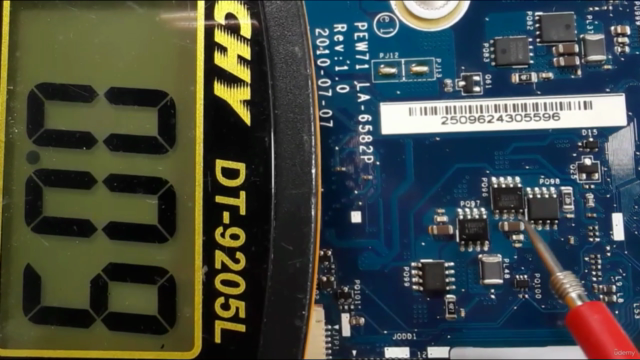
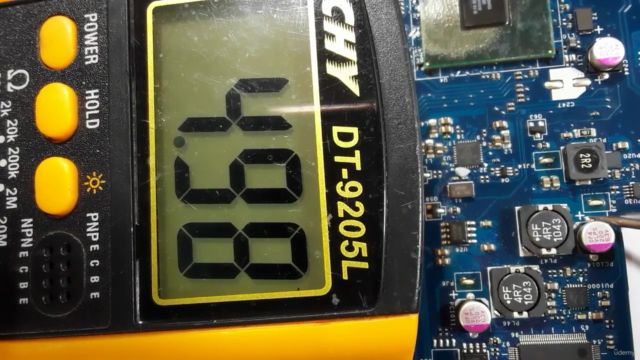
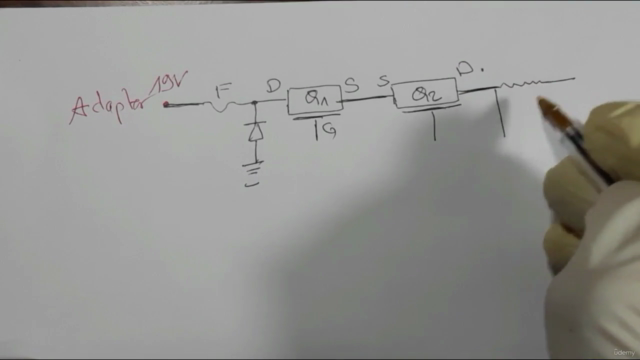
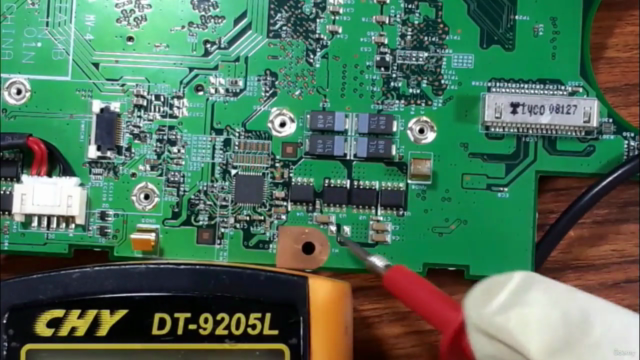
Loading charts...